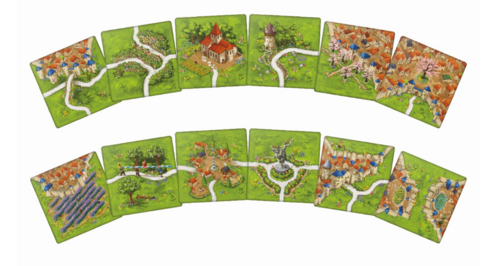The 4 Seasons
 |
You are reading the rules for this tile design. |
| If your tiles have a different design, then choose a game from Spin-offs. |  |

The 4 Seasons is a series of four mini expansions each one dedicated to a different season with individual illustrations. The Spring mini expansion contains 12 tiles featuring spring themed motives. You can use the tiles to expand the field or as a small mini-expansion.
Spring has arrived in Carcassonne! Admire the gardens and flowers that are spreading across the fields!
General info and comments
The Spring was released in the 3rd edition (C3 for short) in April 2024 by HiG. It part of a series of expansions called The 4 Seasons.
This expansion doesn't exist for the 1st edition (C1 for short) or the 2nd edition (C2 for short).
This expansion has cities with clipped buildings.
Contents
- 12 new landscape tiles with spring themed motives
Rules
Preparation
Mix the 12 spring tiles with the landscape tiles from the base game.
Gameplay
1. Placing a tile
If you draw a spring tile, you place it according to the usual rules.
2. Placing a meeple
You can place one of your meeple on the spring tile according to the usual rules.
Statue tiles
You will find 1 statue tile in each of the The 4 Seasons series.
The following rule applies to all 4 statue tiles of The 4 Seasons:
If your tile is horizontally, vertically or diagonally adjacent to a statue tile of the 4 Seasons after being placed, you may place 2 meeple on this tile in different areas.
3. Scoring a feature
You now score points for garden and spring tiles that are horizontally, vertically or diagonally adjacent to the spring tile you have placed:
- For each garden you get 3 points
- For each spring tile you get 1 point
Note: The flowers and flowerbeds on the spring tiles, especially the flowerbeds around the monastery, do not count as a garden.
New land tiles
Other expansions
This section contains additional information about the interactions with other Carcassonne expansions.
A tile adjacent to a statue allows you to place 0, 1 or 2 wooden meeples. This is one single action.
- If you only place one wooden meeple, you cannot perform any other action instead of placing the second wooden meeple.
- After this action, you may place your phantom as usual (The Phantom).
The wooden meeples that can be placed on the tile placed adjacent to a status are the following:
- Normal meeple (Base Game)
- Abbot meeple (The Abbot)
- Large meeple (Exp. 1 - Inns & Cathedrals)
- Wagon (Exp. 5 - Abbey & Mayor)
- Ringmaster (Exp. 10 - Under the Big Top)
- Guard meeple (Exp. 11 - Ghosts, Castles & Cemeteries)
After placing 0, 1 or 2 meeples on the tile adjacent to a statue, you may place
- Phantom (The Phantom)
If you place a tile with a meeple adjacent to a statue, you cannot remove your abbot instead of placing a second wooden meeple.
If you place a tile adjacent to a statue with a wooden meeple, you cannot place your builder or your pig instead of a second wooden meeple.
Exp. 3 - The Princess & the Dragon
If you place a meeple on a tile adjacent to a statue, you may not move the fairy instead of placing a second meeple.
If you place a tile with a magic portal adjacent to a statue, you can use the magic portal with one meeple and place the other on the tile as usual.
If you place a tile with a meeple adjacent to a statue, you cannot place a tower piece instead of placing a second wooden meeple.
If you place a tile with a meeple adjacent to a statue, you cannot place a meeple on a tower instead of placing a second wooden meeple.
If you place a tile adjacent to a statue with a wooden meeple, you cannot place your barn instead of a second wooden meeple.
If you place a tile adjacent to a statue with a wooden meeple, you cannot place your shepherd instead of a second wooden meeple.
If you place a tile with an acrobat space adjacent to a statue, you cannot add two acrobats to the pyramid.
If you place a tile adjacent to an acrobat space and to a statue, you can only add one acrobat to the pyramid instead of placing meeples on the tile just placed.
If you place a tile with meeple adjacent to a statue, you cannot score an acrobat pyramid instead of placing a second wooden meeple.
If you place a tile adjacent to a statue with a wooden meeple, you cannot place a meeple on the crown of the Wheel of Fortune instead of a second wooden meeple.
If you place a tile with a flying machine adjacent to a statue, you can use the flying machine with one meeple and place the other on the tile as usual.
If you place a festival tile with a meeple adjacent to a statue, you cannot remove a abbot figure instead of placing a second wooden meeple.
If you activate an "Add Meeple" symbol when placing a tile adjacent to a statue, you can use action with one meeple and place the other on the tile as usual.
If you activate an "Place Meeple" symbol when placing a tile adjacent to a statue, you can use action with one meeple and place the other on the tile as usual.
If you place two meeples on a tile adjacent to a statue, you may protect each of them individually.
If you place a meeple on a tile adjacent to a statue, you may not protect a meeple previously placed on the board instead of placing a second meeple.
If you place a meeple on a tile adjacent to a statue, you may not place or move tollhouse token instead of placing a second meeple.
If you place a meeple on a tile adjacent to a statue, you may not place a little building token instead of placing a second meeple.
If you place a meeple on a tile adjacent to a statue, you may not remove a meeple trapped by Solovei Razboynik or Vodyanoy instead of placing a second meeple.
Tile distribution
Footnotes
For Icons explanation and licensing please visit Icons page.