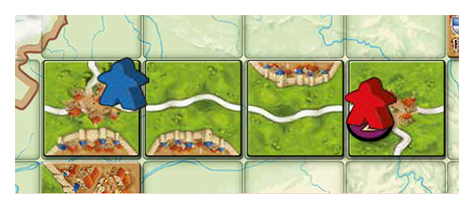Difference between revisions of "Map-Chips Germany"
Meepledrone (talk | contribs) m (→Preparation: Corrected box separations) |
(Marked this version for translation) |
||
| (12 intermediate revisions by 4 users not shown) | |||
| Line 1: | Line 1: | ||
{{UX | |||
|seotitle=<translate><!--T:34--> {{TextCarcassonne}} - {{TranslatedPageName}}</translate> | |||
|sortingtitle=<translate><!--T:35--> Map-Chips Germany</translate> | |||
|image={{filepath:<translate><!--T:36--> Maps C3 Map Germany.jpg</translate>|nowiki}} | |||
|description={{#lst:{{FULLPAGENAME}}|description}} | |||
}} | |||
<div style="display:none;"><section begin="description" /> | |||
<translate><!--T:37--> <!--Need to add a description - anyone can add :)--></translate> | |||
<section end="description" /></div> | |||
<languages /><translate> | <languages /><translate> | ||
<!--T:1--> | |||
{{Breadcrumbs | |||
|link1={{CarcassonneLink}} | |||
|link2={{CarcassonneMapsLink|logo=hide}} | |||
}} | |||
[[ | <!--T:33--> | ||
<div class="toclimit-4"> | |||
<!--{| style="float:right; text-align:center;" | |||
|- | |||
| [[File:Maps_C3_Map_Germany.jpg|x250px]]<br />Maps Germany | |||
|}}--> | |||
__TOC__ | |||
</div> | |||
== General info and comments == | == General info and comments == <!--T:2--> | ||
<!--T:3--> | |||
'''Carcassonne Map-Chips''' was originally released by [[Hans im Glück]] in {{Year|2019}}. | '''Carcassonne Map-Chips''' was originally released by [[Hans im Glück]] in {{Year|2019}}. | ||
<!--T:4--> | |||
It is a mini-expansion with different rules for each '''Carcassonne Map'''. In the case of '''Carcassonne Maps - Germany (Deutschland)''', players can upgrade their meeples to have the majority during scoring. | It is a mini-expansion with different rules for each '''Carcassonne Map'''. In the case of '''Carcassonne Maps - Germany (Deutschland)''', players can upgrade their meeples to have the majority during scoring. | ||
== Contents == | == Contents == <!--T:5--> | ||
<!--T:6--> | |||
* '''30 Map–Chips''' (10 each in purple, light blue and orange.) | * '''30 Map–Chips''' (10 each in purple, light blue and orange.) | ||
{{ | <div style="margin-top: 10px"> | ||
{{StartBlock|320px}} | {{BeginTileList|nesting=1|width=700px}} | ||
{{StartBlock|width=320px}} | |||
[[File:Carcassonne_Maps_C2_Map_Chips_Banner.png|309px|frame|none|Carcassonne Map-Chips]] | [[File:Carcassonne_Maps_C2_Map_Chips_Banner.png|309px|frame|none|Carcassonne Map-Chips]] | ||
{{EndBlock}} | {{EndBlock}} | ||
{{StartBlock|120px}} | {{StartBlock|width=120px}} | ||
[[File:Map-Chips_C2_Chip_Back.png|100px|frame|none|Map-Chip back side]] | [[File:Map-Chips_C2_Chip_Back.png|100px|frame|none|Map-Chip back side]] | ||
{{EndBlock}} | {{EndBlock}} | ||
{{ | {{EndTileList}} | ||
</div> | |||
<!--T:7--> | |||
It is recommended to play with '''110–120 tiles''', for example with the basic game and the first and second expansions, that is, '''Exp. 1 - [[Inns and Cathedrals|Inns and Cathedrals]]''' and '''Exp. 2 - [[Traders and Builders|Traders and Builders]]'''. | It is recommended to play with '''110–120 tiles''', for example with the basic game and the first and second expansions, that is, '''Exp. 1 - [[Inns and Cathedrals|Inns and Cathedrals]]''' and '''Exp. 2 - [[Traders and Builders|Traders and Builders]]'''. | ||
<br clear="all" /> | <br clear="all" /> | ||
== Rules == | == Rules == <!--T:8--> | ||
=== Preparation === | === Preparation === <!--T:9--> | ||
<!--T:10--> | |||
Use 2 of the 3 available starting-squares (Rostock, Erfurt and Stuttgart). | Use 2 of the 3 available starting-squares (Rostock, Erfurt and Stuttgart). | ||
<!--T:11--> | |||
[[File:Map-Chips_Germany_C2_Start-Tiles.png|378px|frame|none|Start-squares for Carcassonne Maps - Germany]] | [[File:Map-Chips_Germany_C2_Start-Tiles.png|378px|frame|none|Start-squares for Carcassonne Maps - Germany]] | ||
<!--T:12--> | |||
Shuffle all '''30 Map-Chips''' face down. Place them evenly distributed on the squares of the map and stick to the following rules: | Shuffle all '''30 Map-Chips''' face down. Place them evenly distributed on the squares of the map and stick to the following rules: | ||
* Place the chips face down | * Place the chips face down | ||
| Line 39: | Line 69: | ||
* Place no chips vertically or horizontally adjacent to a used start square or to an open edge of a large city | * Place no chips vertically or horizontally adjacent to a used start square or to an open edge of a large city | ||
<!--T:13--> | |||
<div class="wica-top-spacing wica-bottom-spacing wica-visible"> | <div class="wica-top-spacing wica-bottom-spacing wica-visible"> | ||
[[File:Map-Chips_Germany_C2_Example_Preparation.png|502px|frame|none|'''Example:''' This is one example of how the chips could be placed. (The chips are shown larger than in reality.)]] | [[File:Map-Chips_Germany_C2_Example_Preparation.png|502px|frame|none|'''Example:''' This is one example of how the chips could be placed. (The chips are shown larger than in reality.)]] | ||
</div> | </div> | ||
=== Gameplay === <!--T:14--> | |||
<!--T:15--> | |||
{{RulesPlacingTile|title=1. Placing a tile|rules= | |||
'''Collecting chips''' | |||
<!--T:16--> | |||
If you place a tile on a square with a chip, you take the chip, flip it over and score '''1 or 2 points''' immediately. Then you place the chip '''face up''' in front of you. | If you place a tile on a square with a chip, you take the chip, flip it over and score '''1 or 2 points''' immediately. Then you place the chip '''face up''' in front of you. | ||
<!--T:17--> | |||
[[File:Map-Chips_Germany_C2_Place_Tile_Example_01.png|424px|frame|none|'''Example:''' You place a tile on a square with a chip and you take it. Now you get 2 points for it.]] | [[File:Map-Chips_Germany_C2_Place_Tile_Example_01.png|424px|frame|none|'''Example:''' You place a tile on a square with a chip and you take it. Now you get 2 points for it.]] | ||
}} | }} | ||
{{RulesPlacingMeeple| | <!--T:18--> | ||
{{RulesPlacingMeeple|title=2. Placing a meeple|rules= | |||
After having placed a tile, you are allowed to place a meeple according to the general rules. | |||
<!--T:19--> | |||
'''Upgrading a meeple''' | '''Upgrading a meeple''' | ||
<!--T:20--> | |||
If you have collected chips with an '''exact value of 4''' (4x 1-value | 2x 2-value | 2x 1-value + 1x 2-value), you can use them in this or in another turn to upgrade one of your meeples. | If you have collected chips with an '''exact value of 4''' (4x 1-value | 2x 2-value | 2x 1-value + 1x 2-value), you can use them in this or in another turn to upgrade one of your meeples. | ||
<!--T:21--> | |||
[[File:Map-Chips_Germany_C2_Place_Meeple_Example_01.png|134px|frame|none|'''Example 1:''' With these Chips you can upgrade a meeple.]] | [[File:Map-Chips_Germany_C2_Place_Meeple_Example_01.png|134px|frame|none|'''Example 1:''' With these Chips you can upgrade a meeple.]] | ||
<!--T:22--> | |||
You take one of your chips (the value doesn't matter) and you place it under '''one of your meeples'''. This can be a meeple which has been placed in another turn or the one you've just placed (the other chips you used to pay for the upgrade are taken out of the game). | You take one of your chips (the value doesn't matter) and you place it under '''one of your meeples'''. This can be a meeple which has been placed in another turn or the one you've just placed (the other chips you used to pay for the upgrade are taken out of the game). | ||
<!--T:23--> | |||
[[File:Map-Chips_Germany_C2_Place_Meeple_Example_02.png|134px|frame|none|'''Example 2:''' One chip is placed under your meeple. The other chips are taken out of the game.]] | [[File:Map-Chips_Germany_C2_Place_Meeple_Example_02.png|134px|frame|none|'''Example 2:''' One chip is placed under your meeple. The other chips are taken out of the game.]] | ||
<!--T:24--> | |||
You may upgrade a meeple on a tile only '''once'''. | You may upgrade a meeple on a tile only '''once'''. | ||
}} | }} | ||
{{RulesScoring| | <!--T:25--> | ||
{{RulesScoring|title=3. Scoring a feature|rules= | |||
During a scoring, an upgraded meeple counts as '''2 meeples''' in the respective area (like the big meeple of '''Exp. 1 - [[Inns and Cathedrals|Inns and Cathedrals]]'''). After scoring, the meeple returns to your supply as usual and the chip is taken out of the game. This meeple isn't upgraded anymore and counts again as a normal one (you may upgrade it the same way you did before). | |||
<!--T:26--> | |||
[[File:Map-Chips_Germany_C2_Scoring_Example_01.png|134px|frame|none|'''Example:''' The road is completed. Because of your upgraded meeple {{ColorRed|you}} have the majority and you get 4 points. {{ColorBlue|Blue}} doesn't get any points. The upgrade chip is taken out of the game.]] | [[File:Map-Chips_Germany_C2_Scoring_Example_01.png|134px|frame|none|'''Example:''' The road is completed. Because of your upgraded meeple {{ColorRed|you}} have the majority and you get 4 points. {{ColorBlue|Blue}} doesn't get any points. The upgrade chip is taken out of the game.]] | ||
<!--T:27--> | |||
|finalscoring= | |||
<!--T:28--> | |||
Upgraded meeples count as two even at the end of the game (also farmers). | Upgraded meeples count as two even at the end of the game (also farmers). | ||
}} | }} | ||
== Tile distribution == | == Tile distribution == <!--T:29--> | ||
<!--T:30--> | |||
{{BeginTileList|width=700px|tokens=30}} | |||
{{Tile|image=Map-Chips_C2_Chip_Purple_1.png|count=6}} | |||
{{Tile|image=Map-Chips_C2_Chip_Purple_2.png|count=4}} | |||
{{Tile|image=Map-Chips_C2_Chip_Light_Blue_1.png|count=6}} | |||
{{Tile|image=Map-Chips_C2_Chip_Light_Blue_2.png|count=4}} | |||
{{Tile|image=Map-Chips_C2_Chip_Orange_1.png|count=6}} | |||
{{Tile|image=Map-Chips_C2_Chip_Orange_2.png|count=4}} | |||
{{EndTileList}} | |||
<!--{{ | <!--T:31--> | ||
<!--{{FootnoteIconPara}}--> | |||
<!--T:32--> | |||
[[Category:Completed]] | [[Category:Completed]] | ||
[[Category:Second Edition]] | [[Category:Second Edition]] | ||
Latest revision as of 19:44, 22 April 2024
General info and comments
Carcassonne Map-Chips was originally released by Hans im Glück in 2019.
It is a mini-expansion with different rules for each Carcassonne Map. In the case of Carcassonne Maps - Germany (Deutschland), players can upgrade their meeples to have the majority during scoring.
Contents
- 30 Map–Chips (10 each in purple, light blue and orange.)
It is recommended to play with 110–120 tiles, for example with the basic game and the first and second expansions, that is, Exp. 1 - Inns and Cathedrals and Exp. 2 - Traders and Builders.
Rules
Preparation
Use 2 of the 3 available starting-squares (Rostock, Erfurt and Stuttgart).
Shuffle all 30 Map-Chips face down. Place them evenly distributed on the squares of the map and stick to the following rules:
- Place the chips face down
- Place only 1 chip per square
- Place no chips on the large city squares or town squares
- Place no chips next to each other vertically or horizontally (only diagonally)
- Place no chips vertically or horizontally adjacent to a used start square or to an open edge of a large city
Gameplay
1. Placing a tile
2. Placing a meeple
After having placed a tile, you are allowed to place a meeple according to the general rules.
Upgrading a meeple
If you have collected chips with an exact value of 4 (4x 1-value | 2x 2-value | 2x 1-value + 1x 2-value), you can use them in this or in another turn to upgrade one of your meeples.
You take one of your chips (the value doesn't matter) and you place it under one of your meeples. This can be a meeple which has been placed in another turn or the one you've just placed (the other chips you used to pay for the upgrade are taken out of the game).
You may upgrade a meeple on a tile only once.
3. Scoring a feature
During a scoring, an upgraded meeple counts as 2 meeples in the respective area (like the big meeple of Exp. 1 - Inns and Cathedrals). After scoring, the meeple returns to your supply as usual and the chip is taken out of the game. This meeple isn't upgraded anymore and counts again as a normal one (you may upgrade it the same way you did before).
Final Scoring
Upgraded meeples count as two even at the end of the game (also farmers).