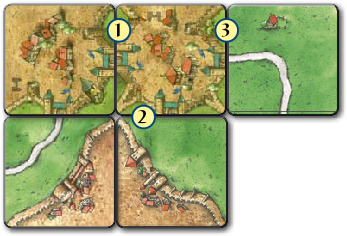The City Gates (1st edition)
General info and comments
File:CityGates C1 Symbol.png Expansion symbol |
The City Gates was released by HiG in 2015. It was the 2nd official PnP expansion.
Original design by PresetM.
Contents
- 24 new landscape tiles
New landscape tiles
 |
The road is not interrupted on this landscape tile. At the upper edge it separates the field, at the lower edge it does not. |
|
On these two tiles, the city segments under the bridges are not interrupted. So there is always only one city segment under the bridge. |
Rules
Preparation
At the start of the game, shuffle the new landscape tiles with the rest of the tiles.
1. Placing a tile
The tiles are placed following the basic rules of Carcassonne. Note the following special features:
On the side of a tile, on which there is a city gate, either a field or a road may be placed.
It is also allowed to place another city gate. In this case, the 2 cities are not connected by the city gates.
2. Placing a follower
The rules of the Carcassonne basic game apply to the placement of a follower. No followers are placed on the city gates on the edge of the tile. On the small fields next to the city gates, however, followers may be used as farmers.
3. Scoring a feature
The rules of the Carcassonne Basic Game apply to scoring during the game. It is important to know that a street is also limited by a city gate. This can lead to a finished road consisting of only 1 road section.
 |
On the left side, a city gate will be placed against the street. The road is now finished and red gets 1 point for it. |
Final scoring
The rules of the Carcassonne basic game apply to the final scoring.
Other expansions
Abbey & Mayor: The abbey may also be placed at a city gate. Likewise, the wagon may drive through a city gate when moving, unless there is a field at the city gate.
Bridges,_Castles_and_Bazaars: The bridges from this extension can also be used in combination with the city gates. The city gates count like a piece of street. The following examples illustrate this:

To the right of this bridge, a street or another city gate could be built or a new bridge could be built on a field.
Hills & Sheep: The shepherd may also be placed in the small fields next to the city gates.
Tile distribution
Total tiles: 24
Footnotes
For Icons explanation and licensing please visit Icons page.