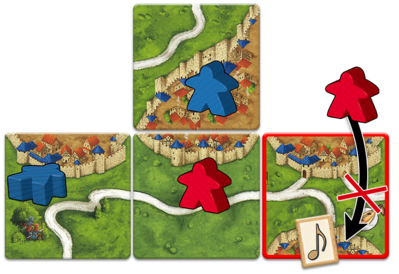Bards of Carcassonne (Fan Expansion)
 |
You are reading rules for this design of tiles. |  |
| If your tiles have different design, then choose game from Spin-offs. |  |
Bards visiting Carcassonne are welcome guests, for their melodic rhymes based on folksongs and poetry from the past entertain the young and old, the rich and poor.
General info
The Bards of Carcassonne fan-expansion for ![]() Carcassonne Base Game was released by Carcassonne Central member Trebuchet (CarcC).
Carcassonne Base Game was released by Carcassonne Central member Trebuchet (CarcC).
Carcassonne Central member Snearone (CarcC) created redesign of original expansion tiles as The Bards in C2.
Downloads
Please be aware that WikiCarpedia does not assume responsibility for the content of the links provided.
The expansions listed are governed by the regulations of their respective websites.
Commercial use of fan expansions is prohibited. These expansions are intended solely for personal use and may not be sold under any circumstances, including at cost price.
Contents
- 7 new land tiles featuring a lute symbol (Lute tiles).
- 7 mote tokens
Rules
Preparation
Shuffle the new land tiles in with the rest of the tiles and stack them normally. Place the note tokens aside. These tokens are not owned by anyone.
Gameplay
1. Placing a tile
Whenever you draw a Lute tile (featuring the lute symbol) place it normally. You must then take a note token and place it on any unoccupied feature on the Lute tile. The note tokens can be placed on all features including fields.
When a note token cannot be placed because all features are occupied, the tile must be placed elsewhere on the board.
2. Placing a meeple
You may place a meeple, as per the normal rules, after the note token is placed. However, a meeple cannot be placed on the same feature where the note token has just been placed in this turn. [1]
When a note token can only be placed on one remaining unoccupied feature (this can occur after joining the tile to occupied features), a meeple cannot be placed on the tile.
3. Scoring a feature
Cities and roads:
When you complete a city or road with a note token, you score 1 more point per tile than usual. In the advanced variant note tokens stack. You score 1 more point per note token per tile than usual.
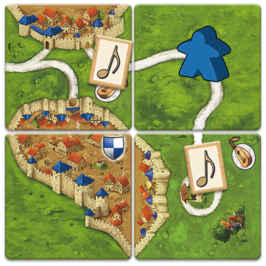
When playing also wells, you score 7 points (+1 point for 1 well).
When playing also wells, you score 10 points (+1 point for 1 well).
Final Scoring
Unfinished cities and roads:
Unfinished cities and roads with at least one note token score no points at the end of the game.
Fields:
At the end of the game, you score 1 more point per completed city in the field. In the advanced variant note tokens stack.
Other Expansions
Fan Expansions
Rules history
- * 24 March 2023 Release of Bards C2 by Snearone (CarcC) with revisit of rules.
- * 24 March 2013 Final release of Bards of Carcassonne by Trebuchet (CarcC)
Tile Distribution
The Bards C2
Bards of Carcassonne C1
Footnotes
For Icons explanation and licensing please visit Icons page.
- ↑
 The player may not place his meeple as a knight on a city if the note token was placed on that city segment, he may not place his meeple as a thief on the road if the note token was placed on that road and he may not place his meeple as a farmer on a field when the note token was placed on that particular field.
The player may not place his meeple as a knight on a city if the note token was placed on that city segment, he may not place his meeple as a thief on the road if the note token was placed on that road and he may not place his meeple as a farmer on a field when the note token was placed on that particular field.