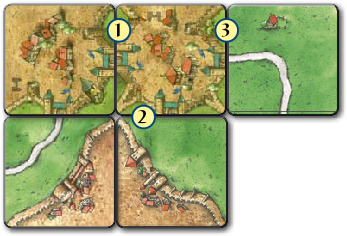The City Gates (1st edition)
 |
You are reading rules for this design of tiles. |
| If your tiles have different design, then choose game from Spin-offs. |  |
The City Gates allow players to place a city gate on the edge of a tile to another city gate, but also to a road or to a field on the edge of tile, and vice versa. Players can easily complete their cities even if a tile with the desired configuration does not exist. And the shapes of the cities also allow the division of fields.
General info and comments
The City Gates was released by HiG in 2015. It was the 2nd official PnP expansion.
Original design by PresetM (CarcF).
The tiles and rules files published by HiG are available here:
- German version and English translation on Carcassonne Central (please register to access):
- German version on Carcassonne Forum (please register to access):
The original fan expansion files can be found here:
- German versions (rules and tiles) on Carcassonne Forum (please register to access):
- English version (rules translation) on Carcassonne Central (please register to access):
Contents
- 24 new landscape tiles
Rules
Preparation
At the start of the game, shuffle the new landscape tiles with the rest of the tiles.
Gameplay
1. Placing a tile
The tiles are placed following the basic rules of Carcassonne. Note the following special features:
On the side of a tile, on which there is a city gate, either a farm or a road may be placed.
It is also allowed to place another city gate. In this case, the 2 cities are not connected by the city gates.
2. Placing a follower
The rules of the Carcassonne basic game apply to the placement of a follower. No followers are placed on the city gates on the edge of the tile. On the small farms next to the city gates, however, followers may be used as farmers.
3. Scoring a feature
The rules of the Carcassonne Basic Game apply to scoring during the game. It is important to know that a road is also limited by a city gate. This can lead to a finished road consisting of only 1 road section.
Final Scoring
The rules of the Carcassonne basic game apply to the final scoring.
New landscape tiles
Other expansions
This section contains additional information about the interactions with other Carcassonne expansions.
![]() If a player closes one of the ends of a road with a city gate, and his or her builder is on the road, the road does not get “extended” by the city gate, so the player is not granted a double turn. [4]
If a player closes one of the ends of a road with a city gate, and his or her builder is on the road, the road does not get “extended” by the city gate, so the player is not granted a double turn. [4]
![]() The abbey may also be placed at a city gate. Likewise, the wagon may drive through a city gate when moving, unless there is a farm at the city gate.
The abbey may also be placed at a city gate. Likewise, the wagon may drive through a city gate when moving, unless there is a farm at the city gate.
![]() Exp. 8 - Bridges, Castles & Bazaars
Exp. 8 - Bridges, Castles & Bazaars
![]() The bridges from this extension can also be used in combination with the city gates. The city gates count like a piece of road. The following examples illustrate this:
The bridges from this extension can also be used in combination with the city gates. The city gates count like a piece of road. The following examples illustrate this:

To the right of this bridge, a road or another city gate could be built or a new bridge could be built on a farm.
![]() The shepherd may also be placed in the small farms next to the city gates.
The shepherd may also be placed in the small farms next to the city gates.
New tiles
Tile distribution
Footnotes
For Icons explanation and licensing please visit Icons page.
- ↑
 If using The Tunnel, the road shown on this tile may be affected (See Other Expansions for more details).
If using The Tunnel, the road shown on this tile may be affected (See Other Expansions for more details).
- ↑
 This clarification included in the original rules was left out by HiG, possibly due to the lack of space.
This clarification included in the original rules was left out by HiG, possibly due to the lack of space.
- ↑
 This clarification included in the original rules was left out by HiG. However the special scoring for this tile is explained in detail in phase 3. Scoring a feature.
This clarification included in the original rules was left out by HiG. However the special scoring for this tile is explained in detail in phase 3. Scoring a feature.
- ↑
 This case is similar to closing a road end with an abbey tile when the builder is on the road (See Exp. 5 - Abbey & Mayor).
This case is similar to closing a road end with an abbey tile when the builder is on the road (See Exp. 5 - Abbey & Mayor).