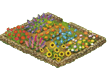Difference between revisions of "CutCassonne"
Meepledrone (talk | contribs) (Creation) |
Meepledrone (talk | contribs) m (Updated references to vicual changes in C2) |
||
| (5 intermediate revisions by 3 users not shown) | |||
| Line 1: | Line 1: | ||
<languages /><translate> | <languages /><translate> | ||
== General info and comments == | == General info and comments == <!--T:1--> | ||
[[File:CutCassonne_C2_Image.png|250px| | <!--T:2--> | ||
<!--[[File:CutCassonne_C2_Image.png|250px|thumb|right|CutCassonne tiles]]--> | |||
'''CutCassonne'' contains 10 cut-n-play tiles for the new edition of Carcassonne introduced in {{Year|2014}}. The tiles were hidden on the bottom of the gift box "Hans im Päckchen" given at Essen 2014. No meeples were included. | <!--T:3--> | ||
'''CutCassonne''' contains 10 cut-n-play tiles for the new edition of Carcassonne introduced in {{Year|2014}}. The tiles were hidden on the bottom of the gift box "Hans im Päckchen" given at Essen 2014. No meeples were included. | |||
<!--T:4--> | |||
You may cut out the tiles from the box and glue them on blank tiles, and use them as an expansion. | You may cut out the tiles from the box and glue them on blank tiles, and use them as an expansion. | ||
CutCassonne has the [[2nd Edition | <!--T:5--> | ||
CutCassonne has the [[Visual Changes in the 2nd Edition#Darker cities|darker city backgrounds]]. | |||
There are no specific rules applicable to the tiles from this mini expansion. All of the rules remain the same. | <!--T:6--> | ||
There are no specific rules applicable to the tiles from this mini expansion. All of the rules remain the same. | |||
== Contents == | <!--T:7--> | ||
{{BeginBlockList|700px}} | |||
{{StartBlock|270px}} | |||
[[File:CutCassonne_C2_Image.png|250px|thumb|none|CutCassonne tiles]] | |||
<br /> | |||
[[File:CutCassonne_C2_Box_Assembled.jpg|250px|thumb|none|Box assembled]] | |||
{{EndBlock}} | |||
{{StartBlock|270px}} | |||
[[File:CutCassonne_C2_Box_Unassembled.jpg|250px|thumb|none|Box disassembled]] | |||
{{EndBlock}} | |||
{{EndBlockList}} | |||
== Contents == <!--T:8--> | |||
<!--T:9--> | |||
* 10 new Cutcassonne Land tiles, 3 of them featuring river segments. | * 10 new Cutcassonne Land tiles, 3 of them featuring river segments. | ||
== Rules == | == Rules == <!--T:10--> | ||
<!--T:11--> | |||
{{Disclaimer|There are no official rules for these tiles. This page serves as a placeholder for them, including some descriptions of the tiles and the features on them to the best of our understanding.}} | {{Disclaimer|There are no official rules for these tiles. This page serves as a placeholder for them, including some descriptions of the tiles and the features on them to the best of our understanding.}} | ||
=== Preparation === | === Preparation === <!--T:12--> | ||
<!--T:13--> | |||
Separate the 3 tiles including river segments. If playing with '''The River''' or '''The River II''', add these additional tiles to the river setup. You can find the rules '''[[River|here]]'''. | Separate the 3 tiles including river segments. If playing with '''The River''' or '''The River II''', add these additional tiles to the river setup. You can find the rules '''[[River|here]]'''. | ||
<!--T:14--> | |||
Shuffle the other 7 tiles together with the regular Land tiles. Since these tiles may differ from the original ones (different width or back), you may use a bag to draw the tiles during the game (see '''Exp. 2 - [[Traders and Builders|Traders and Builders]]''' for more information). | Shuffle the other 7 tiles together with the regular Land tiles. Since these tiles may differ from the original ones (different width or back), you may use a bag to draw the tiles during the game (see '''Exp. 2 - [[Traders and Builders|Traders and Builders]]''' for more information). | ||
=== Gameplay === | === Gameplay === <!--T:15--> | ||
<!--T:16--> | |||
{{RulesPlacingTile|1=====|2=1. Placing a tile| | {{RulesPlacingTile|1=====|2=1. Placing a tile| | ||
3=When you draw a CutCassonne tile, you place it according to the usual rules. | 3=When you draw a CutCassonne tile, you place it according to the usual rules. | ||
}} | }} | ||
<!--T:17--> | |||
{{RulesPlacingMeeple|1=====|2=2. Placing a meeple| | {{RulesPlacingMeeple|1=====|2=2. Placing a meeple| | ||
3=When you place a CutCassonne tile, you may place a meeple on it according to the usual rules. | 3=When you place a CutCassonne tile, you may place a meeple on it according to the usual rules. | ||
}} | }} | ||
<!--T:18--> | |||
{{RulesScoring|1=====|2=3. Scoring a feature| | {{RulesScoring|1=====|2=3. Scoring a feature| | ||
3=When you complete one or more features (e.g. a monastery, a road etc.) containing CutCassonne tiles, you score them according to the usual rules. | 3=When you complete one or more features (e.g. a monastery, a road etc.) containing CutCassonne tiles, you score them according to the usual rules. | ||
==== Final scoring ==== | ==== Final scoring ==== <!--T:19--> | ||
<!--T:20--> | |||
Features with CutCassonne tiles are scored as usual at the end of the game. | Features with CutCassonne tiles are scored as usual at the end of the game. | ||
}} | }} | ||
=== New land tiles === | === New land tiles === <!--T:21--> | ||
<!--T:22--> | |||
Fields do not go under small bridges - there are 4 separate fields here | Fields do not go under small bridges - there are 4 separate fields here | ||
{{BeginBlockList|700px}} | {{BeginBlockList|700px}} | ||
| Line 57: | Line 83: | ||
{{EndBlockList}} | {{EndBlockList}} | ||
<!--T:23--> | |||
and three fields here, one north and two south. | and three fields here, one north and two south. | ||
{{BeginBlockList|700px}} | {{BeginBlockList|700px}} | ||
| Line 64: | Line 91: | ||
{{EndBlockList}} | {{EndBlockList}} | ||
<!--T:24--> | |||
The houses by this bridge do not end the road. | The houses by this bridge do not end the road. | ||
{{BeginBlockList|700px}} | {{BeginBlockList|700px}} | ||
| Line 71: | Line 99: | ||
{{EndBlockList}} | {{EndBlockList}} | ||
== Tile distribution == | == Tile distribution == <!--T:25--> | ||
<!--T:26--> | |||
'''Total tiles: 10''' | '''Total tiles: 10''' | ||
<!--T:27--> | |||
{{BeginTileList|700px}} | {{BeginTileList|700px}} | ||
{{Tile|CutCassonne_C2_Tile_01.png| x1<br />(F)}} | {{Tile|CutCassonne_C2_Tile_01.png| x1<br />(F)}} | ||
| Line 88: | Line 118: | ||
{{EndTileList}} | {{EndTileList}} | ||
<!--T:28--> | |||
Several tiles have a small illustration on them. The letters in brackets show which illustration is on each tile: | Several tiles have a small illustration on them. The letters in brackets show which illustration is on each tile: | ||
{{BeginTileList|500px}} | {{BeginTileList|500px}} | ||
| Line 95: | Line 126: | ||
{{EndTileList}} | {{EndTileList}} | ||
<!--T:29--> | |||
<!-- {{FootnoteIconPara_en}} --> | <!-- {{FootnoteIconPara_en}} --> | ||
<!--T:30--> | |||
[[Category:Checked]] | [[Category:Checked]] | ||
[[Category:Second Edition]] | [[Category:Second Edition]] | ||
Revision as of 22:09, 26 July 2021
General info and comments
CutCassonne contains 10 cut-n-play tiles for the new edition of Carcassonne introduced in 2014. The tiles were hidden on the bottom of the gift box "Hans im Päckchen" given at Essen 2014. No meeples were included.
You may cut out the tiles from the box and glue them on blank tiles, and use them as an expansion.
CutCassonne has the darker city backgrounds.
There are no specific rules applicable to the tiles from this mini expansion. All of the rules remain the same.
Contents
- 10 new Cutcassonne Land tiles, 3 of them featuring river segments.
Rules
Preparation
Separate the 3 tiles including river segments. If playing with The River or The River II, add these additional tiles to the river setup. You can find the rules here.
Shuffle the other 7 tiles together with the regular Land tiles. Since these tiles may differ from the original ones (different width or back), you may use a bag to draw the tiles during the game (see Exp. 2 - Traders and Builders for more information).
Gameplay
1. Placing a tile
When you draw a CutCassonne tile, you place it according to the usual rules.
2. Placing a meeple
When you place a CutCassonne tile, you may place a meeple on it according to the usual rules.
3. Scoring a feature
When you complete one or more features (e.g. a monastery, a road etc.) containing CutCassonne tiles, you score them according to the usual rules.
Final scoring
Features with CutCassonne tiles are scored as usual at the end of the game.
New land tiles
Fields do not go under small bridges - there are 4 separate fields here
and three fields here, one north and two south.
The houses by this bridge do not end the road.
Tile distribution
Total tiles: 10
Several tiles have a small illustration on them. The letters in brackets show which illustration is on each tile: