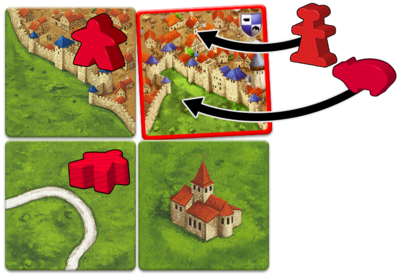Great Fairs (Fan Expansion)
 |
You are reading rules for this design of tiles. |  |
| If your tiles have different design, then choose game from Spin-offs. |  |
In the Middle Ages, the big fairs were the means of bringing together local producers, but also large traders and bankers who sometimes came from very far away. They would take this opportunity to procure products from foreign countries. The peasants of the surrounding countryside would bring their production and the shopkeepers their manufactured objects.
General info and Downloads
The Great Fairs fan-expansion for ![]() Carcassonne Base Game was released by Carcassonne Central member oldbonz (CarcC).
Carcassonne Base Game was released by Carcassonne Central member oldbonz (CarcC).
Please be aware that WikiCarpedia does not assume responsibility for the content of the links provided.
The expansions listed are governed by the regulations of their respective websites.
Commercial use of fan expansions is prohibited. These expansions are intended solely for personal use and may not be sold under any circumstances, including at cost price.
Contents
- 9 landscape tiles (identified with a Great Fair symbol)
Required expansions
The Great Fairs expansion expands usage of figures from other expansions. These figures are recommended to take full advantage of this expansion, but they're not mandatory. You can play with just one, or all, or none of them and play only with the new land tiles.
Figure Expansion 
Builder  Exp. 2 - Traders & Builders
Exp. 2 - Traders & Builders

Pig  Exp. 2 - Traders & Builders
Exp. 2 - Traders & Builders

Barn  Exp. 5 - Abbey & Mayor
Exp. 5 - Abbey & Mayor
Rules
Preparation
Shuffle the new land tiles in with those from the base game and stack them normally.
Gameplay
1. Placing a tile
Whenever you draw a tile, place it normally.
2a. Placing a meeple
You may place a meeple according to the usual rules.
2b. Placing a special figure
After 2a. Placing a meeple, when you placed a Great Fair tile, if the features of the tile allow it, you can immediately, in this turn one of the following, place special figures: the builder OR the pig (from ![]() Exp. 2 - Traders & Builders) OR the barn (from
Exp. 2 - Traders & Builders) OR the barn (from ![]() Exp. 5 - Abbey & Mayor).
Exp. 5 - Abbey & Mayor).
3. Scoring a feature
The coats of arms featuring a pig and a barn have the same value as any regular coat of arms. The builder, the pig, and the barn, once placed, follow the rules of their respective expansions.
Final Scoring
The Great Fair tiles in completed cities are worth an additional point to the farmers and barns during the final scoring.
Other Expansions
![]()
![]() A Great Fair Symbol acts and counts as a regular base game
A Great Fair Symbol acts and counts as a regular base game ![]() Coat of Arms for all expansions. In other words, everything applicable to a Coat of Arms is also applicable to a Great Fair Symbol.
Coat of Arms for all expansions. In other words, everything applicable to a Coat of Arms is also applicable to a Great Fair Symbol.
![]() Placing special figures as a second figure is not allowed when some other expansion nullifies the effect of a Coat of Arms in the city, or prohibits a city from being enlarged by a Great Fair tile.
Placing special figures as a second figure is not allowed when some other expansion nullifies the effect of a Coat of Arms in the city, or prohibits a city from being enlarged by a Great Fair tile.
Fan Expansions
Tile Distribution
Second edition C2
First edition C1
Footnotes
For Icons explanation and licensing please visit Icons page.