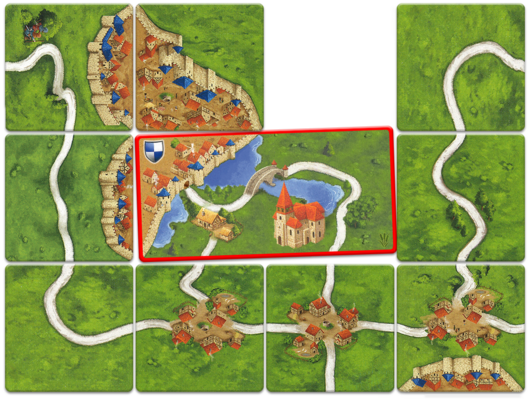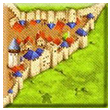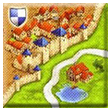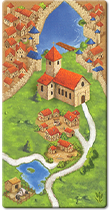The Wetlands (Fan Expansion)
 |
You are reading the rules for this tile design. |
| If your tiles have a different design, then choose a game from Spin-offs. |  |

The Wetlands bring possible large bonuses when placed on the table, depending on how many features are finished by their placement and how many tiles are placed around this double-sized tile. It also brings a bonus for other players when they place a tile with Coat of Arms or Water Tower next to a wetland double-sized tile.
General info
The Wetlands fan-expansion for ![]() Carcassonne Base Game was released by Carcassonne CZ member Mati (CarcCZ, CarcC).
Carcassonne Base Game was released by Carcassonne CZ member Mati (CarcCZ, CarcC).
Downloads
Please be aware that WikiCarpedia does not assume responsibility for the content of the links provided.
The expansions listed are governed by the regulations of their respective websites.
Commercial use of fan expansions is prohibited. These expansions are intended solely for personal use and may not be sold under any circumstances, including at cost price.
Contents
- 6 double-size landscape tiles
Rules
Preparation
Each player draws one double-sized tile and places it face-down in front of him.
When playing a 2-player game, instead of 1 double-sized tile, each player draws two or three double-sized tiles, provided that each player draws an equal number of tiles.
When playing a 3-player, instead of 1 double-sized tile, each player draws two double-sized tiles.
Gameplay
1. Placing a tile
Instead of drawing a tile, you may place your Wetland tile from your supply exactly like those in the base game. Wetland tiles can touch each other at the corners and also on the sides.
2. Placing a meeple
You may place a meeple according to the usual rules. When a single feature spans both halves of a double-sized tile (such as a road, city, or field), meeples must be clearly placed on one half or the other.
3. Scoring a feature
The scoring of the new tiles follows the usual rules. Features that span both halves of double-sized tiles are counted as 2 tiles for scoring (e.g. road).
Scoring placement of Wetland tile
If a player completes any feature (city, road, or monastery) on a Wetland tile by placing that Wetland tile, he scores as many points as the number of finished features multiplied by the number of tiles placed around that Wetland tile.
Scoring tiles placed around Wetland tile
On the next turn, if any player places a tile in the vicinity of a Wetland tile that has a water tower or coat of arms, he scores 3 points for each. [1]
Other Expansions
Fan Expansions
Tile Distribution
Footnotes
For Icons explanation and licensing please visit Icons page.
- ↑
 Placement of meeple on tile is not required.
Placement of meeple on tile is not required.