Inns and Cathedrals
 |
You are reading the rules for this tile design. |  |
 | Read the following rules if your tiles look like this. |
| If your tiles have a different design, then choose a game from Spin-offs. |  |
General info and comments
Inns and Cathedrals was originally released by Hans im Glück for the second edition, known as C2 for short, in 2015. A third edition, known as C3 for short, was released in 2021 including more detailed graphics, cities with clipped buildings and some minor wording changes. Currently, the C3 version of this expansion is only available as part of ![]() Big Box 7.
Big Box 7.
This expansion was originally released for the 1st Edition, known as C1 for short, in 2002.
Copies of this expansion in C2 printed in the period 2015-2016 have the darker city backgrounds.
Contents
- 18 landscape tiles (identified with
 to help you separate and sort your tiles) including 6 inns and 2 cathedrals.
to help you separate and sort your tiles) including 6 inns and 2 cathedrals. - 8 meeples and 1 abbot in pink color. This new set of pawns allow you to play with 6 players. [1]
- 6 large meeples
- 6 points tiles 50/100 [2]
Rules
Preparation
Shuffle the new landscape tiles in with those from the basic game and stack them normally. Each player adds the large meeple of their color to their supply. Set the points tiles aside by the scoreboard for later use, if required.
Inns and cathedrals
1. Placing a tile
The new land tiles are placed exactly like those in the base game. Their special function has an impact on 3. Scoring a feature.
2. Placing a meeple
The rules for placing meeples are unchanged from those in the base game. The new land tiles’ special features are presented below.
![]() Question: Can I place a meeple on an inn or on a cathedral?
Question: Can I place a meeple on an inn or on a cathedral?
Answer: No, a meeple cannot occupy an inn or a cathedral. A meeple may be placed on:
- A road affected by an inn, but never on the inn itself.
- A city tile with a cathedral, but the meeple will become a knight (even if it is placed on the cathedral symbol). The cathedral is part of the city. It is neither an independent feature that can be occupied nor a monastery.
3. Scoring a feature
Scoring a road with an inn on it
When a player completes a road with one or more inns, the scoring player(s) receive each 2 points per tile forming this completed road (instead of the usual 1 point per tile). [3]
Scoring a city with a cathedral in it
When a player completes a city with one or both cathedrals, the scoring player(s) receive each 3 points per tile and coat of arms in this completed city (instead of the usual 2 points).
![]() Question: Am I allowed to place cathedrals in other players' cities?
Question: Am I allowed to place cathedrals in other players' cities?
Answer: Yes, that is allowed, and is particularly useful towards the end of a game, when it can strip a large city of an opponent of points. The same goes for roads with inns.
Final Scoring
During final scoring, incomplete roads with an inn on them do not score any points. Even if that road would have normally scored, the presence of an inn will prevent it from scoring.
During final scoring, incomplete cities with a cathedral in them do not score any points. Even if that city would have normally scored, the presence of a cathedral will prevent it from scoring.
The large meeple
1. Placing a tile
The new land tiles are placed exactly like those in the base game. Their special function has an impact on 2. Placing a meeple and 3. Scoring a feature.
2. Placing a meeple
Instead of placing a normal meeple on your turn, you may place your large meeple. Placement rules are the same as those for normal meeples.
3. Scoring a feature with a large meeple
When scoring a feature where a large meeple is present, the large meeple counts as 2 normal meeples for the purposes of determining which player has control.
Remember that all players tied for control of a feature score all the points. If you have more meeples in a feature than any of the other players, you score all of that feature's points, and the other players score nothing. [4]
After scoring, any large meeples in the scored feature are returned to their owner's supply, and can be used again in a later turn.
If you use the large meeple as a farmer, place it lying down in the field, as you would with a normal meeple. The large meeple then counts as 2 farmers in that field.
The points tiles
The points tiles are used only when scoring.
3. Scoring a feature
These new points tiles make keeping track of your score easier, since the scoreboard is a circuit that your counting meeple can go around several times.
Whenever your scoring meeple reaches or passes the 0 space again, take a points tile, and place it in front of you with the 50 side face-up, flipping the tile to the 100 side if you reach or pass the 0 space again. Continue to take and flip point tiles as necessary if you reach or pass the 0 space additional times.
At the end of the game, simply add the points represented by your scoring tiles to your score on the scoreboard.
Clarifications for new landscape tiles
Other expansions
This section contains additional information about the interactions with other Carcassonne expansions.
Inn, Cathedral and Large meeple
![]() Question: [If captured by a tower,] is the ransom for the large meeple doubled?
Question: [If captured by a tower,] is the ransom for the large meeple doubled?
Answer: No: it may be big, but it's still only one person.
Tile distribution
C3 Edition
C2 Edition
Footnotes
For Icons explanation and licensing please visit Icons page.
- ↑
 Regarding
Regarding  Big Box 6 and
Big Box 6 and  Big Box 7, the sixth set of pink meeples and point tiles are part of the basic game and is described there.
Big Box 7, the sixth set of pink meeples and point tiles are part of the basic game and is described there.
- ↑ Jump up to: 2.0 2.1 2.2

 Big Box 6 and
Big Box 6 and  Big Box 7 contains 8 points tiles instead of 6 and they are also considered part of the base game.
Big Box 7 contains 8 points tiles instead of 6 and they are also considered part of the base game.
- ↑
 Note that an inn affects only the road segment(s) that it is immediately adjacent to, not all segments on the tile.
Note that an inn affects only the road segment(s) that it is immediately adjacent to, not all segments on the tile.
- ↑
 A player with a large meeple DOES NOT score twice as many points. The large meeple is dealt with in exactly the same way as two normal meeples; for two meeples in a city, on a road, or in a field, you only earn points once. The only function of the large meeple is to obtain the majority more quickly. For example, in a monastery the large meeple earns precisely the same number of points as a normal meeple.
A player with a large meeple DOES NOT score twice as many points. The large meeple is dealt with in exactly the same way as two normal meeples; for two meeples in a city, on a road, or in a field, you only earn points once. The only function of the large meeple is to obtain the majority more quickly. For example, in a monastery the large meeple earns precisely the same number of points as a normal meeple.
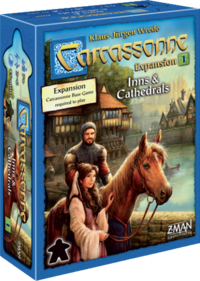



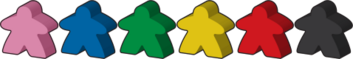





















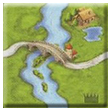













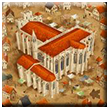













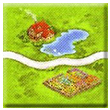
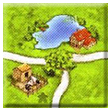



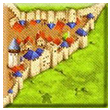
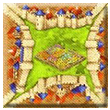
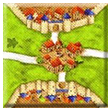

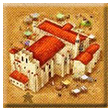
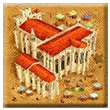
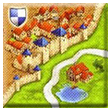
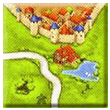

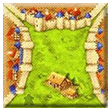







How to play, if I take a Cathedral tile and on the table is no open city to placing a tile (It is no my, or other players, or nobody's "open" city)?
"18 landscape tiles (identified with symbol), including 6 inns and 2 cathedrals." but tile distribution says 24. Guessing that it should say "18 tiles PLUS 6"