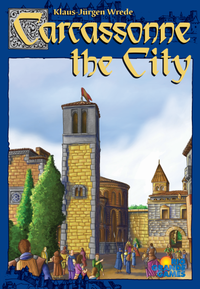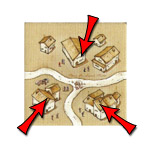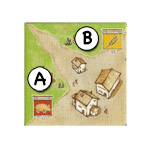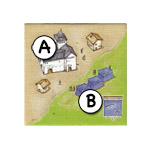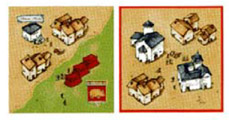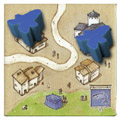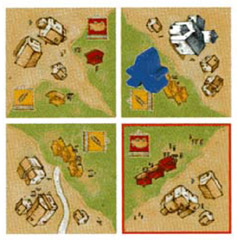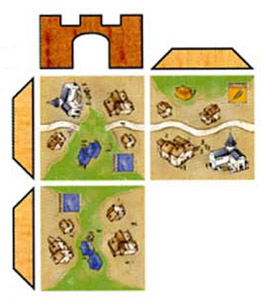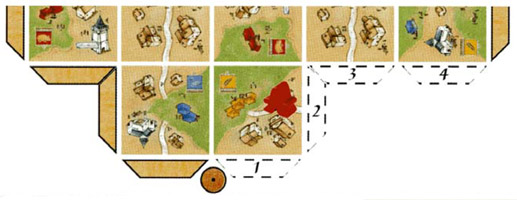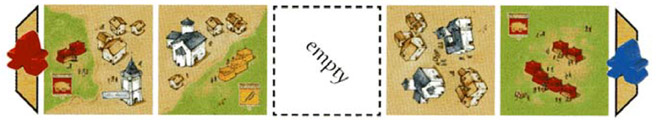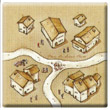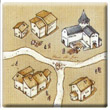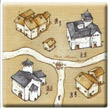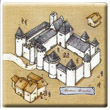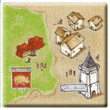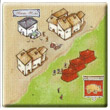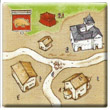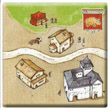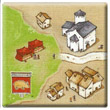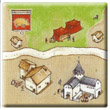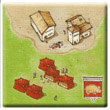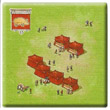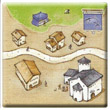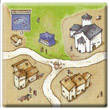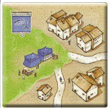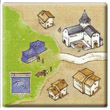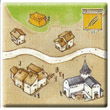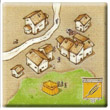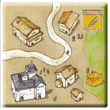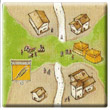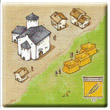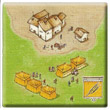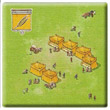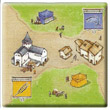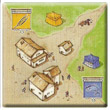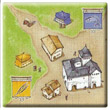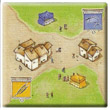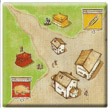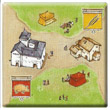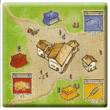The City Base Game
 |
You are reading the rules for this tile design. |  |
| If your tiles look like this, you have regular Carcassonne tiles. |  |
| If your tiles have a different design, then choose a game from Spin-offs. |  |
General info and comments
Originally released by Hans im Glück in 2004, Carcassonne: The City is a tile-laying game for 2-4 players, ages 8 and up. It is based on the Carcassonne game system from Klaus Jürgen Wrede, but is not compatible with any of the other games.
The game uses many of the standard Carcassonne game concepts. Players create the old town by laying tiles. As the town grows, the walls are built around it, starting from a single wooden gate. The wall is created from wooden pieces forming a 3d version of the medieval town at the end of the game. Each player also receives several cylindrical wooden towers (how many depends on the number of players), giving the town walls added impact.
"The impressive city of Carcassonne was a magnet for tourists from all lands even in The Middle Ages. Its large markets, grandiose homes and busy streets ade the whole city a popular attraction. Here is your chance to build the city of Carcassonne! Players build walls, build towers, found markets, and place followers in the normal way. At the end, you will all enjoy looking at the beautiful 3-D city you have built!"
Contents
- 70 wall pieces
- 2 short walls
- 1 city gate
- 12 towers
(l-r): standard wall piece, short wall piece, city gate, tower
- 32 followers in 4 colours
- 2 bags to hold the city tiles and wooden pieces
- 1 scoring track
- 75 city tiles which show different street segments, residential areas, markets and buildings
| 3 Street Segments, separated from each other by the crossing |
3 Residential Areas, separated from each other by streets |
Livestock Market (A) Grain Market (B) |
32 Public Buildings (A) Fish Market (B) |
7 Historic Buildings (named): Petit Puits Grand Puits Tour Carrée Batiment Saint Sernin Saint Nazaire Chateau Comtal |
The goal
The players work together to build the city of Carcassonne with residential areas, markets (fish, grain, and livestock), streets and walls.
Through the clever placement of their followers, they score points during and at the end of the game.
Preparation
Each player takes 8 followers in a selected colour, places one on the 0 space of the scoring track, and puts the rest as their supply, on the table in front of them (their play area).
The players divide the 12 towers equally amongst themselves
Shuffle the tiles face down and place in 3 stacks. The first stack should contain 30 tiles, the second stack 25, and the third stack 20. The fastest way to do this is to create three equal stacks (with 25 tiles), and then move 5 tiles from the third stack to the 1st stack. Place the first stack within reach of all the players.
Place the other two stacks, the 70 wall tiles, the 2 short wall tiles, and the city gate aside for now. They will be used later in the game.
The players choose a starting player. That player begins by drawing the top-most tile from the 1st stack and placing it face-up in the middle of the table. The player may place one of their followers on one of the features (street, market, or residential area) of the tile. The rules for placing followers are described later.
Playing the game
The players take turns in clockwise order, following the starting player. A player, on their turn, takes the following actions in the order show:-
- The player must draw a new tile and add it to the city
- the player may place a follower from their supply on the just added tile
- If the just added tile completed a street or a market, the players must now score it
Adding tiles to the city
As their first action, the player must draw the top-most tile from the 1st stack and add it to the city [1] as follows :-
- The player must place the added tile (shown with a red border in all examples) with at least one side directly adjacent to one or more already placed tiles. A player may not place a tile so that the only other tile it touches is at a corner.
- The player must place added tiles such that streets are continued (when present) [2]. All other tiles features may be placed next to each other without regard for matching the features.
| Street segments must be continued |
A residential area may be placed next to a market |
This is not allowed as the added tile does not continue the street from the previous tile |
Placing followers
After adding a tile, the player may place one of their followers as follows :-
- The player may only place 1 follower
- the player must take the follower from their supply
- the player may only place the follower on the tile just added
- the player must carefully place the follower on one of the segments on the tile - either as ...
| a Citizen | a Seller | a Steward | ||
| or as | or as | |||
| on a street segment (standing) |
on a market (standing) |
on a residential area (place lying down in either of the shown locations) |
Placement restrictions
If the added tile continues a street, market or residential area from previous tiles with a follower, the player may not place a follower on that feature (even if the other follower is of the same colour). It matters not how far away the other follower is, as long as it is on a continuation of the feature. When a player adds a tile that completes a market or a street that has no previous follower, the player may not place a follower on that feature [3]. The three examples below should help to make these rules clear.
| Red may only place a steward. In the extended market, there is already a blue seller |
Blue may place a follower as a seller or a citizen, or as a steward on the small residential area (red arrow) as there is already a blue steward on the large residential area. |
Blue may not place a follower on the empty market, as it was completed by placing the tile. |
When a player has no more followers in their supply, they continue to play tiles (but no followers). This lack of followers is usually short-lived, as players get followers back when they score them.
If, through the placement of a tile, a street or a market was completed, the players now score the completed feature. Residential areas are not scored at this time.
Now, the player's turn is over and the next player, in clockwise order, takes their turn.
Scoring completed streets and markets
A completed street
A street is complete when the street segments on each end of the street terminate in a crossing, another feature or, later in the game, against a wall. A street is also complete when it forms a closed loop. Between the end points, a street can have any number of street segments, but the player's score is based on the number of tiles in the street.
For a completed street with 1-3 tiles, the player with the citizen on the street scores 1 point for each tile along the length of the street (number of tiles in the street, not number of segments).
For a completed street with 4 or more tiles, the player with the citizen on the street scores double the points described above (number of tiles x 2).
Players immediately record their points by moving their followers on the scoring track a number of spaces forwards equal to the amount scored. When a player's marker passes 0 (50 points) the follower should be placed on its side to indicate it has scored 50+ points.
A completed market
A market is complete when it cannot be further continued (it is bordered on all sides) and has no empty spaces within it. A market can have any number of tiles.
For a completed market, the player with the seller on the market scores points equal to the number of tiles in the market multiplied by the number of different kinds of market (fish, grain, livestock). Only the first occurrence of a kind of market counts towards the score of the multiplier. Multiple occurrences of the same kind of market add nothing to the score of the market.
What happens when several followers stand on a completed street or market?
Through clever tile and follower placement, it is possible for a completed street or market to have several followers. This happens when separate features are connected. In this case, the player with the most followers on the feature scores all the points. When players tie with the most followers on a feature, each scores the full points. Players not tied for the most, score nothing.

Red and blue both score full points, in this case 18 points (3 kinds x 6 tiles), as each ties with the most sellers (1) on the market.
Editor's Note: The tile in the top right corner of this example has been incorrectly placed - the road should not end against a residential area, and is a known error in the 2004 HiG and RGG rules.
Returning followers to their owners
After a street or market is complete and scored - and only then - the follower (citizen or seller) on the scored feature is returned to its owner's supply. As the player has already passed the part of their turn for placing a follower, the player may first place a returned follower in any role that is allowed on their next turn.
The residential areas
Residential areas are scored at game end and not when they are completed. Thus, the followers placed on them must stay until the end of the game. Residential areas are bordered by streets, markets and walls (this is important for the game-end scoring of them).
Players earn points for their stewards only at game end. Stewards remain on the residential areas, once placed. They are not returned to their owners until game end! To reinforce this visually, players place them lying down instead of standing on the tiles!
The walls enter the game
After the player's turn when the last tile of the first stack was drawn, the player brings forth the second stack of tiles, which players will now draw tiles from. The walls and towers now come into play as well. Players may now place followers on the walls, as guards.
Walls, towers and the city gate
From now on, when a player places a tile that completes a street or market, causing the feature(s) to be scored, the game is interrupted after all scoring (more than one feature may be completed by a single tile placement) for wall building.
With the very first scoring after players start drawing tiles from the second stack, the player who played the tile that caused the scoring takes the city gate piece. Each other player takes one wall piece. The player with the city gate places it next to any tile (on the city) of their choice [4] [5]. In clockwise order, the other players place their walls adjacent to the gate (or to other walls) to the right or left of the city gate. In this way, they build the city walls around the city. The wall acts as a barrier to future tile additions - tiles cannot be placed beyond the walls (or city gate) [6].
With each further scoring, each player takes 1 wall. Beginning with the player who placed the tile causing the scoring, each adds their wall piece to the previously started city wall, placing their wall piece adjacent to a previous wall or the city gate.
Whenever a player adds a wall to the city wall, the player may immediately place a follower from their supply on the wall piece just placed, as a guard [7]. Restriction : If there is already a guard on the wall directly opposite the wall just placed, the player may not place a guard on the wall.
Guards are scored at the end of the game, and remain on the walls, once placed, until then.
After all the players have placed their walls, the player whose tile placement caused the scoring may place one of their towers at either end of the city wall. The player scores 1 point for each wall piece between the tower just placed, and a previous tower (or city gate) along the city wall.
Building walls may cause markets or streets to complete
When a wall causes a street or market to be complete, the completed street or market is immediately scored [8] [9]
Scoring caused by wall building does not trigger a new round of wall building.
After the player's turn when the last tile is drawn from the second stack, the player brings forth the third stack of tiles, which the players will now draw tiles from. Play then continues as before with one small change - after each scoring, each player will build two walls. As before, the player whose tile placement caused the scoring, places the first wall, with the others following in clockwise order twice around the table until all have placed 2 walls. Also, as before, after a player places a wall, they may immediately place one follower from their supply on the wall using the rules described above. After the walls are built, the player whose tile placement caused the scoring may place a tower as described above.
If there are not enough walls in the supply for all players to build 2 walls, each builds as many as possible, starting with the player whose tile placement caused the scoring, and continuing clockwise around the table, up to twice, until the walls are exhausted.
Game End
The game ends in one of the following ways :-
- either the last wall piece is built, or
- the last tile is placed (complete any scoring caused by it and the following wall building), or
- the two ends of the city wall are within 5 walls of each other [10] [11]
In every case, the city wall is completed, enclosing the city. If there are enough walls, simply place them around the last unwalled tiles [12]. If there are not enough walls, just assume they are there and that they completely enclose the city. Streets and markets completed by the placement of these last walls are now scored. In the previous example, red scores 1 point for the completed street.
Now, remove all followers from incomplete streets and markets. For these, players will score no points. Incomplete street and markets at game-end are caused by empty spaces within the city.
Then the players perform final scoring.
Final Scoring
In the final scoring, players score their stewards and guards.
The stewards score points for markets
Residential areas are scored whether complete or not. If only one player has a steward in a residential area, that player is the owner of the residential area. If several players have stewards in the same residential area, the player with most stewards is the owner. If players tie for most stewards in a residential area, those tied with most are the owners of the residential area. The owner(s) of a residential area score 2 points for each market that is adjacent to the residential area. It matters not whether the market is complete or not, nor how large the market is.
The guards on the walls score points
Each guard watches over the row (or column) of city tiles that lie before him.
For each public building on the tiles in the row (or column), the owner of the guard scores 2 points.
For each historic building on the tile in the row (or column), the guards scores 3 points.
| Red scores 9 points for 3 public and 1 historic building. | |
| Red scores 5 points (1 public, 1 historic). Blue scores 4 points (2 public). Each scores points only on their side of the row - up to the empty space. | |
| When an empty space is filled after the guards are placed, each scores 9 points [13]. |
The player with the most points wins.
Special rules for 2 players
With 2 players the number of walls built is doubled.
- After scoring during the 2nd stack each player builds 2 walls
- After scoring when using the third stack, each player builds 4 walls
The players take turns building 1 wall each until they have built 2 or 4 walls.
In the very first wall building round with the 2nd stack, the player whose tile placement caused the scoring builds the city gate first, then the other player builds 1 wall, then the tile placing player builds 1 wall and, finally, the other player builds 1 wall.
Tile Distribution
Footnotes
For Icons explanation and licensing please visit Icons page.
- ↑
 RGG confirm that if the tile is unplayable, as with other Carcassonne games, the tile should be discarded and a replacement tile drawn.
RGG confirm that if the tile is unplayable, as with other Carcassonne games, the tile should be discarded and a replacement tile drawn.
- ↑
 This does not mean you must extend a street if your drawn tile contains one, just that if you wish to place a tile against the tile edge containing a street, the street must continue.
This does not mean you must extend a street if your drawn tile contains one, just that if you wish to place a tile against the tile edge containing a street, the street must continue.
- ↑
 Note that this is different from most of the Carcassonne games.
Note that this is different from most of the Carcassonne games.
- ↑
 The City Gate may be placed against any type of tile edge - it does not have to be "across" a street - as show in the example.
The City Gate may be placed against any type of tile edge - it does not have to be "across" a street - as show in the example.
- ↑
 The City Gate may not be placed against a tile in a hole within the city.
The City Gate may not be placed against a tile in a hole within the city.
- ↑
 Thus, it is illegal to place a tile such that it causes the city wall to be surrounded.
Thus, it is illegal to place a tile such that it causes the city wall to be surrounded.
- ↑
 No guard may be placed on the actual City Gate, but other players in the first round of wall placement can place guards. RGG originally indicated (2007) that no guards could be placed by any player during the first wall building round, but this was changed by HiG (2015). The first player (placing the City Gate) gets to choose the starting position, that's all.
No guard may be placed on the actual City Gate, but other players in the first round of wall placement can place guards. RGG originally indicated (2007) that no guards could be placed by any player during the first wall building round, but this was changed by HiG (2015). The first player (placing the City Gate) gets to choose the starting position, that's all.
- ↑
 If a player has no followers available in their supply, can they use a follower returned from a street or market, closed by the wall placement, as a guard on that piece of wall? Both views are argued on BGG.
If a player has no followers available in their supply, can they use a follower returned from a street or market, closed by the wall placement, as a guard on that piece of wall? Both views are argued on BGG.
- ↑
 In this situation, where a wall is placed such that the market, occupied by red cannot be extended, the market cannot be scored and red remove their follower until the next segment of wall has been built. This would also apply for a street.
In this situation, where a wall is placed such that the market, occupied by red cannot be extended, the market cannot be scored and red remove their follower until the next segment of wall has been built. This would also apply for a street.
- ↑
 The HiG version of the rules translates as "... the two ends of the wall are so close to each other that only 5 or less walls can be built".
The HiG version of the rules translates as "... the two ends of the wall are so close to each other that only 5 or less walls can be built".
- ↑
 The game also ends, if during wall placement, the city is completely surrounded. RGG has ruled that a final tower can be placed at the point where the two halves of the wall met. However, the player only scores wall segments in one direction up to the next tower.
The game also ends, if during wall placement, the city is completely surrounded. RGG has ruled that a final tower can be placed at the point where the two halves of the wall met. However, the player only scores wall segments in one direction up to the next tower.
- ↑
 No guards may be placed on these wall sections, although RGG has, at one time, ruled that you can still do placements on the final wall-building round. It is just a means to finish the walls of the city for a completed look.
No guards may be placed on these wall sections, although RGG has, at one time, ruled that you can still do placements on the final wall-building round. It is just a means to finish the walls of the city for a completed look.
- ↑
 If both Guards are of the same colour, do they still both score? Yes, each guard is scored independently.
If both Guards are of the same colour, do they still both score? Yes, each guard is scored independently.