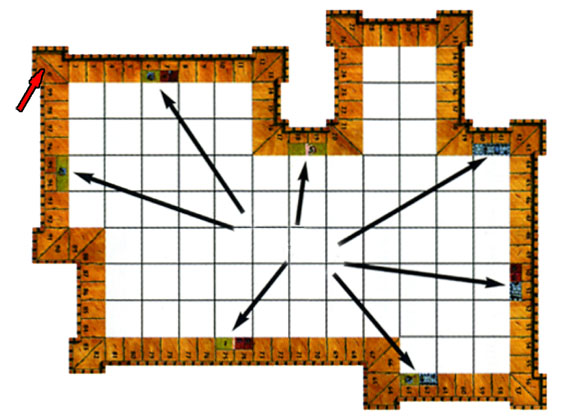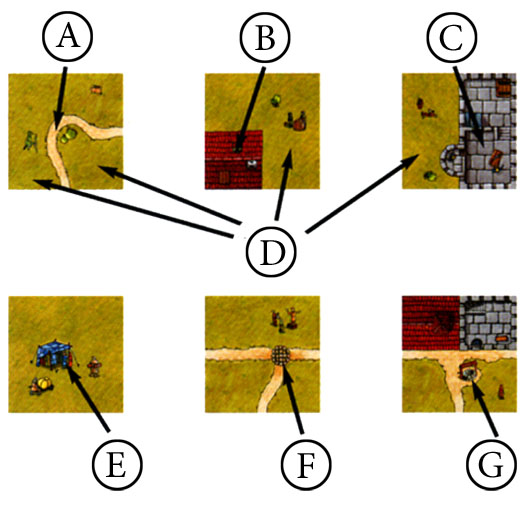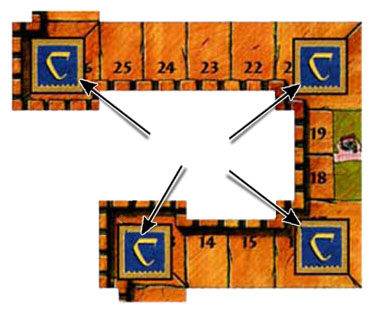The Castle Base Game
Main Page > The Castle > The Castle Base Game
Originally released by Hans im Glück in 2003, Carcassonne: The Castle is an exciting tile-laying game for 2 players, ages 8 and up. Designed by Reiner Knizia, it is based on the Carcassonne game system from Klaus Jürgen Wrede.
"The imposing silhouette of the city of Carcassonne sits like a throne in the light of the setting sun. Knights guard the towers, the squires live in houses, merchants loudly tout their wares, and the heralds carry the news throughout the city. Over all this bustle, the high castle looms behind its impenetrable walls."
Contents
- 1 castle wall in 10 pieces which the players put together like a puzzle before each game
- 60 castle tiles
- 18 wall tiles (two of each tile pictured)
- 14 followers in 2 colours, and 2 keeps in 2 colours
The goal
Turn by turn, the players place castle tiles within the castle walls. Thereby, they create paths, towers, houses, and courts, on which they place their followers in order to score points. Players score points during, and at the end of, the game. The player with the most points at the end is the winner!
Preparation
Put the castle wall together, piece by piece, so that the numbers along the top of the wall run from 0 to 99.
Shuffle the 60 castle tiles face down and place them in stacks outside the castle walls on the table in easy reach of the players.
Shuffle the 18 wall tiles face down. Place one wall tile face down (without looking at it) on each corner tower space on the castle wall (except for corner tower "0/1"). Place unused wall tiles face down in the box without looking at them. They will not be used in the game.
Each player chooses a colour and takes the 7 followers and keep in that colour and places 1 follower as a scoring marker on space 0 of the scoring track. Each player puts their remaining followers and keep in their play area (the area on the table in front of them). The players decide between themselves who will start the game.
Playing the game
The players alternate turns starting with the starting player. On a player's turn, they take the following actions in the order shown below :-
- The player must draw a castle tile from one of the face-down stacks and place it within the castle.
- The player may place one of the followers from their supply on the tile just placed.
- If, with the placement of the tile, the player completed a path, tower, and/or house, the players must now score the completed feature.
- When a player, after scoring, has moved their scoring marker to a corner tower space on the castle wall, they immediately take the wall tile from that space, if it is still there.
Playing the game
The players alternate turns starting with the starting player. On a player's turn, they take the following actions in the order shown below :-
- The player must draw a castle tile from one of the face-down stacks and place it within the castle.
- The player may place one of the followers from their supply on the tile just placed.
- If, with the placement of the tile, the player completed a path, tower, and/or house, the players must now score the completed feature.
- When a player, after scoring, has moved their scoring marker to a corner tower space on the castle wall, they immediately take the wall tile from that space, if it is still there.
Draw and place a castle tile
As the first action of a player's turn, the player must draw a castle tile from one of the face-down stacks. The player should show it to their opponent (who may offer placement advice) by putting it face-up in their play area. Then, the player must do the following :-
- The first castle tile placed in the game must be placed with one side placed completely next to any of the seven start spaces along the castle wall.
- Each further tile placed (shown in the examples with a red border) must be placed with one side completely next to a start space along the castle wall, or with at least one side completely next to a previously placed tile. Placing a tile only corner to corner, or half tile on half tile is not allowed.
- The paths must always be continued when they touch the edge of a tile. The other castle features (tower, house, or court) may be placed next to each other in any combination desired.
- Any castle feature (path, tower, house, or court) may be placed next to the castle wall.
- If there is no legal place for a drawn tile (and both players agree) the tile is placed in the box (out of the game) and the player draws a new tile to place.
'The remaining rules will follow shortly
Tile Distribution
Total Regular Tiles: 60
Total Wall Tiles: 18
Footnotes
For Icons explanation and licensing please visit Icons page.