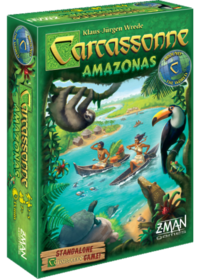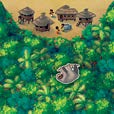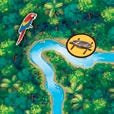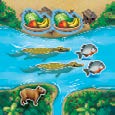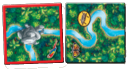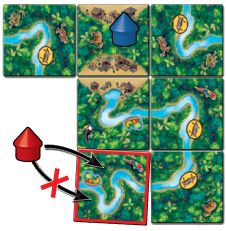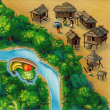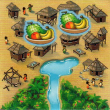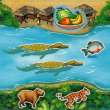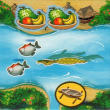Difference between revisions of "Amazonas Base Game"
| (34 intermediate revisions by 4 users not shown) | |||
| Line 1: | Line 1: | ||
<languages /> | {{UX | ||
|title=<translate><!--T:225--> Amazonas Base Game</translate> | |||
|sortingtitle=<translate><!--T:226--> Amazonas Base Game</translate> | |||
|seotitle=<translate><!--T:222--> Carcassonne - {{TranslatedPageName}}</translate> | |||
|image={{filepath:<translate><!--T:223--> Box_Amazonas_ZMG.png</translate>|nowiki}} | |||
|description=<translate><!--T:224--> Under the tropical heat of the jungle, you head into the South American rainforest. The river and jungle both abound with colorful wildlife that creates a most beautiful panorama. But you have little time to appreciate the serenity of the moment, as you notice other explorers heading into the jungle to build camps and go down the river. The race to the mouth of the Amazon River is on!</translate> | |||
}}<languages /><translate> | |||
<!--T:136--> | <!--T:136--> | ||
{{ChooseDesign | |||
|image=Amazonas-tile22.png | |||
|image2=Amazonas-tile14.png | |||
|showcarcassonne=true | |||
}} | |||
{{Breadcrumbs|link1={{AmazonasLink}}}} | {{Breadcrumbs|link1={{AmazonasLink}}}} | ||
<!--T:137--> | <!--T:137--> | ||
[[File:Box_Amazonas_ZMG.png | <div class="toclimit-4"> | ||
{{ | {| style="float:right; text-align:center;" | ||
|- | |||
| [[File:Box_Amazonas_ZMG.png|right|200px]] | |||
|} | |||
__TOC__ | |||
</div> | |||
<!--T:5--> | |||
{{DottedFrameMessage|text=''Under the tropical heat of the jungle, you head into the South American rainforest. The river and jungle both abound with colorful wildlife that creates a most beautiful panorama. But you have little time to appreciate the serenity of the moment, as you notice other explorers heading into the jungle to build camps and go down the river. The race to the mouth of the Amazon River is on!'' | |||
}} | |||
== General info and comments == <!--T:3--> | == General info and comments == <!--T:3--> | ||
<!--T:4--> | <!--T:4--> | ||
Amazonas was originally released by [[Hans im Glück|Hans im Glück]] in {{Year|2016}}. | Amazonas was originally released by [[Hans im Glück|Hans im Glück]] in {{Year|2016}}. | ||
== Components and setup == <!--T:8--> | |||
== Components and setup == <!--T:8--> | |||
Welcome to Carcassonne – AMAZONAS. We will guide you through the rules of this latest iteration of the classic Carcassonne. After reading these rules, you will be able to explain the game to your fellow players and jump straight into the fun of playing Carcassonne. Let’s start by setting up the game and presenting the components. | Welcome to Carcassonne – AMAZONAS. We will guide you through the rules of this latest iteration of the classic Carcassonne. After reading these rules, you will be able to explain the game to your fellow players and jump straight into the fun of playing Carcassonne. Let’s start by setting up the game and presenting the components. | ||
=== Components === <!--T:9--> | === Components === <!--T:9--> | ||
<!--T:10--> | <!--T:10--> | ||
* '''65 standard tiles''' depicting tributaries and villages surrounded by a dense jungle where many animals roam. | * '''65 standard tiles''' depicting tributaries and villages surrounded by a dense jungle where many animals roam. | ||
{{BeginBlockList|nesting=1}} | |||
{{BeginBlockList}} | {{StartBlock|width=133px|padding-right=5px|padding-bottom=5px}} | ||
{{StartBlock|133px|5px|5px}} | |||
[[File:Amazonas_Tile_Feature_01.jpg|none|frame|Tile with village and jungle with animal]] | [[File:Amazonas_Tile_Feature_01.jpg|none|frame|Tile with village and jungle with animal]] | ||
{{EndBlock}} | {{EndBlock}} | ||
{{StartBlock|133px|5px|5px}} | {{StartBlock|width=133px|padding-right=5px|padding-bottom=5px}} | ||
[[File:Amazonas_Tile_Feature_02.jpg|none|frame|Tile with tributary and Boat icon]] | [[File:Amazonas_Tile_Feature_02.jpg|none|frame|Tile with tributary and Boat icon]] | ||
{{EndBlock}} | {{EndBlock}} | ||
{{StartBlock|133px|5px|5px}} | {{StartBlock|width=133px|padding-right=5px|padding-bottom=5px}} | ||
[[File:Amazonas_Tile_Feature_03.jpg|none|frame|Tile with bush tributary and Fruit icon]] | [[File:Amazonas_Tile_Feature_03.jpg|none|frame|Tile with bush tributary and Fruit icon]] | ||
{{EndBlock}} | {{EndBlock}} | ||
{{StartBlock|133px|5px|5px}} | {{StartBlock|width=133px|padding-right=5px|padding-bottom=5px}} | ||
[[File:Amazonas_Tile_Back.jpg|none|frame|All Land tiles (standard and Amazon) share the same back - Back of all Land tiles]] | [[File:Amazonas_Tile_Back.jpg|none|frame|All Land tiles (standard and Amazon) share the same back - Back of all Land tiles]] | ||
{{EndBlock}} | {{EndBlock}} | ||
{{EndBlockList}} | {{EndBlockList}} | ||
<!--T:157--> | |||
* '''15 Amazon tiles''' and '''4 Amazon double-tiles'''. They are also Land tiles, but have a special function during the game. | * '''15 Amazon tiles''' and '''4 Amazon double-tiles'''. They are also Land tiles, but have a special function during the game. | ||
{{BeginBlockList|nesting=1}} | |||
{{BeginBlockList}} | {{StartBlock|width=133px|padding-right=5px|padding-bottom=5px}} | ||
{{StartBlock|133px|5px|5px}} | |||
[[File:Amazonas_Tile_Amazon_Tile_01.jpg|none|frame|Amazon tile with caimans and piranhas]] | [[File:Amazonas_Tile_Amazon_Tile_01.jpg|none|frame|Amazon tile with caimans and piranhas]] | ||
{{EndBlock}} | {{EndBlock}} | ||
{{EndBlockList}} | {{EndBlockList}} | ||
<!--T:143--> | <!--T:143--> | ||
* '''1 start tile''' (the board) with the size of 2 x 4 Land tiles | * '''1 start tile''' (the board) with the size of 2 x 4 Land tiles | ||
: [[File:Amazonas_Start_Tile_Feature.jpg|none|frame|Start tile]] | |||
[[File:Amazonas_Start_Tile_Feature.jpg|none|frame|Start tile]] | |||
<!--T:16--> | <!--T:16--> | ||
* '''1 River mouth tile''' | * '''1 River mouth tile''' | ||
: [[File:Amazonas_River_Mouth.jpg|none|frame|River mouth tile]] | |||
[[File:Amazonas_River_Mouth.jpg|none|frame|River mouth tile]] | |||
<!--T:15--> | <!--T:15--> | ||
* '''Scoreboard''' | * '''Scoreboard''' | ||
: [[File:Amazonas_Scoreboard.jpg|none|frame|Scoreboard]] | |||
[[File:Amazonas_Scoreboard.jpg|none|frame|Scoreboard]] | |||
<!--T:17--> | <!--T:17--> | ||
| Line 74: | Line 82: | ||
:[[File:Figure_Boats.png|x50px]] | :[[File:Figure_Boats.png|x50px]] | ||
=== Preparation === <!--T:25--> | === Preparation === <!--T:25--> | ||
<!--T:26--> | <!--T:26--> | ||
| Line 80: | Line 88: | ||
<!--T:27--> | <!--T:27--> | ||
[[File:Amazonas_Land_Tile_Stacks.png|none|frame|Land tile stacks]] | : [[File:Amazonas_Land_Tile_Stacks.png|none|frame|Land tile stacks]] | ||
<!--T:158--> | |||
Set aside the '''4 Amazon double-tiles'''; they will come into play later. The '''River mouth tile''' is also set aside for now and will be used at the end of the game. | Set aside the '''4 Amazon double-tiles'''; they will come into play later. The '''River mouth tile''' is also set aside for now and will be used at the end of the game. | ||
| Line 87: | Line 96: | ||
The board (the size of 2 x 4 Land tiles) is the '''start tile'''. Place it on the side that matches the number of players: with 2 or 3 players, there are 16 spaces; with 4 and 5 players, 8 spaces. Place the source of the Amazon River near the edge of the table. Leave enough room between the Start tile and the edge of the table for a minimum of 2 rows of tiles. By the end of the game, the river will have a length of a little over 1 meter (close to 4 feet). | The board (the size of 2 x 4 Land tiles) is the '''start tile'''. Place it on the side that matches the number of players: with 2 or 3 players, there are 16 spaces; with 4 and 5 players, 8 spaces. Place the source of the Amazon River near the edge of the table. Leave enough room between the Start tile and the edge of the table for a minimum of 2 rows of tiles. By the end of the game, the river will have a length of a little over 1 meter (close to 4 feet). | ||
<!--T:159--> | |||
Each player chooses a color and takes the '''boat''' in their colour. The last player to have gone on a boat ride is the first player (or, alternately, the youngest). Each player puts their boat on the first space of the Amazon River (the source). | Each player chooses a color and takes the '''boat''' in their colour. The last player to have gone on a boat ride is the first player (or, alternately, the youngest). Each player puts their boat on the first space of the Amazon River (the source). | ||
<!--T:29--> | <!--T:29--> | ||
[[File:Amazonas_Start_Tile_And_Boats.jpg|none|frame|Upper right corner: Source of the Amazon River. Upper part: Leave enough room here for at least 2 rows. {{ColorYellow|Yellow}}, {{ColorGreen|Green}}, {{ColorRed|Red}}, and {{ColorBlue|Blue}} are playing. Their boats are all placed on the source of the Amazon River.]] | : [[File:Amazonas_Start_Tile_And_Boats.jpg|none|frame|Upper right corner: Source of the Amazon River. Upper part: Leave enough room here for at least 2 rows. {{ColorYellow|Yellow}}, {{ColorGreen|Green}}, {{ColorRed|Red}}, and {{ColorBlue|Blue}} are playing. Their boats are all placed on the source of the Amazon River.]] | ||
<!--T:30--> | <!--T:30--> | ||
| Line 99: | Line 109: | ||
<!--T:21--> | <!--T:21--> | ||
[[File:Amazonas_Meeples_on_Scoreboard.png|none|frame|Meeples on the scoreboard]] | : [[File:Amazonas_Meeples_on_Scoreboard.png|none|frame|Meeples on the scoreboard]] | ||
== Overview and object of the game == <!--T:6--> | == Overview and object of the game == <!--T:6--> | ||
| Line 107: | Line 118: | ||
points is declared the winner. Let’s get started! | points is declared the winner. Let’s get started! | ||
== Gameplay == <!--T:32--> | == Gameplay == <!--T:32--> | ||
<!--T:33--> | <!--T:33--> | ||
A game of '''Carcassonne – Amazonas''' is played in clockwise order. Starting with the first player, the active player does the following actions in the order listed below, followed by the next player, and so on and so forth. We’ll first give you a brief description of the actions you must do during one of your turns. These actions will be detailed as we present the many aspects of the tiles. | A game of '''Carcassonne – Amazonas''' is played in clockwise order. Starting with the first player, the active player does the following actions in the order listed below, followed by the next player, and so on and so forth. We’ll first give you a brief description of the actions you must do during one of your turns. These actions will be detailed as we present the many aspects of the tiles. | ||
<div class="wica-top-spacing wica-bottom-spacing wica-visible"> | <div class="wica-top-spacing wica-bottom-spacing wica-visible"> | ||
{{BeginBlockList|900px}} | {{BeginBlockList|width=900px}} | ||
{{StartBlock|250px|10px|10px}} | {{StartBlock|width=250px|padding-right=10px|padding-bottom=10px}} | ||
{{RulesPlacingTile| | {{RulesPlacingTile|header=fake-h4|title=1. Placing a tile:|rules= | ||
<div style="width:230px; max-width:230px; display:inline-block; height:283px;"> | <div style="width:230px; max-width:230px; display:inline-block; height:283px;"> | ||
<table> | <table> | ||
| Line 128: | Line 138: | ||
}} | }} | ||
{{EndBlock}} | {{EndBlock}} | ||
{{StartBlock|250px|10px|10px}} | {{StartBlock|width=250px|padding-right=10px|padding-bottom=10px}} | ||
{{RulesPlacingMeeple| | {{RulesPlacingMeeple|header=fake-h4|title=2. Perform action|rules= | ||
<div style="width:230px; max-width:230px; display:inline-block; height:283px;"> | <div style="width:230px; max-width:230px; display:inline-block; height:283px;"> | ||
<table> | <table> | ||
| Line 155: | Line 164: | ||
}} | }} | ||
{{EndBlock}} | {{EndBlock}} | ||
{{StartBlock|250px|10px|10px}} | {{StartBlock|width=250px|padding-right=10px|padding-bottom=10px}} | ||
{{RulesScoring| | {{RulesScoring|header=fake-h4|title=3. Scoring a feature:|rules= | ||
<div style="width:230px; max-width:230px; display:inline-block; height:283px;"> | <div style="width:230px; max-width:230px; display:inline-block; height:283px;"> | ||
<table> | <table> | ||
| Line 171: | Line 179: | ||
</div> | </div> | ||
{{RulesPlacingTile| | <!--T:160--> | ||
{{RulesPlacingTile|title=The Amazon River and Land Tile placement restrictions|rules= | |||
The most important tile placement rules are: | |||
# the tile you place must continue the landscape (illustration), and | # the tile you place must continue the landscape (illustration), and | ||
# you may never place Land tiles ahead of the Amazon River mouth. | # you may never place Land tiles ahead of the Amazon River mouth. | ||
<!--T:161--> | |||
Initially, there are 10 possible Land tile placements. Once a tile has been placed, you can place other tiles next to it. | Initially, there are 10 possible Land tile placements. Once a tile has been placed, you can place other tiles next to it. | ||
<!--T:162--> | |||
The Amazon River also plays an important role in tile placement. At first, the river is only on the Start tile, but you will soon extend it with Amazon tiles, extending at the same time where Land tiles may be placed. | The Amazon River also plays an important role in tile placement. At first, the river is only on the Start tile, but you will soon extend it with Amazon tiles, extending at the same time where Land tiles may be placed. | ||
<!--T:163--> | |||
[[File:Amazonas River Restrictions 1.png|frame|none|You '''may''' place tiles in any of the ten numbered spaces. You '''may not''' place tiles in the spaces with the red X's.]] | [[File:Amazonas River Restrictions 1.png|frame|none|You '''may''' place tiles in any of the ten numbered spaces. You '''may not''' place tiles in the spaces with the red X's.]] | ||
<!--T:164--> | |||
[[File:Amazonas River Restrictions 2.png|frame|none|Now that the Amazon River has been extended, it is possible to place tiles in this row.]] | [[File:Amazonas River Restrictions 2.png|frame|none|Now that the Amazon River has been extended, it is possible to place tiles in this row.]] | ||
}} | }} | ||
=== The tributaries === <!--T:37--> | === The tributaries === <!--T:37--> | ||
| Line 189: | Line 203: | ||
<!--T:38--> | <!--T:38--> | ||
<div class="wica-top-spacing wica-bottom-spacing wica-visible"> | <div class="wica-top-spacing wica-bottom-spacing wica-visible"> | ||
{{RulesPlacingTile| | {{RulesPlacingTile|title=1. Placing a tile|rules= | ||
You draw the depicted tile with three tributaries starting from a rock. You must place it in such a way that it continues the existing landscape (the tiles already in play). | |||
<!--T:138--> | <!--T:138--> | ||
| Line 199: | Line 213: | ||
<!--T:40--> | <!--T:40--> | ||
<div class="wica-top-spacing wica-bottom-spacing wica-visible"> | <div class="wica-top-spacing wica-bottom-spacing wica-visible"> | ||
{{RulesPlacingMeeple| | {{RulesPlacingMeeple|title=2a. Placing a meeple on a tributary|rules= | ||
After placing the tile, you may place a meeple '''on one of that tile’s tributaries''', but only if the tributary is unoccupied by another meeple. | |||
<!--T:42--> | <!--T:42--> | ||
[[File:Amazonas Tributaries Example 2.png|frame|none|You place a meeple on the tile you’ve just placed. This is possible since there are no other meeples on this tributary.]] | [[File:Amazonas Tributaries Example 2.png|frame|none|You place a meeple on the tile you’ve just placed. This is possible since there are no other meeples on this tributary.]] | ||
<!--T:165--> | |||
'''The Boat Icon''' | '''The Boat Icon''' | ||
<!--T:166--> | |||
Since you now have a meeple on a tributary with a Boat icon, you must advance your boat on the Amazon River 1 space per Boat icon. | Since you now have a meeple on a tributary with a Boat icon, you must advance your boat on the Amazon River 1 space per Boat icon. | ||
<!--T:167--> | |||
[[File:Amazonas Tributaries Example 3.png|frame|none|Because a Boat icon is present, you advance your boat 1 space.]] | [[File:Amazonas Tributaries Example 3.png|frame|none|Because a Boat icon is present, you advance your boat 1 space.]] | ||
}} | }} | ||
</div> | </div> | ||
<!--T:168--> | |||
<div class="wica-top-spacing wica-bottom-spacing wica-visible"> | <div class="wica-top-spacing wica-bottom-spacing wica-visible"> | ||
{{RulesPlacingMeeple| | {{RulesPlacingMeeple|title=Additional rules for boat movement on the Amazon River|rules= | ||
# Boat icons are found only on tributaries. Each Boat icon lets you advance your boat 1 space on the Amazon River. '''You apply the effect of these icons immediately after placing a meeple on a tributary with one or more Boat icons, or a tile with a Boat icon is connected (by you or another player) to a tributary where your meeple is present.''' The number of meeples you or other players have on the tributary has no impact on this movement. | |||
# Your boat can only '''advance''' on the Amazon River (i.e., it may not move back). | # Your boat can only '''advance''' on the Amazon River (i.e., it may not move back). | ||
# If you would need to advance beyond the last space on the Amazon River, simply stop on the last space. | # If you would need to advance beyond the last space on the Amazon River, simply stop on the last space. | ||
| Line 222: | Line 240: | ||
# There can be any number of boats on a single Amazon space. | # There can be any number of boats on a single Amazon space. | ||
<!--T:169--> | |||
[[File:Amazonas Tributaries Example 4.png|frame|none|By adding this tile to your tributary, you connect your meeple to 3 Boat icons. You advance your boat 3 spaces.]] | [[File:Amazonas Tributaries Example 4.png|frame|none|By adding this tile to your tributary, you connect your meeple to 3 Boat icons. You advance your boat 3 spaces.]] | ||
}} | }} | ||
| Line 228: | Line 247: | ||
<!--T:44--> | <!--T:44--> | ||
<div class="wica-top-spacing wica-bottom-spacing wica-visible"> | <div class="wica-top-spacing wica-bottom-spacing wica-visible"> | ||
{{RulesScoring| | {{RulesScoring|title=3. Scoring a tributary|rules= | ||
When both ends of a tributary are closed, that tributary is completed and scored. The end of a tributary is closed when it meets an intersection, a rock, the Amazon River, or if it loops onto itself by meeting the other end. In our example to the right, even if your opponent placed the tile, this still completes your tributary. When scoring a tributary, each tile in that tributary gives you '''1 point'''. In addition, '''you score 1 point for each Fruit icon''' depicted along that tributary. | |||
<!--T:170--> | |||
[[File:Amazonas Tributaries Example 5.png|frame|none|Your tributary counts 3 tiles and 1 Fruit icon. You score a total of 4 points.]] | [[File:Amazonas Tributaries Example 5.png|frame|none|Your tributary counts 3 tiles and 1 Fruit icon. You score a total of 4 points.]] | ||
<!--T:171--> | |||
It is now time to note your score. You keep track of your score with the meeple you placed on the scoreboard before starting the game. Continuing our example, you move it forward 4 spaces to show that you’ve scored 4 points. | It is now time to note your score. You keep track of your score with the meeple you placed on the scoreboard before starting the game. Continuing our example, you move it forward 4 spaces to show that you’ve scored 4 points. | ||
<!--T:172--> | |||
[[File:Amazonas Tributaries Example 6.png|frame|none]] | [[File:Amazonas Tributaries Example 6.png|frame|none]] | ||
<!--T:173--> | |||
After '''each''' scoring, return to your supply '''the meeple in the feature that was just scored'''. | After '''each''' scoring, return to your supply '''the meeple in the feature that was just scored'''. | ||
<!--T:174--> | |||
Should your score exceed 50 points (and, as a result, space 0 of the scoreboard), lay down your scoring meeple to show you have 50+ points. If you pass space '''0''' again, stand your scoring meeple once more to show you have 100+ points. | Should your score exceed 50 points (and, as a result, space 0 of the scoreboard), lay down your scoring meeple to show you have 50+ points. If you pass space '''0''' again, stand your scoring meeple once more to show you have 100+ points. | ||
<!--T:175--> | |||
[[File:Amazonas Tributaries Example 7.png|frame|none]] | [[File:Amazonas Tributaries Example 7.png|frame|none]] | ||
}} | }} | ||
</div> | </div> | ||
=== The Villages === <!--T:54--> | === The Villages === <!--T:54--> | ||
| Line 249: | Line 275: | ||
<!--T:55--> | <!--T:55--> | ||
<div class="wica-top-spacing wica-bottom-spacing wica-visible"> | <div class="wica-top-spacing wica-bottom-spacing wica-visible"> | ||
{{RulesPlacingTile| | {{RulesPlacingTile|title=1. Placing a tile|rules= | ||
As usual, you draw a tile and use it to continue the landscape. As always, the illustration must be continued, so a village segment must be connected to an open village (or placed so that it creates a new one). | |||
<!--T:176--> | |||
[[File:Amazonas Villages Example 1.png|frameless|none]] | [[File:Amazonas Villages Example 1.png|frameless|none]] | ||
}} | }} | ||
| Line 258: | Line 285: | ||
<!--T:57--> | <!--T:57--> | ||
<div class="wica-top-spacing wica-bottom-spacing wica-visible"> | <div class="wica-top-spacing wica-bottom-spacing wica-visible"> | ||
{{RulesPlacingMeeple| | {{RulesPlacingMeeple|title=2. Placing a meeple on a village|rules= | ||
Then, check if a meeple is already in the village. Here, there isn’t, so you can place one of your meeples in this village. | |||
<!--T:177--> | |||
[[File:Amazonas Villages Example 2.png|frame|none|You place this tile and add one tile to the village. Since the village is unoccupied, you can place a meeple there.]] | [[File:Amazonas Villages Example 2.png|frame|none|You place this tile and add one tile to the village. Since the village is unoccupied, you can place a meeple there.]] | ||
}} | }} | ||
| Line 267: | Line 295: | ||
<!--T:59--> | <!--T:59--> | ||
<div class="wica-top-spacing wica-bottom-spacing wica-visible"> | <div class="wica-top-spacing wica-bottom-spacing wica-visible"> | ||
{{RulesScoring| | {{RulesScoring|title=3. Scoring a village|rules= | ||
Let’s continue our example and assume that a few turns have passed. You now draw this tile that you place to continue your village. Since the tile you’ve just placed completes a feature (here, the village), it must now be scored. A village is completed when it is surrounded by jungle and/or the Amazon River and there are no gaps inside it. Since your meeple is in the village, you also score points. | |||
<!--T:178--> | |||
'''Each tile''' in a completed village is worth '''2 points'''. In addition, each '''Fruit icon''' is worth '''1 point'''. As usual, the meeple that was in the scored feature returns to your supply. | '''Each tile''' in a completed village is worth '''2 points'''. In addition, each '''Fruit icon''' is worth '''1 point'''. As usual, the meeple that was in the scored feature returns to your supply. | ||
<!--T:179--> | |||
[[File:Amazonas Villages Example 3.png|frame|none|You score 7 points for this village: 3 tiles (2 points each) and 1 Fruit icon.]] | [[File:Amazonas Villages Example 3.png|frame|none|You score 7 points for this village: 3 tiles (2 points each) and 1 Fruit icon.]] | ||
}} | }} | ||
</div> | </div> | ||
=== The | === The Camps === <!--T:180--> | ||
<!--T: | <!--T:181--> | ||
<div class="wica-top-spacing wica-bottom-spacing wica-visible"> | <div class="wica-top-spacing wica-bottom-spacing wica-visible"> | ||
{{RulesPlacingTile| | {{RulesPlacingTile|title=1. Placing a tile|rules= | ||
Once again, you draw a tile to continue the landscape, making sure that the illustration fits. | |||
}} | }} | ||
</div> | </div> | ||
<!--T: | <!--T:182--> | ||
<div class="wica-top-spacing wica-bottom-spacing wica-visible"> | <div class="wica-top-spacing wica-bottom-spacing wica-visible"> | ||
{{RulesPlacingMeeple| | {{RulesPlacingMeeple|title=2b. Placing a camp|rules= | ||
Each player receives 2 camps at the beginning of the game. You may place a camp on a jungle segment of a tile you’ve just placed. As with meeples, there cannot be any other camps in that jungle. If there are multiple jungle segments, you must choose on which of them to place your camp. Jungles are separated from one another by tributaries, the Amazon River, and villages. | |||
<!--T: | <!--T:183--> | ||
'''Reminder''': you must choose between placing a meeple or a camp; you may not place both. | |||
<!--T: | <!--T:184--> | ||
Once placed, a camp stays on the board until the end of the game, it is only then that it will give you points. At the end of the game, each animal in your camp’s jungle will give you 1 point. Place your camps accordingly! | |||
<!--T: | <!--T:185--> | ||
[[File:Amazonas Camps Example.png|frame|none|{{ColorRed|You’ve}} just placed this tile. {{ColorRed|You}} may not place a camp on the lower jungle segment because it is connected to the jungle with the {{ColorBlue|blue}} camp. You may place on the top jungle segment, since that jungle is separated by the tributary and the village.]] | |||
{{ | |||
}} | }} | ||
</div> | </div> | ||
<!--T:186--> | |||
<div class="wica-top-spacing wica-bottom-spacing wica-visible"> | <div class="wica-top-spacing wica-bottom-spacing wica-visible"> | ||
{{ | {{RulesScoring|title=3. Scoring a camp|rules= | ||
During the game, you do not score any points for camps. Camps are only scored at game end. At that point, you will score 1 point per animal depicted in a jungle with your camp. | |||
}} | }} | ||
</div> | </div> | ||
<!--T: | === Advancing the boat === <!--T:187--> | ||
<!--T:188--> | |||
<div class="wica-top-spacing wica-bottom-spacing wica-visible"> | <div class="wica-top-spacing wica-bottom-spacing wica-visible"> | ||
{{ | {{RulesPlacingTile|title=1. Placing a tile|rules= | ||
As always, when you place a tile, you must make sure that it fits the landscape. | |||
}} | }} | ||
</div> | </div> | ||
<!--T: | <!--T:189--> | ||
<div class="wica-top-spacing wica-bottom-spacing wica-visible"> | <div class="wica-top-spacing wica-bottom-spacing wica-visible"> | ||
{{ | {{RulesPlacingMeeple|title=2. Move your boat|rules= | ||
During your turn, if you do not place a wooden piece (meeple or camp), you must advance your boat 1 space down the Amazon River, which is always good for you. | |||
<!--T:190--> | |||
During your turn, if you add Boat icons to one of your meeples on a tributary (placed on a previous turn), add all of those moves together. | |||
<!--T: | <!--T:191--> | ||
[[File:Amazonas Boat Advancing.png|frame|none|{{ColorRed|Your}} meeple is already on this tributary. You add this title, which connects {{ColorRed|your}} meeple to 2 Boat icons. This gives you 2 movements. Because you do not place a wooden piece, you get 1 more movement. Therefore, your boat will advance 3 spaces on the Amazon River.]] | |||
[[File: | |||
}} | }} | ||
</div> | </div> | ||
<!--T: | === The Amazon tiles === <!--T:192--> | ||
We will now see the reasons why you would want to move your boat on the Amazon River: | |||
<!--T: | <!--T:193--> | ||
<div class="wica-top-spacing wica-bottom-spacing wica-visible"> | <div class="wica-top-spacing wica-bottom-spacing wica-visible"> | ||
{{ | {{RulesPlacingTile|title=1. Placing an Amazon tile|rules= | ||
Unlike regular Land tiles, when you draw an Amazon tile, you must use it to continue the Amazon River. When you place an Amazon tile, choose between its two possible orientations. | |||
<!--T: | <!--T:194--> | ||
Whenever you draw a tile with a '''!''', you need to '''choose''' an Amazon double-tile. First place the '''!-tile''', immediately followed by an '''Amazon double-tile (those tiles must always be placed in this order)'''. | |||
<!--T: | <!--T:195--> | ||
'''Note''': because double-tiles are twice as big as normal tiles, they also have 2 spaces for boats. | |||
<!--T:196--> | |||
'''Note''': since there are 3 '''!'''-tiles and 4 Amazon double-tiles, there will always be 1 unused Amazon double-tile. | |||
<!--T: | <!--T:197--> | ||
''' | '''Reminder''': whenever you place an Amazon tile, you also expand the area in which Land tiles may be placed | ||
<!--T:198--> | |||
[[File:Amazonas Amazon Tile Example 1.png|frame|none|You draw an Amazon tile with a “!.” You look through the Amazon double-tiles and choose one. You then place the !-tile, followed by the double-tile, orienting both in a way that seems favorable to you.]] | |||
}} | |||
</div> | </div> | ||
<!--T:87--> | <!--T:87--> | ||
<div class="wica-top-spacing wica-bottom-spacing wica-visible"> | <div class="wica-top-spacing wica-bottom-spacing wica-visible"> | ||
{{RulesPlacingMeeple| | {{RulesPlacingMeeple|title=2. Place a meeple or a camp, or move your boat|rules= | ||
You may place a meeple or a camp on the banks of an Amazon tile. However, the Amazon River itself is reserved for boats and no meeples or camps may be placed on it. | |||
<!--T: | <!--T:199--> | ||
''' | If you place a '''!'''-tile and a double-tile, you may place a meeple or a camp '''only on the double-tile'''. | ||
<!--T: | <!--T:200--> | ||
As always, if you do not place a meeple or a camp, you must advance your boat 1 space on the Amazon River. | |||
<!--T: | <!--T:201--> | ||
[[File:Amazonas Amazon Tile Example 2.png|frame|none|Later in the game, you add an Amazon tile. Since you choose not to place a wooden piece (meeple or camp), you must advance your boat 1 space on the Amazon River, putting you in first place.]] | |||
}} | |||
</div> | |||
<!--T: | <!--T:202--> | ||
<div class="wica-top-spacing wica-bottom-spacing wica-visible"> | |||
{{RulesScoring|title=3. Scoring the Amazon|rules= | |||
After placing any Amazon tile, an Amazon scoring occurs (instead of a regular scoring): | |||
<!--T: | <!--T:203--> | ||
Caimans and piranhas can be seen in the Amazon River. The owner of the boat furthest down the river (in first place) gets as many points as the sum of caimans and piranhas depicted on the just-placed Amazon tile. | |||
<!--T: | <!--T:204--> | ||
The owner of the second boat furthest down the river (in second place) gets as many points as the number of piranhas depicted on the just-placed Amazon tile. | |||
<!--T: | <!--T:205--> | ||
If there are several boats in first (or second) place, the tied players score all the points for their respective rank. | |||
<!--T: | <!--T:206--> | ||
'''Note | '''Note 1''': where the boats are on the Amazon does not matter, only their rank. | ||
<!--T: | <!--T:207--> | ||
'''Note 2''': the Amazon double-tiles have 2 spaces for boats, but count as one tile for the Amazon scoring (i.e., all caimans and piranhas on a double-tile are counted). | |||
<!--T: | <!--T:208--> | ||
''' | '''IMPORTANT''': After an Amazon Scoring, all players that did not score any points advance their boat 1 space. | ||
<!--T: | <!--T:209--> | ||
[[File: | [[File:Amazonas Amazon Tile Example 3.png|frame|none|3 caimans and 1 piranha are depicted on the just-placed Amazon tile]] | ||
<!--T: | <!--T:210--> | ||
# Because {{ColorRed|you}} are in first place (first boat down the river), you score a total of '''4 points''' (3 caimans + 1 piranhas). | |||
{{ | # {{ColorBlue|Blue}} and {{ColorGreen|Green}} are both in second place and they each score '''1 point''' for the piranha. | ||
# Since {{ColorYellow|Yellow}} did not score any points, she advances her boat 1 space. | |||
}} | }} | ||
</div> | </div> | ||
=== Multiple meeples on the same feature === <!--T:115--> | === Multiple meeples on the same feature === <!--T:115--> | ||
<!--T:116--> | <!--T:116--> | ||
Through clever tile and meeple placement, multiple meeples can occupy the same tributary or village. When such a tributary or village is completed, only the player who has the '''most meeples in the scored feature''' gets the points. In case of a tie, all tied players score full points. '''The same rule applies to camps in the jungle.''' Here are two examples: | |||
<!--T:117--> | <!--T:117--> | ||
{{BeginBlockList | {{BeginBlockList}} | ||
{{Block| | {{Block| | ||
[[File: | [[File:Amazonas Shared Example 1.png|frame|none|Before your turn, both {{ColorBlue|Blue}} and {{ColorRed|you}} have a meeple on two separate tributaries. You place this tile, connecting '''both tributaries'''. First, Boat icons are applied: {{ColorRed|your meeple}} is now connected to 2 new Boat icons, you advance your boat 3 spaces (2 Boat icons and no placed piece). {{ColorBlue|Blue}} advances 1 step (only 1 new icon). The tributary is also completed. You both score '''5 points'''. (4 points for the 4-tile tributary and 1 point for the Fruit icon).]] | ||
}} | }} | ||
{{Block|[[File: | {{Block| | ||
[[File:Amazonas Shared Example 2.png|frame|none|Before your turn, all 3 meeples are placed in unconnected villages. {{ColorRed|You}} place the tile that connects all three villages. This completes the larger village and causes a scoring: since you have the most meeples in the village, you alone score the points and {{ColorBlue|Blue}} scores nothing. {{ColorRed|You}} score '''13 points''' (10 points for 5 tiles and 3 points for 3 Fruit icons).]] | |||
}} | }} | ||
{{EndBlockList}} | {{EndBlockList}} | ||
=== Game end and final scoring === <!--T:211--> | |||
So here we are, at the end of this game of '''Carcassonne – AMAZONAS'''. It is now time to find out the winner! The game ends when all Land tiles have been placed. This is followed by a quick '''final scoring''', after which the player with the most points is declared the winner! At game end, you score points for the following: meeples still on the board, camps, and the Amazon River. | |||
<!--T:212--> | |||
* '''Tributaries''' | |||
:Each unfinished '''tributary''' gives you '''1 point per tile''' and '''1 point per Fruit icon''' on their bank, just like during the game. | |||
<!--T: | <!--T:213--> | ||
* '''Villages''' | |||
:Each unfinished '''village''' gives you only '''1 point per tile''' and '''1 point per Fruit icon''' in it. | |||
<!--T: | <!--T:214--> | ||
* '''Camps''' | |||
:For each of your '''camps''', count the number of animals in its jungle. You score '''1 point per animal'''. | |||
<!--T: | <!--T:215--> | ||
* '''The Amazon River''' | |||
:There is also a final scoring for the Amazon River. Put the River mouth tile (matching the correct number of players) at the open end of the Amazon River. Then, take the boat(s) closest to the front of the river and place it(them) on the highest number, and so on until all numbers have been filled. | |||
:With 4 and 5 players: 1st place – 7 points; 2nd place – 4 points; 3rd place: 1 point | |||
:With 2 and 3 players: 1st place – 6 points; 2nd place – 3 points | |||
<!--T:216--> | |||
[[File:Amazonas Final Scoring Example 1.png|none|frame|'''Example:''' Final scoring <br /> | |||
{{ColorBlue|Blue}} scores '''3 points''' for the '''camp''' (3 animals in the jungle). <br /> | |||
{{ColorRed|Red}} scores '''5 points''' for the '''camp''' (5 animals in the jungle). <br /> | |||
{{ColorBlue|Blue}} scores '''4 points''' for the '''village''' (2 tiles + 2 fruit icons). <br /> | |||
{{ColorRed|Red}} scores '''3 points''' for the '''tributary''' (2 tiles + 1 fruit icon).]] | |||
<!--T: | <!--T:217--> | ||
[[File:Amazonas Final Scoring Example 2.png|frame|none|Looking at their current position, the players move their boats to the River mouth tile as follows: {{ColorRed|Red}} scores '''7 points'''. {{ColorBlue|Blue}} and {{ColorGreen|Green}} both score '''4 points''', and {{ColorBlack|Black}} scores '''1 point'''. Alas, {{ColorYellow|Yellow}} does not score any points.]] | |||
<!--T: | === Special rules for 2 and 3 players === <!--T:218--> | ||
<!--T: | <!--T:219--> | ||
* ''' | *'''2 and 3 players''' | ||
: | : Use the side of the Start tile and the River mouth tile with the symbols for 2 and 3 players. | ||
*'''2 players only''' | |||
: The player in second place only scores the points for second place when their boat is on the '''space directly behind the first place'''. When their boat is further away, the second place player scores no points and '''advances their boat 1 space''' (as usual). This applies both in Amazon scorings during the game and for the final scoring of the Amazon River. | |||
<!--T: | <!--T:220--> | ||
[[File:Amazonas Special Rules Example.png|frame|none|{{ColorRed|Red}} scores '''3 points'''. {{ColorBlue|Blue}} scores nothing because he is not directly behind {{ColorRed|Red}}. Then, {{ColorBlue|Blue}} advances his boat 1 space.]] | |||
== Tile reference == <!--T:120--> | |||
The Land tiles depict differing distributions of animals, and Boat and Fruit icons | |||
== | |||
<!--T:121--> | <!--T:121--> | ||
{{BeginTileList|tiles=65 standard, 15 Amazon, 4 Amazon-double-tiles, 1 Start tile}} | |||
{{Tile|image=amazonas-tile1.png|count=10}} | |||
{{Tile|image=amazonas-tile2.png|count=2}} | |||
{{Tile|image=amazonas-tile3.png|count=8}} | |||
{{Tile|image=amazonas-tile4.png|count=3}} | |||
{{Tile|image=amazonas-tile5.png|count=5}} | |||
{{Tile|image=amazonas-tile6.png|count=2}} | |||
{{Tile|image=amazonas-tile7.png|count=5}} | |||
{{Tile|image=amazonas-tile8.png|count=1}} | |||
{{Tile|image=amazonas-tile9.png|count=1}} | |||
{{Tile|image=amazonas-tile10.png|count=3}} | |||
{{Tile|image=amazonas-tile11.png|count=2}} | |||
{{Tile|image=amazonas-tile12.png|count=2}} | |||
{{Tile|image=amazonas-tile13.png|count=5}} | |||
{{Tile|image=amazonas-tile14.png|count=5}} | |||
{{Tile|image=amazonas-tile15.png|count=1}} | |||
{{Tile|image=amazonas-tile16.png|count=1}} | |||
{{Tile|image=amazonas-tile17.png|count=2}} | |||
{{Tile|image=amazonas-tile18.png|count=3}} | |||
{{Tile|image=amazonas-tile19.png|count=3}} | |||
{{Tile|image=amazonas-tile20.png|count=1}} | |||
{{Tile|image=amazonas-tile21.png|count=7}} | |||
{{Tile|image=amazonas-tile22.png|count=2}} | |||
{{Tile|image=amazonas-tile23.png|count=3}} | |||
{{Tile|image=amazonas-tile24.png|count=3}} | |||
{{EndTileList}} | |||
{{BeginTileList}} | {{BeginTileList}} | ||
{{Tile| | {{Tile|image=amazonas-tile25.png|count=1}} | ||
{{Tile|image=amazonas-tile26.png|count=1}} | |||
{{Tile| | {{Tile|image=amazonas-tile27.png|count=1}} | ||
{{Tile| | {{Tile|image=amazonas-tile28.png|count=1}} | ||
{{Tile| | |||
{{EndTileList}} | {{EndTileList}} | ||
{{BeginTileList}} | {{BeginTileList}} | ||
{{Tile| | {{Tile|image=amazonas-tile-start.png|count=1|config=Start Tile}} | ||
{{EndTileList}} | {{EndTileList}} | ||
<!--T: | <!--T:221--> | ||
'''Note''': the Amazon River covers thousands of kilometers with many bends and turns. In '''Carcassonne - AMAZONAS''' we chose to let the Amazon River flow in a straight course. A more sinuous river would have created some issues with the gameplay (including tile placement). We hope you will understand our design decision. Have fun exploring! | |||
''' | |||
<!--T:156--> | <!--T:156--> | ||
| Line 638: | Line 540: | ||
<!--T:133--> | <!--T:133--> | ||
{{Category|Completed}} | |||
{{Category|Amazonas|#}} | |||
{{Category|Spinoff}} | |||
{{Category|Around The World}} | |||
</translate> | |||
Revision as of 10:44, 18 February 2024
 |
You are reading the rules for this tile design. |  |
| If your tiles look like this, you have regular Carcassonne tiles. |  |
| If your tiles have a different design, then choose a game from Spin-offs. |  |
Under the tropical heat of the jungle, you head into the South American rainforest. The river and jungle both abound with colorful wildlife that creates a most beautiful panorama. But you have little time to appreciate the serenity of the moment, as you notice other explorers heading into the jungle to build camps and go down the river. The race to the mouth of the Amazon River is on!
General info and comments
Amazonas was originally released by Hans im Glück in 2016.
Components and setup
Welcome to Carcassonne – AMAZONAS. We will guide you through the rules of this latest iteration of the classic Carcassonne. After reading these rules, you will be able to explain the game to your fellow players and jump straight into the fun of playing Carcassonne. Let’s start by setting up the game and presenting the components.
Components
- 65 standard tiles depicting tributaries and villages surrounded by a dense jungle where many animals roam.
- 15 Amazon tiles and 4 Amazon double-tiles. They are also Land tiles, but have a special function during the game.
- 1 start tile (the board) with the size of 2 x 4 Land tiles
- 1 River mouth tile
- Scoreboard
- 25 meeples, five in each of the following colors: yellow, red, green, blue and black
- 10 camps, two in each player's color
- 5 boats, one in each player's color
Preparation
Shuffle all 80 Land tiles together (making sure the Amazon tiles are evenly distributed) and place them face down in multiple stacks.
Set aside the 4 Amazon double-tiles; they will come into play later. The River mouth tile is also set aside for now and will be used at the end of the game.
The board (the size of 2 x 4 Land tiles) is the start tile. Place it on the side that matches the number of players: with 2 or 3 players, there are 16 spaces; with 4 and 5 players, 8 spaces. Place the source of the Amazon River near the edge of the table. Leave enough room between the Start tile and the edge of the table for a minimum of 2 rows of tiles. By the end of the game, the river will have a length of a little over 1 meter (close to 4 feet).
Each player chooses a color and takes the boat in their colour. The last player to have gone on a boat ride is the first player (or, alternately, the youngest). Each player puts their boat on the first space of the Amazon River (the source).
Each player takes 4 meeples and the 2 camps in their color to form their personal supply
Then, each player puts their 5th meeple on space 0 of the scoreboard. Any remaining pieces are returned to the box
Overview and object of the game
Before diving into the rules per say, you should know what the goal is in Carcassonne – Amazonas. One after the other, players will place tiles. This is how, one tile at a time, you will discover features (villages and tributaries), the Amazonian jungle, and the Amazon River itself. You will place meeples in villages and tributaries, and your camps in the jungle. At the same time, you will want to move your boat down the Amazon River to get ahead of the other players. You will score points during and at the end of the game. After the final scoring, the player with the most points is declared the winner. Let’s get started!
Gameplay
A game of Carcassonne – Amazonas is played in clockwise order. Starting with the first player, the active player does the following actions in the order listed below, followed by the next player, and so on and so forth. We’ll first give you a brief description of the actions you must do during one of your turns. These actions will be detailed as we present the many aspects of the tiles.
The Amazon River and Land Tile placement restrictions
The most important tile placement rules are:
- the tile you place must continue the landscape (illustration), and
- you may never place Land tiles ahead of the Amazon River mouth.
Initially, there are 10 possible Land tile placements. Once a tile has been placed, you can place other tiles next to it.
The Amazon River also plays an important role in tile placement. At first, the river is only on the Start tile, but you will soon extend it with Amazon tiles, extending at the same time where Land tiles may be placed.
The tributaries
2a. Placing a meeple on a tributary
After placing the tile, you may place a meeple on one of that tile’s tributaries, but only if the tributary is unoccupied by another meeple.
The Boat Icon
Since you now have a meeple on a tributary with a Boat icon, you must advance your boat on the Amazon River 1 space per Boat icon.
Additional rules for boat movement on the Amazon River
- Boat icons are found only on tributaries. Each Boat icon lets you advance your boat 1 space on the Amazon River. You apply the effect of these icons immediately after placing a meeple on a tributary with one or more Boat icons, or a tile with a Boat icon is connected (by you or another player) to a tributary where your meeple is present. The number of meeples you or other players have on the tributary has no impact on this movement.
- Your boat can only advance on the Amazon River (i.e., it may not move back).
- If you would need to advance beyond the last space on the Amazon River, simply stop on the last space.
- The Amazon River spaces on the Start tile are already connected; each Amazon tile adds 1 space, and each Amazon double-tile adds 2 spaces.
- Your boat must also advance 1 space whenever you do not place a wooden piece on your turn (see “Moving the boat” on page 5).
- There can be any number of boats on a single Amazon space.
3. Scoring a tributary
When both ends of a tributary are closed, that tributary is completed and scored. The end of a tributary is closed when it meets an intersection, a rock, the Amazon River, or if it loops onto itself by meeting the other end. In our example to the right, even if your opponent placed the tile, this still completes your tributary. When scoring a tributary, each tile in that tributary gives you 1 point. In addition, you score 1 point for each Fruit icon depicted along that tributary.
It is now time to note your score. You keep track of your score with the meeple you placed on the scoreboard before starting the game. Continuing our example, you move it forward 4 spaces to show that you’ve scored 4 points.
After each scoring, return to your supply the meeple in the feature that was just scored.
Should your score exceed 50 points (and, as a result, space 0 of the scoreboard), lay down your scoring meeple to show you have 50+ points. If you pass space 0 again, stand your scoring meeple once more to show you have 100+ points.
The Villages
3. Scoring a village
Let’s continue our example and assume that a few turns have passed. You now draw this tile that you place to continue your village. Since the tile you’ve just placed completes a feature (here, the village), it must now be scored. A village is completed when it is surrounded by jungle and/or the Amazon River and there are no gaps inside it. Since your meeple is in the village, you also score points.
Each tile in a completed village is worth 2 points. In addition, each Fruit icon is worth 1 point. As usual, the meeple that was in the scored feature returns to your supply.
The Camps
1. Placing a tile
Once again, you draw a tile to continue the landscape, making sure that the illustration fits.
2b. Placing a camp
Each player receives 2 camps at the beginning of the game. You may place a camp on a jungle segment of a tile you’ve just placed. As with meeples, there cannot be any other camps in that jungle. If there are multiple jungle segments, you must choose on which of them to place your camp. Jungles are separated from one another by tributaries, the Amazon River, and villages.
Reminder: you must choose between placing a meeple or a camp; you may not place both.
Once placed, a camp stays on the board until the end of the game, it is only then that it will give you points. At the end of the game, each animal in your camp’s jungle will give you 1 point. Place your camps accordingly!
3. Scoring a camp
During the game, you do not score any points for camps. Camps are only scored at game end. At that point, you will score 1 point per animal depicted in a jungle with your camp.
Advancing the boat
1. Placing a tile
As always, when you place a tile, you must make sure that it fits the landscape.
2. Move your boat
During your turn, if you do not place a wooden piece (meeple or camp), you must advance your boat 1 space down the Amazon River, which is always good for you.
During your turn, if you add Boat icons to one of your meeples on a tributary (placed on a previous turn), add all of those moves together.
The Amazon tiles
We will now see the reasons why you would want to move your boat on the Amazon River:
1. Placing an Amazon tile
Unlike regular Land tiles, when you draw an Amazon tile, you must use it to continue the Amazon River. When you place an Amazon tile, choose between its two possible orientations.
Whenever you draw a tile with a !, you need to choose an Amazon double-tile. First place the !-tile, immediately followed by an Amazon double-tile (those tiles must always be placed in this order).
Note: because double-tiles are twice as big as normal tiles, they also have 2 spaces for boats.
Note: since there are 3 !-tiles and 4 Amazon double-tiles, there will always be 1 unused Amazon double-tile.
Reminder: whenever you place an Amazon tile, you also expand the area in which Land tiles may be placed
2. Place a meeple or a camp, or move your boat
You may place a meeple or a camp on the banks of an Amazon tile. However, the Amazon River itself is reserved for boats and no meeples or camps may be placed on it.
If you place a !-tile and a double-tile, you may place a meeple or a camp only on the double-tile.
As always, if you do not place a meeple or a camp, you must advance your boat 1 space on the Amazon River.
3. Scoring the Amazon
After placing any Amazon tile, an Amazon scoring occurs (instead of a regular scoring):
Caimans and piranhas can be seen in the Amazon River. The owner of the boat furthest down the river (in first place) gets as many points as the sum of caimans and piranhas depicted on the just-placed Amazon tile.
The owner of the second boat furthest down the river (in second place) gets as many points as the number of piranhas depicted on the just-placed Amazon tile.
If there are several boats in first (or second) place, the tied players score all the points for their respective rank.
Note 1: where the boats are on the Amazon does not matter, only their rank.
Note 2: the Amazon double-tiles have 2 spaces for boats, but count as one tile for the Amazon scoring (i.e., all caimans and piranhas on a double-tile are counted).
IMPORTANT: After an Amazon Scoring, all players that did not score any points advance their boat 1 space.
- Because you are in first place (first boat down the river), you score a total of 4 points (3 caimans + 1 piranhas).
- Blue and Green are both in second place and they each score 1 point for the piranha.
- Since Yellow did not score any points, she advances her boat 1 space.
Multiple meeples on the same feature
Through clever tile and meeple placement, multiple meeples can occupy the same tributary or village. When such a tributary or village is completed, only the player who has the most meeples in the scored feature gets the points. In case of a tie, all tied players score full points. The same rule applies to camps in the jungle. Here are two examples:


Game end and final scoring
So here we are, at the end of this game of Carcassonne – AMAZONAS. It is now time to find out the winner! The game ends when all Land tiles have been placed. This is followed by a quick final scoring, after which the player with the most points is declared the winner! At game end, you score points for the following: meeples still on the board, camps, and the Amazon River.
- Tributaries
- Each unfinished tributary gives you 1 point per tile and 1 point per Fruit icon on their bank, just like during the game.
- Villages
- Each unfinished village gives you only 1 point per tile and 1 point per Fruit icon in it.
- Camps
- For each of your camps, count the number of animals in its jungle. You score 1 point per animal.
- The Amazon River
- There is also a final scoring for the Amazon River. Put the River mouth tile (matching the correct number of players) at the open end of the Amazon River. Then, take the boat(s) closest to the front of the river and place it(them) on the highest number, and so on until all numbers have been filled.
- With 4 and 5 players: 1st place – 7 points; 2nd place – 4 points; 3rd place: 1 point
- With 2 and 3 players: 1st place – 6 points; 2nd place – 3 points
Special rules for 2 and 3 players
- 2 and 3 players
- Use the side of the Start tile and the River mouth tile with the symbols for 2 and 3 players.
- 2 players only
- The player in second place only scores the points for second place when their boat is on the space directly behind the first place. When their boat is further away, the second place player scores no points and advances their boat 1 space (as usual). This applies both in Amazon scorings during the game and for the final scoring of the Amazon River.
Tile reference
The Land tiles depict differing distributions of animals, and Boat and Fruit icons
Note: the Amazon River covers thousands of kilometers with many bends and turns. In Carcassonne - AMAZONAS we chose to let the Amazon River flow in a straight course. A more sinuous river would have created some issues with the gameplay (including tile placement). We hope you will understand our design decision. Have fun exploring!
Footnotes
For Icons explanation and licensing please visit Icons page.