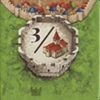Difference between revisions of "User:Bumsakalaka/JS"
Bumsakalaka (talk | contribs) |
Bumsakalaka (talk | contribs) |
||
| (2 intermediate revisions by the same user not shown) | |||
| Line 41: | Line 41: | ||
{{ContentsHeading}} | {{ContentsHeading}} | ||
* Carcassonne: Seasons tracker board | |||
* 12 new tiles with season icon | |||
* 47 season conditions | |||
* 1 current season clock token | |||
* '''12 new land tiles''' showing watchtowers | * '''12 new land tiles''' showing watchtowers | ||
| Line 50: | Line 55: | ||
Shuffle the '''12 land tiles''' showing the watchtowers together with those from the base game. | Shuffle the '''12 land tiles''' showing the watchtowers together with those from the base game. | ||
Use 4 tiles with season icons when playing with basic Carcassonne. When playing with up to 3 large expansions, add 4 more | |||
tiles (for a total of 8). When playing with more than 3 large expansions, use all 12 of the season tiles. Large Carcassonne | |||
expansions include: Inns and Cathedrals, Traders and Builders, The Princess & the Dragon, Abbey and Mayor, The Tower, and The | |||
Catapult. At the beginning of the game, shuffle these tiles in with the rest of the tiles. Large fan-made expansions include | |||
Forests (counts as 2 large), Green Dragon, Evergreen Forests, Woodlands, Whispering Woods, Alpine Tundra, Mountains, High Places, Dragon’s | |||
Lair, Hill View, Head Waters, Fishermen, Kettle of Fish, Tributaries, and Trifecta | |||
{{GameplayHeading|icon=Feature image from Template:Feature with size x60px}} | {{GameplayHeading|icon=Feature image from Template:Feature with size x60px}} | ||
{{RulesPlacingTile|rules= | {{RulesPlacingTile|rules= | ||
When a tile with a season icon is drawn, place the tile as usual. A player should play their turn as they normally would, and | |||
score any completed features. | |||
}} | }} | ||
| Line 62: | Line 76: | ||
{{RulesScoring|rules= | {{RulesScoring|rules= | ||
As was stated above, the conditions of each season will be randomly determined at the start of the game. <br /><br /> | |||
When determining the score of a completed feature throughout the game, a season’s condition will be the very last thing added or subtracted | |||
from that score. Each specific condition will only be in effect when the clock token is placed on the respective season. | |||
{{ExampleImage|description=In the example below, the current season is Autumn. Due to the season conditions placed on the board, for as long as it | |||
remains Autumn (until a tile with a season icon is played), every completed road will be worth an additional 2 points. For | |||
example, if a 7 tile road containing an Inn is completed, the player will receive 16 points for that road ((7 x 2) + 2). Unless | |||
otherwise specified on a particular season condition, the point effects pertain to the feature as a whole. The Spring condition | |||
below specifies that the -1 effect pertains to every tile that a city contains, as opposed to the city as a whole. Some conditions | |||
(such as the Winter condition in this example) contain more than one effect. During Winter, completed cloisters and shrines | |||
will receive 2 bonus points, while a scored farm will have 6 points detracted. In a rare event, it may be possible to have a | |||
feature be worth negative points after taking into effect the season condition. Players WILL lose points if this happens.}} | |||
|finalscoring= | |finalscoring= | ||
The scoring of incomplete structures WILL be impacted by the bonuses/reductions of the respective season’s condition. | |||
{{ExampleImage|image=|name=Example X|description=Looking at the picture above, if the game ended while the current season was Spring, any incomplete cities being scored must also take into effect the current season condition. An incomplete 6-tile city would normally be worth 6 points. However, after adding the condition, that incomplete city will be worth 0 points. If the incomplete 6-tile city had been under-seige, or contained a cathedral, the player would LOSE 6 points at the end of the game.}} | |||
}} | |||
{{RulesAction|title=Changing of season|rules= | |||
When a tile with a season icon was played this turn, the clock token is moved to the next season in succession on the season tracker board. | |||
}} | }} | ||
| Line 83: | Line 116: | ||
}} | }} | ||
}} | {{OtherExpansionRule|expansionlink={{BridgesCastlesBazaarsLink|edition=C2|text=''}}General rules|selectorid=showCastles|rules= | ||
{{IconBook|text=Current seasons confitions does not affect feature value for scoring the Castle in neighouring.}} | |||
}} | |||
{{FanExpansionsHeading}} | {{FanExpansionsHeading}} | ||
{{OtherExpansionRule|expansionlink= | {{OtherExpansionRule|expansionlink={{HansStatueLink|edition=C3}}|selectorid=showHansStatue|rules= | ||
{{IconBook|text= | {{IconBook|text=Has Statue bonus for finished feature is computed after apply seasons condition to score of feature.}} | ||
}} | }} | ||
{{OtherExpansionRule|expansionlink={{CourierLink|edition=C3}}|selectorid=showCourier|rules= | |||
{{IconBook|text=All features scored by the Courier movement impact current seasons conditions.}} | |||
}} | |||
}} <!-- End of Sticky Expansion Selector --> | |||
{{RulesHistoryHeading}} | {{RulesHistoryHeading}} | ||
Revision as of 13:55, 28 April 2024
| File:Tile 1.png | You are reading the rules for this tile design. | File:Optional Tile 2.png |
| If your tiles have a different design, then choose a game from Spin-offs. |  |
<translate>Seasons allows/introduce/brings/remove/allows etc. Nice description in one/two sencences, which describe expansion.</translate>
Introduction to the main theme to expansion. Not describing expansion. Remove when expansion rules have none.
General info
Seasons fan-expansion for ![]() Carcassonne Base Game was released by Carcassonne Central member Jeffrey Putnam (CarcC).
Carcassonne Base Game was released by Carcassonne Central member Jeffrey Putnam (CarcC).
Downloads
Please be aware that WikiCarpedia does not assume responsibility for the content of the links provided.
The expansions listed are governed by the regulations of their respective websites.
Commercial use of fan expansions is prohibited. These expansions are intended solely for personal use and may not be sold under any circumstances, including at cost price.
... Downloads defined as single/multiple records of Template:WebsiteDownload
Contents
- Carcassonne: Seasons tracker board
- 12 new tiles with season icon
- 47 season conditions
- 1 current season clock token
- 12 new land tiles showing watchtowers
Rules
Preparation
Shuffle the 12 land tiles showing the watchtowers together with those from the base game.
Use 4 tiles with season icons when playing with basic Carcassonne. When playing with up to 3 large expansions, add 4 more tiles (for a total of 8). When playing with more than 3 large expansions, use all 12 of the season tiles. Large Carcassonne expansions include: Inns and Cathedrals, Traders and Builders, The Princess & the Dragon, Abbey and Mayor, The Tower, and The Catapult. At the beginning of the game, shuffle these tiles in with the rest of the tiles. Large fan-made expansions include Forests (counts as 2 large), Green Dragon, Evergreen Forests, Woodlands, Whispering Woods, Alpine Tundra, Mountains, High Places, Dragon’s Lair, Hill View, Head Waters, Fishermen, Kettle of Fish, Tributaries, and Trifecta
Gameplay
1. Placing a tile
When a tile with a season icon is drawn, place the tile as usual. A player should play their turn as they normally would, and score any completed features.
2. Placing a meeple
Placing a meeple phase rules, or remove rules parameter to show default. Add title parameter when different as default title 2. Placing a feature.
3. Scoring a feature
As was stated above, the conditions of each season will be randomly determined at the start of the game.
When determining the score of a completed feature throughout the game, a season’s condition will be the very last thing added or subtracted from that score. Each specific condition will only be in effect when the clock token is placed on the respective season.
{{{image}}} not defined In the example below, the current season is Autumn. Due to the season conditions placed on the board, for as long as it
remains Autumn (until a tile with a season icon is played), every completed road will be worth an additional 2 points. For
example, if a 7 tile road containing an Inn is completed, the player will receive 16 points for that road ((7 x 2) + 2). Unless
otherwise specified on a particular season condition, the point effects pertain to the feature as a whole. The Spring condition
below specifies that the -1 effect pertains to every tile that a city contains, as opposed to the city as a whole. Some conditions
(such as the Winter condition in this example) contain more than one effect. During Winter, completed cloisters and shrines
will receive 2 bonus points, while a scored farm will have 6 points detracted. In a rare event, it may be possible to have a
feature be worth negative points after taking into effect the season condition. Players WILL lose points if this happens.
Final Scoring
The scoring of incomplete structures WILL be impacted by the bonuses/reductions of the respective season’s condition.
{{{image}}} not defined Example X: Looking at the picture above, if the game ended while the current season was Spring, any incomplete cities being scored must also take into effect the current season condition. An incomplete 6-tile city would normally be worth 6 points. However, after adding the condition, that incomplete city will be worth 0 points. If the incomplete 6-tile city had been under-seige, or contained a cathedral, the player would LOSE 6 points at the end of the game.
Changing of season
When a tile with a season icon was played this turn, the clock token is moved to the next season in succession on the season tracker board.
New land tiles
The new Land tiles are played like those in the base game.
Other Expansions
Fan Expansions
Rules history
- * DD Month Year Significant change of rules, or release of new version of expansion.
Tile Distribution
Optional heading when mutliple tile distributions on one page, like multiple editions or versions
Unknown piece TokenA]] ×5Unknown piece TokenB]] ×5Unknown piece TokenC]] ×5Footnotes
For Icons explanation and licensing please visit Icons page.