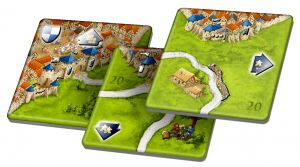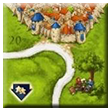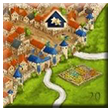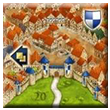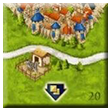Rozšírenie Výročnej edície (20 rokov)
 |
Čítate pravidlá k takto ilustrovaným kartičkám. |
| Majú vaše kartičky úplne iný dizajn? Potom si vyberte z hier rodiny Carcassonne. |  |
This is a celebratory expansion that serves as a homage to the first 3 major expansions. It does not matter if you don't know them, the gameplay with this mini-expansion is not affected.
Základné informácie
Rozšírenie Výročnej edície (20 rokov) bolo vydané pre Novú edíciu od Hans im Glück v 2021 ako súčasť Výročnej edície (20 rokov).
| Changes to the 20th Anniversary Edition
The rules for the 20th Anniversary Edition stay the same but the roles of some meeples have been updated:
Publishers have followed the new roles provided in the rules by HiG, although some of these changes are not noticeable in other languages. Note: We stick to the classic role convension for the sake of consistency with all the exisiting rules for the time being. HiG may decide to update the rules in the future to follow this new naming convention for new releases and reprints. |
Contents
- 15 new land tiles marked with a "20" symbol. These new tiles are divided into 3 groups of 5. Each group has one of the following symbols.
Rules
Preparation
Shuffle the 15 new tiles with the rest of the land tiles.
Gameplay
1. Priloženie kartičky
When you draw a 20th Anniversary Expansion land tile, you place it according to the normal rules. Depending on the direction the arrow symbol arrow is pointing, the following situations may occur:
- If you place a tile with an arrow symbol so that the arrow doesn't point to an adjacent tile, you receive 2 points and your turn continues as usual.
- If you place a tile with an arrow symbol so that the arrow points to an adjacent tile, you activate the arrow symbol and the appropriate action can be performed according to its type (see 2. Umiestnenie spoločníka and 4. Extra turn action).
- If you place any tile (no arrow symbol required) adjacent to a tile with an arrow symbol so that the arrow points to the tile just placed, you activate the arrow symbol and the appropriate action can be performed according to its type (see 2. Umiestnenie spoločníka and 4. Extra turn action).
2. Umiestnenie spoločníka
You may place a meeple on the tile just placed according to the normal rules. However, if you activated an arrow symbol, you may have an additional option depending on the symbol type:
Note: You may not use this action to add a third meeple to the two already placed side by side.
3. Započítanie bodov
If you complete a feature with 20th Anniversary Expansion tiles, it is scored according to the normal rules.
Záverečné vyhodnotenie
At the end of the game, a feature with 20th Anniversary Expansion tiles is scored according to the normal rules.
4. Extra turn action
Zhrnutie
- If you place a tile with an arrow symbol so that the symbol is not activated (the arrow is not pointing to an adjacent tile), you get 2 points immediately, otherwise nothing changes.
- You activate an arrow symbol by placing the tile with the arrow pointing to an adjacent tile, or by placing a tile adjacent to another tile in the playing area featuring an arrow symbol pointing to the tile just placed.
- A maximum of 1 symbol can be activated per turn. If you could activate more than one, you may only choose one of them.
- If you place a symbol tile activating a symbol on another tile in the playing area, you score the usual 2 points (because you do not activate the symbol on the tile just placed).
Other expansions
This section contains additional information about the interactions with other Carcassonne expansions.
![]() Nemecké kláštory /
Nemecké kláštory / ![]() Holandské kláštory /
Holandské kláštory / ![]() Japonské budovy
Japonské budovy
Zoznam kartičiek
Poznámky pod čiarou
Vysvetlenie ikoniek nájdete na tejto stránke.
- ↑
 The ZMG rules include an additional clarification for monasteries and gardens:
The ZMG rules include an additional clarification for monasteries and gardens:
"You may place a normal meeple (or abbot) on unoccupied monasteries (or gardens) which have been not yet surrounded by 8 tiles." - ↑
 The ZMG rules use a different wording for this sentence and seems mistranslated, since fields are always considered as uncompleted, no matter they are completely surrounded:
The ZMG rules use a different wording for this sentence and seems mistranslated, since fields are always considered as uncompleted, no matter they are completely surrounded:
"Fields which are not completely surrounded count as not yet completed, since they are not scored until the end of the game." - ↑
 This last sentence was included in the rules by Mindok.
This last sentence was included in the rules by Mindok.
- ↑
 This expansion does only allow you to place more than two meeples together this way. Other expansions, such as
This expansion does only allow you to place more than two meeples together this way. Other expansions, such as  Mini 1: Lietacie stroje or
Mini 1: Lietacie stroje or  Mini 7: Kruhy v obilí, do not have this limitation.
Mini 7: Kruhy v obilí, do not have this limitation.
- ↑
 You may perform only one extra full turn with this symbol.
You may perform only one extra full turn with this symbol.
- ↑
 The idea of this action is to pay homage to the large meeples in Exp. 1, so the new meeple is added to the feature in order to increase your majority vote for the same scoring. So you should be allowed to add a second meeple placed as a monk if the first one was placed as a monk, or a second meeple placed as an abbot if the first one was placed as an abbot. Mixing meeple positions should not be allowed since they would participate in different scorings and this would defeat the original purpose.
The idea of this action is to pay homage to the large meeples in Exp. 1, so the new meeple is added to the feature in order to increase your majority vote for the same scoring. So you should be allowed to add a second meeple placed as a monk if the first one was placed as a monk, or a second meeple placed as an abbot if the first one was placed as an abbot. Mixing meeple positions should not be allowed since they would participate in different scorings and this would defeat the original purpose.
- ↑
 If the special monastery is completed, you should not be allowed to place a meeple as a monk on it since the same restrictions as for magic portals should apply.
If the special monastery is completed, you should not be allowed to place a meeple as a monk on it since the same restrictions as for magic portals should apply.