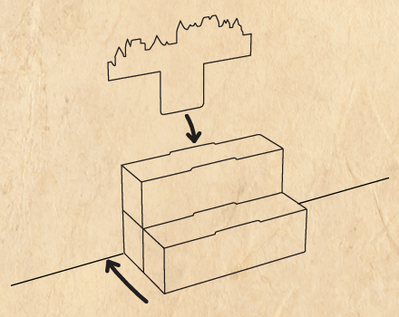Trójwymiarowy krajobraz startowy
With 3D Starting Landspace, you can build different three-dimensional Carcassonne starting landscapes. At the same time, the inlay function allows you to store your base game and your mini expansions more efficiently.

With 3D Starting Landspace, you can build different three-dimensional Carcassonne starting landscapes. At the same time, the inlay function allows you to store your base game and your mini expansions more efficiently.
General info and comments

The Trójwymiarowy krajobraz startowy and 3D Starting Landscape with Alternative Inlay were released by Hans im Glück in 2023.
With any of these fan items, you can build different three-dimensional Carcassonne starting landscapes. At the same time, the inlay function allows you to store your base game and your mini expansions more efficiently.
The inlay function replaces the current box insert. It offers more space for your Carcassonne base game and your mini-expansions. Assemble the box (see corners of the box) and place it in the Carcassonne carton. You can then organize the tiles of the Carcassonne base game and mini-expansions into this new inlay using the included tile holders.
The start landscape replaces the start tile. It does not add any new rules to the game, but offers more possibilities to place land tiles. The printed tiles on the box also count for the scoring. You can place tiles and meeple on and around the box following the usual rules. Treat the castle panorama the same way as the edge of the table.
Contents
| 3D Starting Landscape | 3D Starting Landscape with Alternative Inlay |
|---|---|
|
|
|
|
|
|
|
|
|
|
|
|
|
|
Rules
Preparation
Discard the regular start tile.
Place the landscape on the edge of the table, so that you don't place tiles behind the starting landscape during the game and everyone can see all the land tiles without restrictions. Place 1 or 3 empty boxes on the table with the open side down. Now you see a small gap on each of the long sides of the box. Put the castle panorama into one of these gaps. Make sure that the panorama is between two layers of paper and that the illustration is facing the bottom of the box. If you are using all three boxes, stack them together to form a staircase. The stacked "backs" at the edge of the table do not have to form a matching landscape.
If you stack the starting landscapes on top of each other, we recommend moving the top box a few millimetes forward for more stability.
Rozgrywka
1. Placing a tile
When you draw a tile, you place it according to the usual rules. If the tile is placed on the starting landscape boxes, it will have to match the edges hinted on the box, except for the rear side. [1] Likewise, any tile placed next to a vertical face will have to match the edges on the landscape.
The castle panorama should be treated the same as the edge of the table. By default, it does not complete features (roads, cities, monasteries). [2]
Reminder:
- Roundabouts and bridges do not close roads.
- Lakes close roads.
2. Placing a meeple
The rules for placing meeples are unchanged from those in the base game.
Przypisy
W celu zapoznania się z objeśnieniami ikon oraz licencjami odwiedź: Ikony.
- ↑
 As clarified by the item author at Essen Spiel, the boxes include edge hints to avoid blank areas due to production differences. The edge hints on the rear part of the boxes placed in the 1-box or 3-box Starting Landscape should not be considered as restrictions. The side touching the castle panorama may admit any edges, and the rear part of the front box in a 3-box Starting Landscape should follow the edge restrictions defined by the vertical face of the box on top.
As clarified by the item author at Essen Spiel, the boxes include edge hints to avoid blank areas due to production differences. The edge hints on the rear part of the boxes placed in the 1-box or 3-box Starting Landscape should not be considered as restrictions. The side touching the castle panorama may admit any edges, and the rear part of the front box in a 3-box Starting Landscape should follow the edge restrictions defined by the vertical face of the box on top.
![]() Pytanie: Should the tiles placed on the 3D Starting Landscape consider the edges as printed on the side with the castle panorama?
Pytanie: Should the tiles placed on the 3D Starting Landscape consider the edges as printed on the side with the castle panorama?
Odpowiedź: No, the rear side can accept any tile edges. The edge hints where included to avoid blank areas due to production differences. (10/2023)
In the case of monasteries, no official clarification was provided by Hans im Glück beyond the suggestion of using house rules. (4/2023)
- Completed monasteries should score 9 points during the game as usual.
- Uncompleted monasteries should score 1 point for the monastery and 1 additional tile per adjacent tile as seen from above.