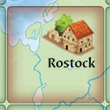Carcassonne Kaarten - Duitsland
Hoofdpagina > Carcassonne Kaarten > Carcassonne Kaarten - Duitsland
Algemene informatie en opmerkingen
Carcassonne Kaarten - Duitsland werd oorspronkelijk uitgegeven door Hans im Glück in Template:Year nl. Het is een variant voor de nieuwe editie waarmee de spelers op een nieuwe manier Carcassonne kunnen spelen door tegels op een kaart van Duitsland te leggen. Hans im Glück doet suggesties voor een aantal variaties op de spelregels, maar moedigt spelers ook aan om er zelf te bedenken.
Speelmateriaal
- 1 Kaart Carcassonne Kaarten - Duitsland
- Daarnaast heb je nodig:
- Landtegels: Het is aan te raden om met ongeveer 110-120 tegels te spelen. Het heeft de voorkeur om met de tegels uit het basisspel en die van 2 uitbreidingen te spelen. Als je bijvoorbeeld kiest voor het basisspel plus Uitbr. 1 - Kathedralen en Herbergen en Uitbr. 2 - Kooplieden en Bouwmeesters, dan speel je met (72 + 18 + 24 =) 114 tegels. In het begin kan het helpen om zonder de aanvullende spelregels en meeples van de uitbreidingen te spelen en alleen de tegels te gebruiken.
- Meeples: Indien mogelijk, zou elke speler met 9 in plaats van 7 meeples moeten spelen (+ 1 meeple op het scorebord) [1]
Spelregels
Voorbereiding
Er zijn 3 start-vakken: Rostock in het noorden, Erfurt in het midden en Stuttgart in het zuiden (met een donkere rand). Het is het beste om met ten minste 2 start-vakken te beginnen. Neem de starttegel (met de donkere achterkant) en een willekeurige andere tegel en leg die om twee van de start-vakken. Je start het spel door je eerste tegel aan één van deze tegels aan te leggen.
De algemene spelregels blijven gelijk, en er zijn enkele nieuwe spelregels toegevoegd. Sommige daarvan zijn echter slechts varianten en ideeën die je toe kunt passen, maar dat is geen verplichting.
(Opmerking: vanwege de leesbaarheid gebruiken we de termen grote stad en stad zelfs als die niet altijd de lading dekken.)
Spelverloop
1. Een tegel leggen
Je mag alleen tegels leggen op een voorbedrukt vak. Zoals gebruikelijk moet je de tegel aan een reeds gelegde tegel aanleggen.
Grote steden
Op vakken met een voorbedrukte grote stad-tegel (Hamburg, Berlin, Hannover, Ruhrgebiet, Frankfurt en München) mag je geen tegel leggen. Zodra je een tegel aan een stadstegel aanlegt, is die verbonden. Vanaf nu, mag iedereen tegels aan de stadstegel aanleggen.
Steden
Vakken met steden (met een klein huis, bijvoorbeeld Bremen, Saarbrücken, Nürnberg, ...) zijn gewone vakken. Je mag hierop volgens de algemene spelregels tegels leggen. In de sectie Varianten hieronder vind je een aantal variaties.
Grensvakken met een naastgelegen stad of weg
Overal waar er steden of wegen aan de "grens" van de kaart zijn afgedrukt moet je een passende tegel leggen.
Grensvakken zonder verbinding
The "border" of the map is neutral which means that you are allowed to place your tile the way you want if there are no pre-printed cities or roads.
2. Placing a meeple
After having placed a tile you are allowed to place a meeple according to the general rules.
3. Scoring a feature
A coat of arms [2] gives you 2 additional points in each scoring no matter if it is part of a road or a city. [3]
Large cities
If you complete a large city you score according to the general rules. Pre-printed large city tiles are scored in the same way as a normal city tile. Coats of arms give additional points.
Border squares with adjacent city or road
Roads which end on the border are automatically completed there. Pre-printed roads or cities are scored as normal tiles. Coats of arms give additional points.
City or road on the border
A city, road or field placed on the border (next to clouds or the sea) is seen as completed. You score them according to the normal rules.
Monastery on the border
You aren’t required to place 8 adjacent tiles to complete and score a monastery next to the border. Only the surrounding squares (also the diagonal ones) have to be filled with tiles. However, only real tiles as well as pre-printed large city tiles are scored [4]

Final scoring
As usual, city tiles and coats of arms of cities or roads which haven't been completed score only 1 point each. Coats of arms of uncompleted roads which end in neighboring countries also score 1 point. [6]

Variants
Towns
You can try using the following additional rules for the town squares:
- Placing a tile on top of a town grants you one instant extra turn. This can only be done once within one draw.
- Placing a tile on top of a town costs 2 points.
- When scoring a road, you get 2 bonus points for each town which is still visible and touches your road (horizontally or vertically).
Tile distribution
Total Maps: 1
Footnotes
For Icons explanation and licensing please visit Icons page.
- ↑
 Als je extra meeples nodig hebt: alles wat je nodig hebt kun je bestellen in de cundco.de webwinkel.
Als je extra meeples nodig hebt: alles wat je nodig hebt kun je bestellen in de cundco.de webwinkel.
- ↑
 The English manual released by Cudco.de used "emblems" instead of "coat of arms" throughout the rules. We are using "coats of arms" for the sake of consistency with the New Edition.
The English manual released by Cudco.de used "emblems" instead of "coat of arms" throughout the rules. We are using "coats of arms" for the sake of consistency with the New Edition.
- ↑
 This sentence was added to the common rules (12/2019)
This sentence was added to the common rules (12/2019)
- ↑
 Pre-printed city and road segments abroad are not taken into consideration when scoring a monastery. Therefore, monastery scoring only takes into consideration:
Pre-printed city and road segments abroad are not taken into consideration when scoring a monastery. Therefore, monastery scoring only takes into consideration:
- Regular land tiles, as per the normal rules
- Pre-printed large city tiles that may be adjacent to the monastery
- Roads consider regular tiles and pre-printed road segments abroad.
- Cities consider regular tiles, pre-printed large city tiles and city segments abroad .
- Monasteries consider regular tiles and pre-printed large city tiles.
Feature Regular Feature Tile Pre-printed Large City Tile Pre-printed Feature Segment Abroad Road City Monastery - ↑
 This example was updated by the publisher on April 3rd 2019. In the original example, the monastery was not completed since the tile adjacent top right was missing. Moreover, as the monastery had only 3 adjacent tiles, it was scoring 4 points (1 point for the monastery and 3 points for the adjacent tiles).
This example was updated by the publisher on April 3rd 2019. In the original example, the monastery was not completed since the tile adjacent top right was missing. Moreover, as the monastery had only 3 adjacent tiles, it was scoring 4 points (1 point for the monastery and 3 points for the adjacent tiles).
- ↑
 This last sentence was added to the common rules (12/2019)
This last sentence was added to the common rules (12/2019)
- ↑
 This image is an updated version of the one in the rules. We eliminated an invalid placement involving the CRFR tile.
This image is an updated version of the one in the rules. We eliminated an invalid placement involving the CRFR tile.