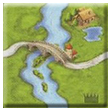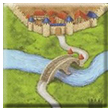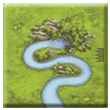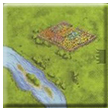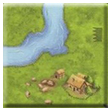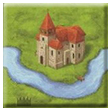Difference between revisions of "River"
m |
|||
| Line 43: | Line 43: | ||
If you place the last River tile (the lake with the volcano), you cannot place a meeple on that tile. Immediately after placing it, take another turn by drawing the normal tile.<ref>[[File:Icon_World_Black.png|16px|text-bottom|]] That means you cannot execute any other action that turn.</ref> | If you place the last River tile (the lake with the volcano), you cannot place a meeple on that tile. Immediately after placing it, take another turn by drawing the normal tile.<ref>[[File:Icon_World_Black.png|16px|text-bottom|]] That means you cannot execute any other action that turn.</ref> | ||
[[File:River_II_C2_Tile_L.jpg|350px|frame|none|Volcano tile]] | |||
}} | }} | ||
| Line 48: | Line 49: | ||
{{RulesScoring|1=====|2=Scoring| | {{RulesScoring|1=====|2=Scoring| | ||
3=River feature itself cannot be scored. | 3=River feature itself cannot be scored. All other features on river tiles are scored as usual. | ||
}} | }} | ||
</td> | </td> | ||
| Line 61: | Line 62: | ||
=== Clarifications for new landscape tiles === | === Clarifications for new landscape tiles === | ||
Following tiles do not split farms, there is one farm | |||
<div style="display:flex; flex-wrap:wrap; max-width:700px;"> | |||
<div style="padding-right: 15px; padding-bottom: 15px; white-space: nowrap;">[[File:River_I_C2_Tile_A.jpg]]x1</div> | |||
<div style="padding-right: 15px; padding-bottom: 15px; white-space: nowrap;">[[File:River_I_C2_Tile_L.jpg]]x2</div> | |||
<div style="padding-right: 15px; padding-bottom: 15px; white-space: nowrap;">[[File:River_II_C2_Tile_L.jpg]]x1</div> | |||
</div> | |||
Farms do not go under bridges, there are 4 separate farms here. | |||
<div style="display:flex; flex-wrap:wrap; max-width:700px;"> | |||
<div style="padding-right: 15px; padding-bottom: 15px; white-space: nowrap;">[[File:River_I_C2_Tile_B.jpg]]x1</div> | |||
<div style="padding-right: 15px; padding-bottom: 15px; white-space: nowrap;">[[File:River_I_C2_Tile_K.jpg]]x2</div> | |||
<div style="padding-right: 15px; padding-bottom: 15px; white-space: nowrap;">[[File:River_II_C2_Tile_D.jpg]]x1</div> | |||
<div style="padding-right: 15px; padding-bottom: 15px; white-space: nowrap;">[[File:River_II_C2_Tile_H.jpg]]x1</div> | |||
<div style="padding-right: 15px; padding-bottom: 15px; white-space: nowrap;">[[File:River_II_C2_Tile_E.jpg]]x1</div> | |||
</div> | |||
And three farms here, one north and two south. | |||
<div style="display:flex; flex-wrap:wrap; max-width:700px;"> | |||
<div style="padding-right: 15px; padding-bottom: 15px; white-space: nowrap;">[[File:River_I_C2_Tile_H.jpg]]x1</div> | |||
</div> | |||
== Tile distribution == | == Tile distribution == | ||
| Line 68: | Line 91: | ||
Total tiles: 12 | Total tiles: 12 | ||
<div style="display:flex; flex-wrap:wrap; max-width:700px;"> | |||
<div style="padding-right: 15px; padding-bottom: 15px; white-space: nowrap;">[[File:River_I_C2_Tile_A.jpg ]]x1</div> | |||
<div style="padding-right: 15px; padding-bottom: 15px; white-space: nowrap;">[[File:River_I_C2_Tile_B.jpg ]]x2</div> | |||
<div style="padding-right: 15px; padding-bottom: 15px; white-space: nowrap;">[[File:River_I_C2_Tile_C.jpg ]]x1</div> | |||
<div style="padding-right: 15px; padding-bottom: 15px; white-space: nowrap;">[[File:River_I_C2_Tile_D.jpg ]]x2</div> | |||
<div style="padding-right: 15px; padding-bottom: 15px; white-space: nowrap;">[[File:River_I_C2_Tile_E.jpg ]]x1</div> | |||
<div style="padding-right: 15px; padding-bottom: 15px; white-space: nowrap;">[[File:River_I_C2_Tile_F.jpg ]]x2</div> | |||
<div style="padding-right: 15px; padding-bottom: 15px; white-space: nowrap;">[[File:River_I_C2_Tile_G.jpg ]]x1</div> | |||
<div style="padding-right: 15px; padding-bottom: 15px; white-space: nowrap;">[[File:River_I_C2_Tile_H.jpg ]]x2</div> | |||
<div style="padding-right: 15px; padding-bottom: 15px; white-space: nowrap;">[[File:River_I_C2_Tile_I.jpg ]]x1</div> | |||
<div style="padding-right: 15px; padding-bottom: 15px; white-space: nowrap;">[[File:River_I_C2_Tile_J.jpg ]]x2</div> | |||
<div style="padding-right: 15px; padding-bottom: 15px; white-space: nowrap;">[[File:River_I_C2_Tile_K.jpg ]]x1</div> | |||
<div style="padding-right: 15px; padding-bottom: 15px; white-space: nowrap;">[[File:River_I_C2_Tile_L.jpg ]]x2</div> | |||
</div> | |||
The River II | The River II | ||
Total tiles: 12 | Total tiles: 12 | ||
<div style="display:flex; flex-wrap:wrap; max-width:700px;"> | |||
<div style="padding-right: 15px; padding-bottom: 15px; white-space: nowrap;">[[File:River_II_C2_Tile_A.jpg ]]x1</div> | |||
<div style="padding-right: 15px; padding-bottom: 15px; white-space: nowrap;">[[File:River_II_C2_Tile_B.jpg ]]x2</div> | |||
<div style="padding-right: 15px; padding-bottom: 15px; white-space: nowrap;">[[File:River_II_C2_Tile_C.jpg ]]x1</div> | |||
<div style="padding-right: 15px; padding-bottom: 15px; white-space: nowrap;">[[File:River_II_C2_Tile_D.jpg ]]x2</div> | |||
<div style="padding-right: 15px; padding-bottom: 15px; white-space: nowrap;">[[File:River_II_C2_Tile_E.jpg ]]x1</div> | |||
<div style="padding-right: 15px; padding-bottom: 15px; white-space: nowrap;">[[File:River_II_C2_Tile_F.jpg ]]x2</div> | |||
<div style="padding-right: 15px; padding-bottom: 15px; white-space: nowrap;">[[File:River_II_C2_Tile_G.jpg ]]x1</div> | |||
<div style="padding-right: 15px; padding-bottom: 15px; white-space: nowrap;">[[File:River_II_C2_Tile_H.jpg ]]x2</div> | |||
<div style="padding-right: 15px; padding-bottom: 15px; white-space: nowrap;">[[File:River_II_C2_Tile_I.jpg ]]x1</div> | |||
<div style="padding-right: 15px; padding-bottom: 15px; white-space: nowrap;">[[File:River_II_C2_Tile_J.jpg ]]x2</div> | |||
<div style="padding-right: 15px; padding-bottom: 15px; white-space: nowrap;">[[File:River_II_C2_Tile_K.jpg ]]x1</div> | |||
<div style="padding-right: 15px; padding-bottom: 15px; white-space: nowrap;">[[File:River_II_C2_Tile_L.jpg ]]x2</div> | |||
</div> | |||
{{FootnoteIconPara_en}} | {{FootnoteIconPara_en}} | ||
Revision as of 21:19, 25 September 2018
General info and comments
The River was originally released by Hans im Glück in 2014.
The River II was originally released by Hans im Glück in xxxx as part of Count, King and Robber.
The River modifies the beginning of the game by having players place a set of specific river tiles before the normal tiles.
Contents
- 12 river tiles, each with with a dark back, which replace the start tile.
Rules
Preparation
The River contains 12 river tiles, each with with a dark back, which replace the start tile. Set aside the source and lake tiles.[1] Shuffle the remaining river tiles and stack them facedown. Add the lake tile to the bottom of the stack, and place the source tile faceup as the starting tile.
Preparation of River II
River expansion added to Count, King and Robber includes fork tile. It should be set aside along source and lake tiles. Fork tile is to be placed first (after source tile) by the first player.
Playing the game
Placing a tileYou draw a river tile and place it in a way that its edges match the edges of tiles already in play. However, the river cannot turn in the same direction twice in a row, as this risks forcing the river to loop onto itself.[2] Players must draw and place all river tiles before they can draw normal tiles.
Placing a meepleLike any other tile, you may place a meeple on other features of a river tile you just placed.[3] Meeples cannot be placed on the river itself. If you place the last River tile (the lake with the volcano), you cannot place a meeple on that tile. Immediately after placing it, take another turn by drawing the normal tile.[4]
ScoringRiver feature itself cannot be scored. All other features on river tiles are scored as usual. |
Note on River II special features
The inn and the volcano on the River follow the rules from their expansions (Inns and Cathedrals and The Princess and the Dragon, respectively). The pigsty has the same effect as a pig in a field (Expansion Traders and Builders). If you are playing without these expansions, simply ignore these features.
Clarifications for new landscape tiles
Following tiles do not split farms, there is one farm
Farms do not go under bridges, there are 4 separate farms here.
And three farms here, one north and two south.
Tile distribution
The River
Total tiles: 12
The River II
Total tiles: 12
Footnotes
For Icons explanation and licensing please visit Icons page.
- ↑
 You can combine The River II with The River from base game to make a very long river. You can even mix multiple River sets. Keep one lake tile for each source and additional one for every fork tile.
You can combine The River II with The River from base game to make a very long river. You can even mix multiple River sets. Keep one lake tile for each source and additional one for every fork tile.
- ↑
 Question: With the U-turn rule when making rivers, does that mean no U-turn ever, or just no immediate U-turns because it will complicate the placement of subsequent river tiles? Answer: Only immediate U-turns are explicitly forbidden. Naturally, there can also be problems if a straight river tile lies between. Turning river the same way three times should also be considered prohibited.
Question: With the U-turn rule when making rivers, does that mean no U-turn ever, or just no immediate U-turns because it will complicate the placement of subsequent river tiles? Answer: Only immediate U-turns are explicitly forbidden. Naturally, there can also be problems if a straight river tile lies between. Turning river the same way three times should also be considered prohibited.
- ↑
 Note that river segments separate farms. (08/2014)
Note that river segments separate farms. (08/2014)
- ↑
 That means you cannot execute any other action that turn.
That means you cannot execute any other action that turn.