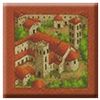Difference between revisions of "Glossary/es"
Jump to navigation
Jump to search
Meepledrone (talk | contribs) |
(Updating to match new version of source page) Tags: Mobile edit Mobile web edit |
||
| (10 intermediate revisions by 2 users not shown) | |||
| Line 1: | Line 1: | ||
<languages /> | <languages />{{Breadcrumbs | ||
|link1={{CarcassonneLink}} | |||
}} | |||
__NOTOC__ | |||
<div class="mw-translate-fuzzy"> | |||
[[#A|A]] [[#B|B]] [[#C|C]] [[#D|D]] E [[#F|F]] [[#G|G]] [[#H|H]] [[#I|I]] [[#J|J]] [[#K|K]] L M N O [[#P|P]] Q [[#R|R]] [[#S|S]] [[#T|T]] U V [[#W|W]] X Y Z 0-9 | |||
</div> | |||
== A == | == A == | ||
<div class="mw-translate-fuzzy"> | |||
{{:Glossary/Abbot (figure)}} | {{:Glossary/Abbot (figure)/es}} | ||
{{:Glossary/Abbot (special monastery rules)}} | {{:Glossary/Abbot (special monastery rules)/es}} | ||
{{:Glossary/ | {{:Glossary/Abbey/es}} | ||
</div> | |||
== B == | == B == | ||
==== Barn ==== | ==== Barn ==== | ||
:Included in [[Abbey_and_the_Mayor|Abbey and the Mayor]] and [[Abbey_and_the_Mayor (1st edition)|Abbey and the Mayor (1st edition)]], the barn is placed on the intersection of four field segments. On placement, all farmers on that farm are removed immediately and score 3 points per completed city touching the farm. This score may be adjusted by a pig, a | :{{Figure|name=Barn|variant=image}} | ||
:''Applies to | :Included in [[Abbey_and_the_Mayor|Abbey and the Mayor]] and [[Abbey_and_the_Mayor (1st edition)|Abbey and the Mayor (1st edition)]], the barn is placed on the intersection of four field segments. On placement, all farmers on that farm are removed immediately and score 3 points per completed city touching the farm. This score may be adjusted by a pig, a pig-herd, or a Cathar /siege tile. Any farmers subsequently joining this farm score 1 point (plus adjustments) for every completed city and are then removed. During final scoring, every completed city on the farm with the barn scores 4 points (plus adjustments). | ||
:''Applies to {{TextC1}} and {{TextC2}}.'' | |||
==== Bazaar ==== | ==== Bazaar ==== | ||
: | :{{Feature|name=Bazaar|edition=C2|variant=image}} {{Feature|name=Bazaar|edition=C1|variant=image}} | ||
:This landscape element appears on tiles from expansion: [[Bridges, Castles and Bazaars]] and [[Bridges, Castles and Bazaars (1st edition)]]. The placement of a tile with a bazaar opens a round of bidding. | :This landscape element appears on tiles from expansion: [[Bridges, Castles and Bazaars]] and [[Bridges, Castles and Bazaars (1st edition)]]. The placement of a tile with a bazaar opens a round of bidding. | ||
:''Applies to | :''Applies to {{TextC1}} and {{TextC2}}.'' | ||
==== Big Box ==== | ==== Big Box ==== | ||
| Line 25: | Line 33: | ||
==== Big Meeple ==== | ==== Big Meeple ==== | ||
:{{Figure|name=LargeMeeple|edition=C2|variant=image}} | |||
:A type of meeple that has the strength of two. That is, although the big meeple is still only a single meeple, it counts as two for the purpose of calculating the majority. In all other ways the big meeple is identical to the normal meeple. This meeple comes with the expansion: [[Inns and Cathedrals]] and [[Inns and Cathedrals (1st edition)]]. | :A type of meeple that has the strength of two. That is, although the big meeple is still only a single meeple, it counts as two for the purpose of calculating the majority. In all other ways the big meeple is identical to the normal meeple. This meeple comes with the expansion: [[Inns and Cathedrals]] and [[Inns and Cathedrals (1st edition)]]. | ||
:''Applies to | :''Applies to {{TextC1}} and {{TextC2}}/{{TextC3}}.'' | ||
==== Big Pig ==== | ==== Big Pig ==== | ||
: | :{{Figure|name=BigPinkPig|variant=image}} | ||
:Included in [[The Wheel of Fortune (1st edition)|The Wheel of Fortune]], the big pig is an oversized pink pig which is placed on the Wheel, facing clockwise. Whenever a tile with a Wheel icon is drawn, the pig is moved around the wheel the same number of sectors as shown in the icon. Landing in a sector triggers an event, and any meeple stood on a crown space in that sector are scored. | :Included in [[The Wheel of Fortune (1st edition)|The Wheel of Fortune]], the big pig is an oversized pink pig which is placed on the Wheel, facing clockwise. Whenever a tile with a Wheel icon is drawn, the pig is moved around the wheel the same number of sectors as shown in the icon. Landing in a sector triggers an event, and any meeple stood on a crown space in that sector are scored. | ||
:''Applies to | :''Applies to {{TextC1}} only.'' | ||
==== Bridge (landscape) ==== | ==== Bridge (landscape) ==== | ||
| Line 38: | Line 47: | ||
:[[File:Abbey_And_Mayor_C1_Tile_02.jpg|100px]] | :[[File:Abbey_And_Mayor_C1_Tile_02.jpg|100px]] | ||
:Similarly, a city may bridge another city, as in the example shown. In this case there are also two separate cities. | :Similarly, a city may bridge another city, as in the example shown. In this case there are also two separate cities. | ||
:''Applies to | :''Applies to {{TextC1}} and {{TextC2}}.'' | ||
==== Bridge (wooden piece) ==== | ==== Bridge (wooden piece) ==== | ||
: | :{{Piece|name=Bridge|variant=image}} | ||
:In [[Bridges, Castles and Bazaars]] and [[Bridges, Castles and Bazaars (1st edition)]], a bridge piece may be placed in addition to a tile and meeple. It must be placed on farm segments, either on the tile being placed or on one which touches it horizontally or vertically. Such a bridge continues a road, over any features underneath it, and is scored in the same way as a normal road segment. | :In [[Bridges, Castles and Bazaars]] and [[Bridges, Castles and Bazaars (1st edition)]], a bridge piece may be placed in addition to a tile and meeple. It must be placed on farm segments, either on the tile being placed or on one which touches it horizontally or vertically. Such a bridge continues a road, over any features underneath it, and is scored in the same way as a normal road segment. | ||
:''Applies to | :''Applies to {{TextC1}} and {{TextC2}}.'' | ||
==== Builder ==== | ==== Builder ==== | ||
:{{Figure|name=Builder|variant=image}} | |||
:A special figure included in [[Traders and Builders]] and [[Traders and Builders (1st edition)]], the builder is dependent on a meeple for placement. It may be placed on a road or in a city; should the feature be extended during the player’s next turn, then the player may take a double turn. | :A special figure included in [[Traders and Builders]] and [[Traders and Builders (1st edition)]], the builder is dependent on a meeple for placement. It may be placed on a road or in a city; should the feature be extended during the player’s next turn, then the player may take a double turn. | ||
:''Applies to | :''Applies to {{TextC1}} and {{TextC2}}/{{TextC3}}.'' | ||
== C == | |||
==== Cathedral ==== | ==== Cathedral ==== | ||
: | :{{Feature|name=Cathedral|edition=C2|variant=image}} {{Feature|name=Cathedral|edition=C1|variant=image}} | ||
:This landscape element appears on tiles from the expansions: [[Inns and Cathedrals]] and [[Inns and Cathedrals (1st edition)]]. A city containing a cathedral scores 3 points for every tile and Coat Of Arms when it is completed (instead of the usual 2). However, if it remains incomplete at the end of the game, the city scores 0 points. | :This landscape element appears on tiles from the expansions: [[Inns and Cathedrals]] and [[Inns and Cathedrals (1st edition)]]. A city containing a cathedral scores 3 points for every tile and Coat Of Arms when it is completed (instead of the usual 2). However, if it remains incomplete at the end of the game, the city scores 0 points. | ||
:''Applies to | :''Applies to {{TextC1}} and {{TextC2}}/{{TextC3}}.'' | ||
==== City ==== | ==== City ==== | ||
| Line 60: | Line 71: | ||
==== Cloister ==== | ==== Cloister ==== | ||
: | :{{Feature|name=Monastery|edition=C2|variant=image}} {{Feature|name=Monastery|edition=C1|variant=image}} | ||
:One of the four basic types of features. A meeple deployed to a cloister is called a monk. When the eight adjacent tiles (horizontal, vertical, and diagonal) have been placed the cloister is complete and scores 9 points. At the end of the game, an incomplete cloister scores 1 point for every neighbouring tile (including the cloister itself). A cloister may challenge or be challenged by a shrine. | :One of the four basic types of features. A meeple deployed to a cloister is called a monk. When the eight adjacent tiles (horizontal, vertical, and diagonal) have been placed the cloister is complete and scores 9 points. At the end of the game, an incomplete cloister scores 1 point for every neighbouring tile (including the cloister itself). A cloister may challenge or be challenged by a shrine. | ||
| Line 66: | Line 77: | ||
:[[File:Token_Cloth_C2.png|x60px]] [[File:Token_Cloth_C1.png|x60px]] | :[[File:Token_Cloth_C2.png|x60px]] [[File:Token_Cloth_C1.png|x60px]] | ||
:This cloth token is found in [[Traders and Builders]], cloth is one of the three types of trade goods. There are five corresponding tokens. | :This cloth token is found in [[Traders and Builders]], cloth is one of the three types of trade goods. There are five corresponding tokens. | ||
:''Applies to | :''Applies to {{TextC1}} and {{TextC2}}/{{TextC3}}.'' | ||
==== Coat of Arms ==== | ==== Coat of Arms ==== | ||
:[[File:Icon Pennant blue white C2.png|x60px]] | :[[File:Icon Pennant blue white C2.png|x60px]] | ||
:Used in C2 for the blue and white shields on some city segments. Also known as "Pennants" (in C1) and "Shields" (common usage). | :Used in C2 for the blue and white shields on some city segments. Also known as "Pennants" (in C1) and "Shields" (common usage). | ||
:''Applies to | :''Applies to {{TextC2}}/{{TextC3}} only.'' | ||
== D == | |||
==== Deployement ==== | ==== Deployement ==== | ||
:Moving a meeple from the supply to occupy a feature. Also called ‘moving the wood’. | :Moving a meeple from the supply to occupy a feature. Also called ‘moving the wood’. | ||
| Line 80: | Line 92: | ||
:[[File:Figure_Dragon.png|100px]] | :[[File:Figure_Dragon.png|100px]] | ||
:Included in [[The Princess and The Dragon]], whenever a volcano tile is placed, the dragon is moved to it immediately. Whenever a tile with a dragon symbol is placed the dragon moves—according to [[Hans im Glück|HiG]], this movement occurs after deployment but before scoring, while the RGG rules state that the dragon moves after scoring. The dragon moves 6 tiles either horizontally or vertically, each player taking it in turns to move the dragon one tile at a time. If the dragon moves onto a tile occupied by a meeple, builder or pig, the figure is ‘eaten’ and returned to its owner, along with any dependent figures (such a builder or pig). The dragon may not move onto the same tile twice in a turn, nor a tile occupied by the fairy or one of the twelve tiles of the City of Carcassonne. If the dragon is unable to continue moving according to the rules above, it has reached a dead end and its current movement phase is over. | :Included in [[The Princess and The Dragon]], whenever a volcano tile is placed, the dragon is moved to it immediately. Whenever a tile with a dragon symbol is placed the dragon moves—according to [[Hans im Glück|HiG]], this movement occurs after deployment but before scoring, while the RGG rules state that the dragon moves after scoring. The dragon moves 6 tiles either horizontally or vertically, each player taking it in turns to move the dragon one tile at a time. If the dragon moves onto a tile occupied by a meeple, builder or pig, the figure is ‘eaten’ and returned to its owner, along with any dependent figures (such a builder or pig). The dragon may not move onto the same tile twice in a turn, nor a tile occupied by the fairy or one of the twelve tiles of the City of Carcassonne. If the dragon is unable to continue moving according to the rules above, it has reached a dead end and its current movement phase is over. | ||
:''Applies to | :''Applies to {{TextC1}} and {{TextC2}}.'' | ||
==== Dragon feature ==== | ==== Dragon feature ==== | ||
:[[File:Feature_Dragon_C2.png|x100px]] [[File:Feature_Dragon_C1.png|x100px]] | :[[File:Feature_Dragon_C2.png|x100px]] [[File:Feature_Dragon_C1.png|x100px]] | ||
:Included in [[The Princess and The Dragon]], whenever a tile with a dragon feature is placed the dragon moves. | :Included in [[The Princess and The Dragon]], whenever a tile with a dragon feature is placed the dragon moves. | ||
:''Applies to | :''Applies to {{TextC1}} and {{TextC2}}.'' | ||
== F == | |||
==== Farmhouse ==== | ==== Farmhouse ==== | ||
:[[File:Feature_Farmhouse_C2.png|100px]] | :[[File:Feature_Farmhouse_C2.png|100px]] | ||
:This landscape element appears on tiles in the base game and many expansions in | :This landscape element appears on tiles in the base game and many expansions in {{TextC2}}, and is used for additional scoring when using [[The Markets of Leipzig]] and [[The Tollkeepers|The Tollkeepers]], or scoring less points when using Peasant Uprising tile in [[The Land Surveyors]].<br /> | ||
:''Applies to {{TextC2}}/{{TextC3}} only.'' | |||
==== Festival ==== | ==== Festival ==== | ||
:[[File:Glossary_Festival.png|100px]] | :[[File:Glossary_Festival.png|100px]] | ||
:This landscape element only appears on tiles in [[The Festival]]. Applies to | :This landscape element only appears on tiles in [[The Festival]].<br /> | ||
:''Applies to {{TextC2}}/{{TextC3}} only.'' | |||
==== Ferry ==== | ==== Ferry ==== | ||
:[[File:Figure_Ferry.png|50px]] | :[[File:Figure_Ferry.png|50px]] | ||
:A wooden piece that can be used to connect two road segments over a lake in [[The Ferries]] mini-expansion. | :A wooden piece that can be used to connect two road segments over a lake in [[The Ferries]] mini-expansion. | ||
:''Applies to | :''Applies to {{TextC1}} and {{TextC2}}/{{TextC3}}.'' | ||
==== Field ==== | ==== Field ==== | ||
| Line 108: | Line 123: | ||
:[[File:Logo_Flier_C2.png|100px]] [[File:Logo_Flier_C1.png|100px]] | :[[File:Logo_Flier_C2.png|100px]] [[File:Logo_Flier_C1.png|100px]] | ||
:This landscape element appears on tiles from the mini-expansion [[The Flier]] and [[The Flier (1st edition)]] which allows placement of a meeple onto a different tile with the roll of a die. | :This landscape element appears on tiles from the mini-expansion [[The Flier]] and [[The Flier (1st edition)]] which allows placement of a meeple onto a different tile with the roll of a die. | ||
:''Applies to | :''Applies to {{TextC1}} and {{TextC2}}/{{TextC3}}.'' | ||
==== Follower ==== | ==== Follower ==== | ||
:Used to refer in | :Used to refer in {{TextC1}} to the standard follower included in the basic game. In {{TextC2}} they are now called a meeple. | ||
==== Fork ==== | ==== Fork ==== | ||
:[[File:River II C2 Tile I.jpg|100px]] | :[[File:River II C2 Tile I.jpg|100px]] | ||
:A tile from [[River|The River II]] which the starting player should place immediately after the spring tile. Subsequent river tiles may be placed on either branch. | :A tile from [[River|The River II]] which the starting player should place immediately after the spring tile. Subsequent river tiles may be placed on either branch. | ||
:''Applies to | :''Applies to {{TextC1}} and {{TextC2}}.'' | ||
== G == | |||
==== Garden ==== | ==== Garden ==== | ||
:[[File:Feature_Garden_C2.png|100px]] | :[[File:Feature_Garden_C2.png|100px]] | ||
:This landscape element appears on tiles in the base game and many expansions in | :This landscape element appears on tiles in the base game and many expansions in {{TextC2}}, and is used for scoring when playing with [[The Abbot]] or [[The Tollkeepers|The Tollkeepers]].<br /> | ||
:''Applies to {{TextC2}}/{{TextC3}} only.'' | |||
==== Goldmine ==== | ==== Goldmine ==== | ||
| Line 133: | Line 150: | ||
:[[File:Token_Wheat_C2.png|x60px]] [[File:Token_Wheat_C1.png|x60px]] | :[[File:Token_Wheat_C2.png|x60px]] [[File:Token_Wheat_C1.png|x60px]] | ||
:This grain token is found in [[Traders and Builders]], grain is one of the three types of trade goods. There are six corresponding tokens. | :This grain token is found in [[Traders and Builders]], grain is one of the three types of trade goods. There are six corresponding tokens. | ||
:''Applies to | :''Applies to {{TextC1}} and {{TextC2}}/{{TextC3}}.'' | ||
== H == | |||
==== Highwaymen ==== | ==== Highwaymen ==== | ||
:[[File:Feature_Highwayman_C2.png|100px]]<br>This landscape element shows highwaymen hiding amongst trees - several variations exist - and appears next to a road on tiles in the base game and many expansions in | |||
:[[File:Feature_Highwayman_C2.png|100px]]<br>This landscape element shows highwaymen hiding amongst trees - several variations exist - and appears next to a road on tiles in the base game and many expansions in {{TextC2}}. It is used for scoring when playing with [[The Tollkeepers|The Tollkeepers]].<br /> | |||
:''Applies to {{TextC2}}/{{TextC3}} only.'' | |||
==== Hills ==== | ==== Hills ==== | ||
:[[File:Feature_Hill_C2.png|100px]] [[File:Feature_Hill_C1.png|100px]] | :[[File:Feature_Hill_C2.png|100px]] [[File:Feature_Hill_C1.png|100px]] | ||
This feature appears on tiles from the expansion Hills & Sheep which changes the majority of fields.<br/> | This feature appears on tiles from the expansion Hills & Sheep which changes the majority of fields.<br/> | ||
''Applies to | ''Applies to {{TextC1}} and {{TextC2}}.'' | ||
==== House rule ==== | ==== House rule ==== | ||
:Any unofficial rule used in the game. | :Any unofficial rule used in the game. | ||
== I == | == I == | ||
==== Inn ==== | ==== Inn ==== | ||
:[[File:Feature_Inn_C2.png|x100px]] [[File:Feature_Inn_C1.png|x100px]] | :[[File:Feature_Inn_C2.png|x100px]] [[File:Feature_Inn_C1.png|x100px]] | ||
| Line 155: | Line 176: | ||
:[[File:River_II_C2_Tile_D.jpg|100px]] <div style="height: 100px; width: 100px; display: inline-block;"><div style="box-sizing: border-box; display: block; transform: rotate(-90deg);">[[File:River_II_C1_Tile_12.jpg|100px]]</div></div> | :[[File:River_II_C2_Tile_D.jpg|100px]] <div style="height: 100px; width: 100px; display: inline-block;"><div style="box-sizing: border-box; display: block; transform: rotate(-90deg);">[[File:River_II_C1_Tile_12.jpg|100px]]</div></div> | ||
== K == | |||
<div class="mw-translate-fuzzy"> | |||
== K == | == K == | ||
==== [[Klaus-Jürgen Wrede]] ==== | ==== [[Klaus-Jürgen Wrede]] ==== | ||
:The author of Carcassonne. | :The author of Carcassonne. | ||
</div> | |||
==== Knight ==== | ==== Knight ==== | ||
:A meeple deployed to a city. | :A meeple deployed to a city. | ||
== M == | == M == | ||
==== Magic portal ==== | ==== Magic portal ==== | ||
: | :{{Feature|name=MagicPortal|edition=C2|variant=image}} {{Feature|name=MagicPortal|edition=C1|variant=image}} | ||
This feature appears on tiles from the expansion | This feature appears on tiles from the expansion {{PrincessDragonLink|logo=noborder}} which allows to move meeples to already placed tiles.<br/> | ||
:''Applies to | :''Applies to {{TextC1}} and {{TextC2}}.'' | ||
==== Monastery ==== | ==== Monastery ==== | ||
| Line 174: | Line 200: | ||
:A meeple deployed to a cloister. | :A meeple deployed to a cloister. | ||
== P == | == P == | ||
==== Pennants ==== | ==== Pennants ==== | ||
:[[File:Icon Pennant blue white C1.png|x60px]] | :[[File:Icon Pennant blue white C1.png|x60px]] | ||
:This icon, which can be identified by his blue and white colours, can be found on some city segments on | :This icon, which can be identified by his blue and white colours, can be found on some city segments on {{TextC1}} tiles. Also known as "Coat of Arms" (in {{TextC2}}) and "Shields" (common usage). | ||
:''Applies to | :''Applies to {{TextC1}} only.'' | ||
==== Princess ==== | ==== Princess ==== | ||
:[[File:Feature_Princess_C2.png|x100px]] [[File:Feature_Princess_C1.png|x100px]] | :[[File:Feature_Princess_C2.png|x100px]] [[File:Feature_Princess_C1.png|x100px]] | ||
This feature appears on tiles from the expansion Princess & Dragon which allows to remove knights of a city.<br/> | This feature appears on tiles from the expansion Princess & Dragon which allows to remove knights of a city.<br/> | ||
:''Applies to | :''Applies to {{TextC1}} and {{TextC2}}.'' | ||
== R == | |||
==== Road ==== | ==== Road ==== | ||
:[[File:New rules road b.png|200px]] | :[[File:New rules road b.png|200px]] | ||
:One of the four basic types of features. A meeple deployed to a road is called a thief. A completed road scores 1 point for each tile on which it is visible; during final scoring, incomplete roads also score 1 point per tile. | :One of the four basic types of features. A meeple deployed to a road is called a thief. A completed road scores 1 point for each tile on which it is visible; during final scoring, incomplete roads also score 1 point per tile. | ||
== S == | == S == | ||
==== Segment ==== | ==== Segment ==== | ||
:A segment is a section of a feature on a tile. | :A segment is a section of a feature on a tile. | ||
==== Shed ==== | ==== Shed ==== | ||
:[[File:Feature_Cows_C2.png|100px]] [[File:Feature_Donkeys_C2.png|100px]] [[File:Feature_Pigsty_C2.png|100px]] <br>These landscape elements (Cowshed, Donkey stable and Pigsty) appear on tiles in the base game and many expansions in | :[[File:Feature_Cows_C2.png|100px]] [[File:Feature_Donkeys_C2.png|100px]] [[File:Feature_Pigsty_C2.png|100px]] <br>These landscape elements (Cowshed, Donkey stable and Pigsty) appear on tiles in the base game and many expansions in {{TextC2}}, and are used for scoring when playing with [[The Markets of Leipzig|The Markets of Leipzig]] or [[The Tollkeepers|The Tollkeepers]].<br /> | ||
:''Applies to {{TextC2}}/{{TextC3}} only.'' | |||
==== Shield ==== | ==== Shield ==== | ||
| Line 213: | Line 243: | ||
== T == | == T == | ||
==== Trade goods ==== | ==== Trade goods ==== | ||
:There are three types of trade goods: cloth, grain and wine. Tokens for trade goods are awarded to the player who places the tile which completes a city containing their symbols, regardless of whether the player is otherwise involved in scoring. At the end of the game, the player with the majority in a trade good receives 10 points. | :There are three types of trade goods: cloth, grain and wine. Tokens for trade goods are awarded to the player who places the tile which completes a city containing their symbols, regardless of whether the player is otherwise involved in scoring. At the end of the game, the player with the majority in a trade good receives 10 points. | ||
== V == | |||
==== {{Feature|name=Volcano|variant=text}} ==== | |||
:{{Feature|name=Volcano|edition=C2|variant=image}} {{Feature|name=Volcano|edition=C1|variant=image}} | |||
:The volcano is introduced in {{PrincessDragonLink|logo=noborder}}. When a tile with the volcano is placed, then {{Figure|name=Dragon|text=Dragon}} is moved to this tile. | |||
:''Applies to {{TextC1}} and {{TextC2}}.'' | |||
== W == | == W == | ||
==== Water Tower ==== | ==== Water Tower ==== | ||
:Picture showing a city tile with a water tower. Applies to | :{{Feature|name=WaterTower|edition=C2|variant=image}} | ||
:Picture showing a city tile with a water tower.<br /> | |||
:''Applies to {{TextC2}}/{{TextC3}} only.'' | |||
==== Wine ==== | ==== Wine ==== | ||
: | :{{Piece|name=WineToken|edition=C2|variant=image}} {{Piece|name=WineToken|edition=C1|variant=image}} | ||
:This wine token is | :This wine token is introduced in {{TradersBuildersLink|logo=noborder}}, it represent wine as one of the three types of trade goods. There are nine corresponding tokens. | ||
:''Applies to | :''Applies to {{TextC1}} and {{TextC2}}/{{TextC3}}.'' | ||
Latest revision as of 17:57, 31 March 2023
A
Abad (figura)
- Un tipo de seguidor que sólo puede ser colocado en monasterios (claustros) o jardines. Este seguidor se incluye con el juego base y es parte de la mini-expansión El Abad.
Abad (reglas para monasterios especiales)
- Un tipo de colocación alternativa de un seguidor que puede ser usada en un monasterio especial. El seguidor se coloca sobre un lado para indicar que no será puntuado hasta el final del juego. Conseguirá puntos por las filas y la columnas de losetas que parten del monasterio. Esta posición alternativa es parte de las miniexpansiones de la serie de monasterios especiales conformada por Monasterios en Alemania (CI y CII), Monasterios en los Países Bajos y Bélgica (CI solamente) y Edificios Japoneses (CII solamente):
- Aplica a CI y CII
<onlyinclude>
Abadía
- Loseta especial que solo puede ser colocada en un agujero en el área de juego, pero puede ser colocada independientemente del contenido de las losetas adyacentes. La abadía se puntúa de la misma manera que un monasterio (claustro) terminado. Una abadía puede desafiar o ser desafiada por un santuario. Esta loseta forma parte de Exp. 5 - La Abadía y el Alcalde:
B
Barn

- Included in Abbey & Mayor and Abbey and the Mayor (1st edition), the barn is placed on the intersection of four field segments. On placement, all farmers on that farm are removed immediately and score 3 points per completed city touching the farm. This score may be adjusted by a pig, a pig-herd, or a Cathar /siege tile. Any farmers subsequently joining this farm score 1 point (plus adjustments) for every completed city and are then removed. During final scoring, every completed city on the farm with the barn scores 4 points (plus adjustments).
- Applies to C1 and C2.
Bazaar


- This landscape element appears on tiles from expansion: Bridges, Castles and Bazaars and Bridges, Castles and Bazaars (1st edition). The placement of a tile with a bazaar opens a round of bidding.
- Applies to C1 and C2.
Big Box
- A Carcassonne compilation, containing multiple major and/or minor expansions. There have been several Big Boxes over the years, for all the current Big Boxes see: Big Boxes.
Big Meeple

- A type of meeple that has the strength of two. That is, although the big meeple is still only a single meeple, it counts as two for the purpose of calculating the majority. In all other ways the big meeple is identical to the normal meeple. This meeple comes with the expansion: Inns and Cathedrals and Inns and Cathedrals (1st edition).
- Applies to C1 and C2/C3.
Big Pig

- Included in The Wheel of Fortune, the big pig is an oversized pink pig which is placed on the Wheel, facing clockwise. Whenever a tile with a Wheel icon is drawn, the pig is moved around the wheel the same number of sectors as shown in the icon. Landing in a sector triggers an event, and any meeple stood on a crown space in that sector are scored.
- Applies to C1 only.
Bridge (landscape)

- First included in Traders and Builders (1st edition), a bridge is not a crossing—the road segments run continuously over or under each other. However, in the example shown, the farm segments do not continue under the bridge.

- Similarly, a city may bridge another city, as in the example shown. In this case there are also two separate cities.
- Applies to C1 and C2.
Bridge (wooden piece)
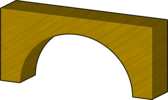
- In Bridges, Castles and Bazaars and Bridges, Castles and Bazaars (1st edition), a bridge piece may be placed in addition to a tile and meeple. It must be placed on farm segments, either on the tile being placed or on one which touches it horizontally or vertically. Such a bridge continues a road, over any features underneath it, and is scored in the same way as a normal road segment.
- Applies to C1 and C2.
Builder

- A special figure included in Traders and Builders and Traders and Builders (1st edition), the builder is dependent on a meeple for placement. It may be placed on a road or in a city; should the feature be extended during the player’s next turn, then the player may take a double turn.
- Applies to C1 and C2/C3.
C
Cathedral


- This landscape element appears on tiles from the expansions: Inns and Cathedrals and Inns and Cathedrals (1st edition). A city containing a cathedral scores 3 points for every tile and Coat Of Arms when it is completed (instead of the usual 2). However, if it remains incomplete at the end of the game, the city scores 0 points.
- Applies to C1 and C2/C3.
City

- One of the four basic types of features. A meeple deployed to a city is called a knight. When a city is completed, every tile and coat of arms scores 2 points. At the end of the game, every incomplete city scores 1 point for every tile and coat of arms.
Cloister


- One of the four basic types of features. A meeple deployed to a cloister is called a monk. When the eight adjacent tiles (horizontal, vertical, and diagonal) have been placed the cloister is complete and scores 9 points. At the end of the game, an incomplete cloister scores 1 point for every neighbouring tile (including the cloister itself). A cloister may challenge or be challenged by a shrine.
Cloth


- This cloth token is found in Traders and Builders, cloth is one of the three types of trade goods. There are five corresponding tokens.
- Applies to C1 and C2/C3.
Coat of Arms

- Used in C2 for the blue and white shields on some city segments. Also known as "Pennants" (in C1) and "Shields" (common usage).
- Applies to C2/C3 only.
D
Deployement
- Moving a meeple from the supply to occupy a feature. Also called ‘moving the wood’.
Dragon

- Included in The Princess & the Dragon, whenever a volcano tile is placed, the dragon is moved to it immediately. Whenever a tile with a dragon symbol is placed the dragon moves—according to HiG, this movement occurs after deployment but before scoring, while the RGG rules state that the dragon moves after scoring. The dragon moves 6 tiles either horizontally or vertically, each player taking it in turns to move the dragon one tile at a time. If the dragon moves onto a tile occupied by a meeple, builder or pig, the figure is ‘eaten’ and returned to its owner, along with any dependent figures (such a builder or pig). The dragon may not move onto the same tile twice in a turn, nor a tile occupied by the fairy or one of the twelve tiles of the City of Carcassonne. If the dragon is unable to continue moving according to the rules above, it has reached a dead end and its current movement phase is over.
- Applies to C1 and C2.
Dragon feature


- Included in The Princess & the Dragon, whenever a tile with a dragon feature is placed the dragon moves.
- Applies to C1 and C2.
F
Farmhouse

- This landscape element appears on tiles in the base game and many expansions in C2, and is used for additional scoring when using The Markets of Leipzig and The Tollkeepers, or scoring less points when using Peasant Uprising tile in The Land Surveyors.
- Applies to C2/C3 only.
Festival

- This landscape element only appears on tiles in The Festival.
- Applies to C2/C3 only.
Ferry

- A wooden piece that can be used to connect two road segments over a lake in The Ferries mini-expansion.
- Applies to C1 and C2/C3.
Field
Flying Machine


- This landscape element appears on tiles from the mini-expansion The Flier and The Flier (1st edition) which allows placement of a meeple onto a different tile with the roll of a die.
- Applies to C1 and C2/C3.
Follower
- Used to refer in C1 to the standard follower included in the basic game. In C2 they are now called a meeple.
Fork

- A tile from The River II which the starting player should place immediately after the spring tile. Subsequent river tiles may be placed on either branch.
- Applies to C1 and C2.
G
Garden
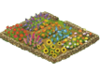
- This landscape element appears on tiles in the base game and many expansions in C2, and is used for scoring when playing with The Abbot or The Tollkeepers.
- Applies to C2/C3 only.
Goldmine
- A symbol found in The Goldmines mini-expansion that allows placement of a gold piece onto that tile and an adjacent tile.
Gold pieces

- Wooden tokens found in The Goldmines mini-expansion which are collected by players and scored at the end of the game. The more gold pieces collected, the more each is worth.
Grain


- This grain token is found in Traders and Builders, grain is one of the three types of trade goods. There are six corresponding tokens.
- Applies to C1 and C2/C3.
H
Highwaymen

This landscape element shows highwaymen hiding amongst trees - several variations exist - and appears next to a road on tiles in the base game and many expansions in C2. It is used for scoring when playing with The Tollkeepers.- Applies to C2/C3 only.
Hills
This feature appears on tiles from the expansion Hills & Sheep which changes the majority of fields.
Applies to C1 and C2.
House rule
- Any unofficial rule used in the game.
I
Inn


- These landscape elements (C2 inn, C1 inn) appears on tiles in Inns and Cathedrals, Count, King and Robber and Bridges, Castles and Bazaars. It is used for scoring when playing with the rules for C2: Inns and Cathedrals and C1: Inns and Cathedrals (1st edition).
- Note: River II, included in Count, King & Robber, has a tile with an inn. This inn has a yellowish roof in C2 but it is pictured as a regular inn in C1.

K
Knight
- A meeple deployed to a city.
M
Magic portal
This feature appears on tiles from the expansion ![]() La Princesa y el Dragón which allows to move meeples to already placed tiles.
La Princesa y el Dragón which allows to move meeples to already placed tiles.
- Applies to C1 and C2.
Monastery
- Cloister.
Monk
- A meeple deployed to a cloister.
P
Pennants

- This icon, which can be identified by his blue and white colours, can be found on some city segments on C1 tiles. Also known as "Coat of Arms" (in C2) and "Shields" (common usage).
- Applies to C1 only.
Princess
This feature appears on tiles from the expansion Princess & Dragon which allows to remove knights of a city.
- Applies to C1 and C2.
R
Road

- One of the four basic types of features. A meeple deployed to a road is called a thief. A completed road scores 1 point for each tile on which it is visible; during final scoring, incomplete roads also score 1 point per tile.
S
Segment
- A segment is a section of a feature on a tile.
Shed



These landscape elements (Cowshed, Donkey stable and Pigsty) appear on tiles in the base game and many expansions in C2, and are used for scoring when playing with The Markets of Leipzig or The Tollkeepers.- Applies to C2/C3 only.
Shield


- The blue and white shields on some city segments. Also known as "Pennants" (in C1) and "Coat of Arms" (C2).
Spring

- The starting tile of the river.
Starting player
- According to The River II, the youngest player begins the game by placing the fork. According to the HiG rules for the basic game, the youngest player decides who will begin. According to some RGG rules, the players decide among themselves who will be the starting player, using any method they choose. It’s up to you.
Starting tile


- The tile with the dark back in the basic game. If other starting expansions are used, then this tile will be discarded.
T
Trade goods
- There are three types of trade goods: cloth, grain and wine. Tokens for trade goods are awarded to the player who places the tile which completes a city containing their symbols, regardless of whether the player is otherwise involved in scoring. At the end of the game, the player with the majority in a trade good receives 10 points.
V
Volcano


- The volcano is introduced in
 La Princesa y el Dragón. When a tile with the volcano is placed, then Dragon is moved to this tile.
La Princesa y el Dragón. When a tile with the volcano is placed, then Dragon is moved to this tile. - Applies to C1 and C2.
W
Water Tower
Wine


- This wine token is introduced in
 Constructores y Comerciantes, it represent wine as one of the three types of trade goods. There are nine corresponding tokens.
Constructores y Comerciantes, it represent wine as one of the three types of trade goods. There are nine corresponding tokens. - Applies to C1 and C2/C3.