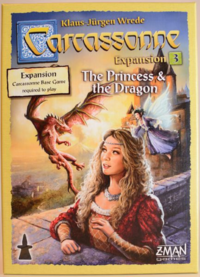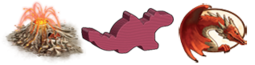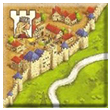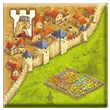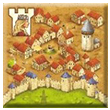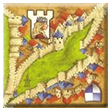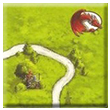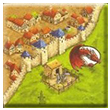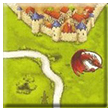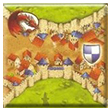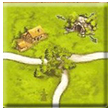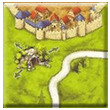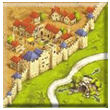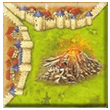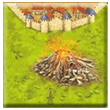Difference between revisions of "The Princess and The Dragon/fr"
Black Bear (talk | contribs) (Created page with "<tr> <td>'''Les Péages'''</td><td>Jetons Péage</td><td>x70px|center</td> </tr>") |
Black Bear (talk | contribs) (Created page with "<tr> <td>'''Petits Bâtiments'''</td><td>Jetons Petits Bâtiments</td><td align="center"> <table> <tr> <td> File:Little_Buildings_C1_To...") |
||
| Line 320: | Line 320: | ||
<tr> | <tr> | ||
<td>'''[[Little_Buildings_(1st_edition)| | <td>'''[[Little_Buildings_(1st_edition)/fr|Petits Bâtiments]]'''</td><td>Jetons Petits Bâtiments</td><td align="center"> | ||
<table> | <table> | ||
<tr> | <tr> | ||
Revision as of 09:23, 7 May 2020
Informations générales et commentaires
Princesse et Dragon a été commercialisé pour la seconde édition par Hans im Glück en Template:Year fr. Il a été commercialisé à l’origine pour la première édition en Template:Year fr.
Entrez dans un royaume de chevalerie et de sorcellerie avec cette extension de Carcassonne. La princesse envoie des chevaliers pour accomplir des actes de chevalerie, tandis qu’un dragon redoutable menace les meeples non protégé par la magie des fées ! L’extension Princesse et Dragon introduit des princesses, des dragons, des fées et d’autres éléments de contes qui ajoutent des imprévus surprenants à votre jeu de Carcassonne. Vous pouvez utiliser trente nouvelles tuiles pour libérer un dragon qui dévore tout ce qui se trouve sur son chemin, invoquer une fée pour protéger vos meeples ou éliminer les chevaliers rivaux d’une ville. Quelle que soit la tuile que vous piochez, vous aurez de nombreuses possibilités de perturber les plans de vos adversaires et de gagner plus de points pour vous-même.
Dans l'ensemble, cette extension vous fait découvrir le monde de la fantaisie, le pays des contes de fées et où les chevaliers combattent de gros dragons grâce aux nouveautés suivantes :
- Le dragon
- La fée
- La princesse
- Un portail magique
Matériel
- 30 tuiles Terrain (identifiées avec un symbole de fée)
- 1 dragon
- 1 fée
Nouvelles tuiles Terrain
Les nouvelles tuiles Terrain se jouent comme celles du jeu de base.
 |
Abbaye dans la ville : Si vous décidez de poser un meeple sur cette tuile, vous devez choisir de le poser dans la ville, l’abbaye ou le pré. Si vous le désirez, vous pouvez coucher le meeple dans l’abbaye pour distinguer ce moine des chevaliers [1] qui occupent la ville. L’abbaye est complétée lorsqu’elle est entourée de tuiles, même si la ville est encore incomplète. Vous pouvez poser un moine dans cette abbaye alors que des chevaliers sont déjà présent ailleurs dans la même ville. De même, un moine posé dans cette abbaye n’empêche pas les joueurs de poser un chevalier dans la même ville. |
 |
Tunnel : Les sections de route qui traversent le tunnel sont connectés et forment une seule même route [2]. Cependant, les prés du haut et du bas sont séparés. |
Les tuiles Terrain présentent 4 nouveaux symboles (détaillés après dans les sections) :
File:Dragon C2 volcano.png Volcan (Le dragon apparait) |
File:Dragon C2 dragon.png Dragon (le dragon se déplace) |
File:Dragon C2 princess.png Princesse (un chevalier quitte la ville) |
File:Dragon C2 portal.png Portail magique (un meeple apparait) |
Règles
Mise en place
Mélangez les nouvelles tuiles Terrain avec celles du jeu de base (et celles des autres extensions que vous désirez utiliser) avant de les disposer en piles. Pour l’instant, mettez le dragon et la fée de côté – ils n’appartiennent à aucun joueur.
Le dragon : les symboles volcan et dragon [3]
Les tuiles Volcan
1. Placement d’une tuile
2. Pose d’un meeple
3. Évaluation des zones
Le symbole du volcan n’a aucun effet sur l’évaluation.
Les tuiles Dragon
1. Placement d’une tuile
| File:Dragon C2 dragon.png |
Le Dragon (12 tuiles) : Les tuiles Dragon sont placées exactement comme celle du jeu de base. Elles déclencheront le déplacement du dragon comme expliqué ci-dessous. |
2. Pose d’un meeple
Il est permis de poser un meeple sur une tuile Dragon, contrairement aux tuiles Volcan. Ensuite, le dragon se déplace.
Aucun titre défini
Aucune règle définie.
Les listes suivantes présentent ce qui peut être mangé par le dragon et ce qui ne peut pas l’être. Vous pouvez les ignorer pour l’instant et vous y référer si nécessaire.
Aucun titre défini
Aucune règle définie.
Aucun titre défini
Aucune règle définie.
Aucun titre défini
Aucune règle définie.
3. Scoring a feature
The dragon symbol has no effect on scoring.
La princesse
1. Placing a tile
There are 6 princess tiles. Princess tiles are placed exactly like those in the base game. If a Princess tile continues a city occupied by one or more knights, you may remove one knight of your choice (even your own) from the continued city and return it to its player's supply.
2. Placing a meeple
If you chose to remove a meeple during step 1, you may not place a meeple this turn (not even on a different segment of the tile). If you did not remove a meeple during step 1, you may place a meeple as normal.
3. Scoring a feature
The princess does not affect scoring.
Le portail magique
1. Placing a tile
There are 6 tiles with magic portal symbols. Place a tile with a Magic Portal in the usual manner.
2. Placing a meeple
After placing a Magic Portal tile, you may place a meeple on that tile or on any other previous placed tile. When doing so, you must follow all other placement rules. For example, you may not place a meeple in an already occupied or completed feature. [6]
All figures that are used like meeples (normal meeples, abbot, large meeple, mayor, wagon, ringmaster, and phantom [7]) may be placed via the magic portal.
3. Scoring a feature
The Magic Portal does not affect scoring.
La fée
The fairy is a special figure that belongs to no player. It begins the game in the supply.
2. Placing a meeple
The fairy moves
On any turn in which you do not place (or move) a meeple, you may assign the fairy to one of your meeples by placing the fairy directly next to it.[8]
When the fairy is standing next to one of your meeples, it can help that meeple in 3 different ways:
1. Placing a tile
- 1 point at the beginning of your turn
- If the fairy is still assigned to your meeple at the start of your turn, you immediately score 1 point.
=Aucun titre défini
Aucune règle définie.
3. Scoring a feature
- Additional points when scoring
When scoring a feature (city, road, monastery, field, etc.) where the fairy is assigned to one of your meeples, you score 3 additional points, regardless of whether or not you score points for the scored feature. Your meeple returns to your supply, as normal, but the fairy remains on its tile.
Autres extensions
This section contains additional information about the interactions with other Carcassonne expansions.
Volcan
- When a tile with a volcano is placed, the player may deploy:
- A tower piece (Exp. 4 - The Tower)
- Barn (Exp. 5 - Abbey and Mayor) - A volcano does not prevent the normal placement of a barn, since that is not fully on the tile.
- A bridge, as necessary (Exp. 8 - Bridges, Castles and Bazaars)
- A meeple to the (The Wheel of Fortune)
- Little Buildings, since they are not figures (Little Buildings)
- The fairy (or move it)
- When a tile with a volcano is placed, the player may not deploy the following figures to the tile:
- Normal meeple (Base game)
- Abbot (Base game - The Abbot)
- Large meeple (Exp. 1 - Inns and Cathedrals)
- Pig (Exp. 2 - Traders and Builders)
- Builder (Exp. 2 - Traders and Builders)
- Mayor (Exp. 5 - Abbey and Mayor)
- Barn (Exp. 5 - Abbey and Mayor)
- Wagon (Exp. 5 - Abbey and Mayor)
- Shepherd (Exp. 9 - Hills & Sheep)
- Ringmaster (Exp. 10 - Under the Big Top)
- Phantom (The Phantom)
Dragon
- The dragon eats all meeples on a tile:
- Normal meeple (Base game)
- Abbot (Base game - The Abbot)
- Large meeple (Exp. 1 - Inns and Cathedrals)
- Meeple on a tower (Exp. 4 - The Tower)
- Mayor (Exp. 5 - Abbey and Mayor)
- Wagon (Exp. 5 - Abbey and Mayor)
- Ringmaster (Exp. 10 - Under the Big Top)
- Phantom (The Phantom) -as per the additional clarifications (3/2015)
- The dragon eats the following special figures on a tile:
- Pig (Exp. 2 - Traders and Builders)
- Builder (Exp. 2 - Traders and Builders)
- Shepherd, and the sheep next to it (Exp. 9 - Hills & Sheep)
- The dragon eats the following neutral figures on a tile:
- Mage (Mage and Witch) -as per the additional clarifications (3/2015)
- Witch (Mage and Witch) -as per the additional clarifications (3/2015)
- Gingerbread Man (Winter Edition - Gingerbread Man) -as per the iOS version (12/2014)
- The dragon cannot eat the following figures since they are not placed on a particular tile:
- Barn (Exp. 5 - Abbey and Mayor): special figure placed on tile junctions
- Teacher (The School): neutral figure placed across the two tiles -as per the additional clarifications (4/2015)
- Exp. 2 - Traders and Builders:
- If the dragon eats a player's last knight in a city where the player's builder is present, the builder is automatically returned to the player's supply. (The reason: builders are not meeples.)
- If the dragon eats a player's last highwayman [9] on a road where the player's builder is present, the builder is automatically returned to the player's supply.
- If the dragon eats a player's last farmer in a field where the player's pig is present, the pig is automatically returned to the player's supply. (The reason: pigs are not meeples.)
- Exp. 4 - The Tower: Placing a tower piece happens before moving the dragon.
![]() Question : If you place a dragon tile and add a piece to a tower, what happens first: meeple capture by the tower, or dragon movement?
Question : If you place a dragon tile and add a piece to a tower, what happens first: meeple capture by the tower, or dragon movement?
Réponse : Prisoners are taken first; placing a tower piece is an alternative to deploying a meeple, so occurs before dragon movement.
- Exp. 6 - Count, King and Robber:
- The dragon may not enter the city of Carcassonne.
- Note that the dragon can still move onto tiles that include the City of Carcassonne, treating the landscape areas as normal tiles, but it must stay outside the City itself. Thus only figures outside the City are eaten, and those inside (including the Count) are safe. (12/2013)
- Exp. 9 - Hills & Sheep: If a tile with a dragon icon is placed and extends the field with the active player’s shepherd, the dragon moves before the player can perform the shepherd action (grow or guide the flock to stable.)
- The Wheel of Fortune:
- The dragon may not enter the Wheel of Fortune.
- The dragon can fly around the outside of the Wheel of Fortune, treating the landscape areas as normal tiles and eating any meeples on those tiles. Meeples on the Wheel of Fortune itself are unaffected. This represents a notable change from previous FAQs. (10/2012)
- Castles in Germany: German castles do not protect meeples within, or on any feature on the tile. (10/2015)
- The Markets of Leipzig: The dragon may not enter the city of Leipzig, due to its similarity to the city of Carcassonne (see Count, King and Robber) but this is not officially confirmed.
- The School: The dragon is allowed on the school tiles but cannot eat the neutral teacher figure, as it is placed on the school, a feature spanning across two tiles. (4/2015)
Princesse
- If a player uses the princess to remove a knight from a city, the player also may not place:
- Normal meeple, the standard option (Base game)
- Abbot (Base game - The Abbot)
- Large meeple (Exp. 1 - Inns and Cathedrals)
- Pig (Exp. 2 - Traders and Builders)
- Builder (Exp. 2 - Traders and Builders)
- Mayor (Exp. 5 - Abbey and Mayor)
- Barn (Exp. 5 - Abbey and Mayor)
- Wagon (Exp. 5 - Abbey and Mayor)
- Shepherd (Exp. 9 - Hills & Sheep)
- Ringmaster (Exp. 10 - Under the Big Top)
- Phantom (The Phantom) - See note below
- The fairy
- Exp. 2 - Traders and Builders:
- If the princess removes a player's last knight in a city where the player's builder is present, the builder is automatically returned to the player's supply.
- Builders cannot be directly removed by a princess, as builders are not meeples.
- Exp. 4 - The Tower: The princess cannot seduce a meeple on a tower located in a city.
![]() Question : If the dragon can eat a meeple on a tower, can the meeple also be seduced by a princess?
Question : If the dragon can eat a meeple on a tower, can the meeple also be seduced by a princess?
Réponse : No. The tower is not a part of the city: they are two separate areas.
- The Phantom: The placement of a princess tile with removal of a knight from the city cannot be used as a first "meeple move" and be followed by placement of the Phantom (e.g. into the now-vacated city). As per the rules for the princess, "if a knight is removed from the city, the player may not deploy or move any other figure." [This combo would be too powerful in allowing city stealing. –ed.]
Portail magique
- A magic portal may be used to place any meeple:
- Normal meeple (Base game)
- Abbot (Base game - The Abbot)
- Large meeple (Exp. 1 - Inns and Cathedrals)
- Mayor (Exp. 5 - Abbey and Mayor)
- Wagon (Exp. 5 - Abbey and Mayor)
- Ringmaster (Exp. 10 - Under the Big Top)
- Phantom (The Phantom)
- However, because the magic portal counts as a feature, a wooden meeple and the Phantom cannot BOTH use the magic portal on a turn – the first meeple placed on the magic portal claims the magic portal, and no meeple (including the Phantom) can be placed on a claimed feature. (1/2013)
- A magic portal may not be used to place these figures, as they are not meeples (updated 3/2015):
- Pig (Exp. 2 - Traders and Builders)
- Builder (Exp. 2 - Traders and Builders)
- Barn (Exp. 5 - Abbey and Mayor)
- Shepherd (Exp. 9 - Hills & Sheep)
- Exp. 6 - Count, King and Robber:
- Meeples can use the magic portal to be deployed on features outside the City of Carcassonne. (1/2013)
- Meeples cannot use the magic portal to be deployed to the City of Carcassonne, as they are not occupied using regular placement rules. (confirmed 5/2013)
- Exp. 10 - Under the Big Top: You can use a magic portal to place one of your normal meeples on an acrobat space/pyramid.
- The Wheel of Fortune:
- Meeples can use the magic portal to be deployed on features outside the Wheel of Fortune. (1/2013)
- Meeples cannot use the magic portal to be deployed to the Wheel of Fortune, as they are not occupied using regular placement rules. (confirmed 5/2013)
- The Markets of Leipzig:
- Meeples can use the magic portal to be deployed on features outside the City of Leipzig. (1/2019)
- Meeples cannot use the magic portal to be deployed to the City of Leipzig, as they are not occupied using regular placement rules. (1/2019)
- The School:
- Meeples can use the magic portal to be deployed on features outside on the school tiles (outside the school itself). (1/2013)
- Meeples cannot use the magic portal to be deployed to the school itself, as they are not occupied using regular placement rules. (confirmed 5/2013)
Fée
- If a player moves the fairy, the player also may not place the any of following figures (12/2013, updated 1/2019):
- Normal meeple, the standard option (Base game)
- Abbot (Base game - The Abbot)
- Large meeple (Exp. 1 - Inns and Cathedrals)
- Pig (Exp. 2 - Traders and Builders)
- Builder (Exp. 2 - Traders and Builders)
- Mayor (Exp. 5 - Abbey and Mayor)
- Barn (Exp. 5 - Abbey and Mayor)
- Wagon (Exp. 5 - Abbey and Mayor)
- Shepherd (Exp. 9 - Hills & Sheep)
- Ringmaster (Exp. 10 - Under the Big Top)
- If a player moves the fairy, the player also may place the following figure:
- Phantom (The Phantom) - according to additional clarifications. (12/2014)
- Exp. 2 - Traders and Builders:
- If a player scored the fairy's 1 point bonus at the beginning of their turn, they may not score it again at the beginning of a double turn via the builder.
- Because builders and pigs are not meeples, it is not possible to move the fairy next to either of them, as the fairy can only stand next to a meeple.
- Exp. 4 - The Tower:
- The fairy can be assigned to a meeple placed on top of a tower. The fairy would stand by the tower.
- The fairy does not protect a meeple from capture by a tower.
- Exp. 6 - Count, King and Robber: If the fairy is next to a meeple on the losing feature when resolving a challenge, it does not provide the bonus 3 points to that meeple, as the feature is incomplete.
![]() Question : If the fairy is on the same tile as the losing heretic or monk in a challenge, does the player still score the bonus 3 points?
Question : If the fairy is on the same tile as the losing heretic or monk in a challenge, does the player still score the bonus 3 points?
Réponse : When a challenge is resolved (that is, when someone has won), both meeples are returned to their players, so no one stands next to the fairy. [At the point that a challenge is resolved and one participant "scores" zero, the building that participant is in will be incomplete. Therefore, strictly speaking, that participant does not actually take part in "scoring" —say, in the way that a player without the majority in a city does—and so does not score the bonus points— ed.]
- Exp. 10 - Under the Big Top:
- You may assign the fairy to an acrobat, in which case it counts for all acrobats in the pyramid (regardless of color). If the fairy is still there at the beginning of your turn, you score 1 point for each of your meeples in the pyramid - This case relaxes the restriction that only one meeple can receive points from the fairy.
- The 3-point fairy scoring bonus is not applicable to acrobats in a pyramid.
- The Abbot: The 3-point fairy scoring bonus is not applicable to an abbot when removed.
- The Flier (Flying Machines): Only one meeple can be "next to" (or connected to) the fairy. Thus, only one meeple will receive points from the fairy. Even if another meeple is placed in the same feature on the same tile (as with the Flying Machines), this would not be considered "next to" the fairy.
- Crop Circles: Only one meeple can be "next to" (or connected to) the fairy. Thus, only one meeple will receive points from the fairy. Even if another meeple is placed in the same feature on the same tile (as with the Crop Circles), this would not be considered "next to" the fairy.
- The Festival: If a Festival is used to remove a figure, the fairy cannot be moved, as an action was still taken in the Move Wood or Place a meeple phase. (5/2014)
New tiles
- The Tunnel: If using the tunnel tokens from The Tunnel, then the road shown on the tile with a tunnel is indeed broken, and the segments may never actually meet.
Règles non officielles
- Replace dragon tiles into the bag and redraw right away if there is no dragon in play yet. (Thanks to dwhitworth)
- Players are allowed to claim a fairy point until the bag is handed to the next player, but then it’s tough if they forget! (Thanks to dwhitworth)
- Abandon the 1-point bonus for the fairy altogether, instead awarding 5 points for a protected meeple completing a feature. (Thanks to viberunner)
- The fairy does not prevent the dragon from moving to a tile, but it still prevents the dragon from eating any figures on that tile. (Thanks to jrizos)
Ensemble des tuiles
Total Land Tiles: 30 Tiles
Several tiles have a small illustration on them. The letters in brackets show which illustration is on each tile:
Notes
Pour les licences et les explications des icônes, veuillez visiter la page des icônes.
- ↑
 Dans une ville, tout meeple est un chevalier. Cela inclut les meeples normaux, les grands meeples, les maires, les chariots, les directeurs de cirque et les fantômes. (janvier 2015, mis à jour en janvier 2019)
Dans une ville, tout meeple est un chevalier. Cela inclut les meeples normaux, les grands meeples, les maires, les chariots, les directeurs de cirque et les fantômes. (janvier 2015, mis à jour en janvier 2019)
- ↑
 Si vous utilisez Le Tunnel, la route indiquée sur cette tuile peut être affectée (voir Autres extensions pour plus de détails).
Si vous utilisez Le Tunnel, la route indiquée sur cette tuile peut être affectée (voir Autres extensions pour plus de détails).
- ↑
 Cette section a été réorganisée pour simplifier la compréhension de la séquence des tours avec les tuiles Volcan et Dragon. Les étapes 1b des règles originales ont également été renommées 2b afin d’aligner la numérotation sur la séquence de tours réelle.
Cette section a été réorganisée pour simplifier la compréhension de la séquence des tours avec les tuiles Volcan et Dragon. Les étapes 1b des règles originales ont également été renommées 2b afin d’aligner la numérotation sur la séquence de tours réelle.
- ↑
 En jouant avec d'autres extensions, vous pourrez également effectuer d'autres actions qui ne sont pas liées à la pose de meeple. Ainsi, vous ne pouvez pas déployer des meeples ou certains pions spéciaux (cochon, bâtisseur, berger) sur la tuile Volcan, mais vous pouvez effectuer d'autres actions :
En jouant avec d'autres extensions, vous pourrez également effectuer d'autres actions qui ne sont pas liées à la pose de meeple. Ainsi, vous ne pouvez pas déployer des meeples ou certains pions spéciaux (cochon, bâtisseur, berger) sur la tuile Volcan, mais vous pouvez effectuer d'autres actions :
- Action de la fée (Ext. 3 – Princesse et Dragon) : assigner la fée à l’un de vos meeples (comme indiqué dans les règles).
- Actions de la tour (Ext. 4 – La Tour) : déployer un étage d’une tour, poser un meeple au sommet d’une tour.
- Action de la grange (Ext. 5 – Maires et Monastères) : poser votre grange sur l’un des coins de la tuile Volcan.
- Actions du berger (Ext. 9 – Moutons et Collines) : agrandir le troupeau, rentrer le troupeau à l’étable.
- Actions des artistes (Ext. 10 – Tous en Piste !) : poser un artiste sur une tuile Artiste, évaluer une pyramide d’artistes.
- Action de La Roue de la Fortune (La roue de la Fortune) : poser un meeple sur la Roue de la Fortune.
- Action de l’abbé (L’Abbé) : retour de votre abbé dans votre réserve et évaluation de ses points.
- Action des bacs (Mini #3 – Les Bacs) : pivoter un ou plusieurs bacs sur les routes prolongées par la tuile Volcan.
- Action d’un petit bâtiment (Petits Bâtiments) : poser un petit bâtiment sur la tuile qui vient d’être jouée.
- Actions des tuiles promotionnelles Russes (Tuiles promotionnelles Russes) : récupérer 1 personne capturée par Vodyanoy ou Solovei Razboynik, déplacer les brigands vers la tuile Solovei Razboynik.
- ↑
 Cela signifie qu’aucun des pions du menu du dragon ne peut occuper la même tuile que le dragon à un moment donné. Par conséquent, les meeples ne peuvent pas être déployés sur la tuile avec le dragon par quelque moyen que ce soit, y compris par un portail magique, une machine volante ou depuis la Cité de Carcassonne. Les agroglyphes ne peuvent pas non plus être utilisés, car cela nécessiterait un autre meeple déjà déployé sur la tuile, condition qui ne peut être remplie.
Cela signifie qu’aucun des pions du menu du dragon ne peut occuper la même tuile que le dragon à un moment donné. Par conséquent, les meeples ne peuvent pas être déployés sur la tuile avec le dragon par quelque moyen que ce soit, y compris par un portail magique, une machine volante ou depuis la Cité de Carcassonne. Les agroglyphes ne peuvent pas non plus être utilisés, car cela nécessiterait un autre meeple déjà déployé sur la tuile, condition qui ne peut être remplie.
Note : Cette précision, incluse dans les règles de Carcassonne I (comme indiqué dans les Big Box 1 à 3), a été omise dans Carcassonne II. - ↑
 Note that if placement of the portal tile causes completion of a feature, such as a monastery, you cannot deploy a meeple to that feature using the magic portal, as it is considered completed before the 2. Placing a meeple (or Move Wood) phase. (7/2014, updated 1/2019)
Note that if placement of the portal tile causes completion of a feature, such as a monastery, you cannot deploy a meeple to that feature using the magic portal, as it is considered completed before the 2. Placing a meeple (or Move Wood) phase. (7/2014, updated 1/2019)
- ↑
 This list has been extended to include all existing meeples for the sake of completeness: Normal meeples, ringmaster (added later in Under the Big Top) and phantom (from 1st Edition The Phantom) have been included (1/2019)
This list has been extended to include all existing meeples for the sake of completeness: Normal meeples, ringmaster (added later in Under the Big Top) and phantom (from 1st Edition The Phantom) have been included (1/2019)
- ↑
 It seems that a player with no meeples on the board cannot move the fairy, even if he or she did not deploy a figure that turn, as there is not a legal tile to which the fairy can be moved.
It seems that a player with no meeples on the board cannot move the fairy, even if he or she did not deploy a figure that turn, as there is not a legal tile to which the fairy can be moved.
- ↑
 A highwayman is any meeple placed on a road. (The reason: builders are not meeples.)
A highwayman is any meeple placed on a road. (The reason: builders are not meeples.)
- Editor Manual - Old numbered parameters - RulesPlacingTile
- Editor Manual - Old numbered parameters - RulesPlacingMeeple
- Editor Manual - Old numbered parameters - RulesScoring
- Editor Manual - Old numbered parameters - FAQ
- Editor Manual - Old numbered parameters - Tile
- Old template
- Old template - FootnoteIconPara fr
- Under Construction
- Seconde édition
- Extension majeure de la seconde édition