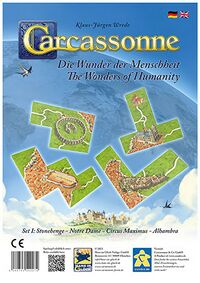Difference between revisions of "The Wonders of Humanity/fr"
Black Bear (talk | contribs) |
(Updating to match new version of source page) Tags: Mobile edit Mobile web edit |
||
| (27 intermediate revisions by 3 users not shown) | |||
| Line 1: | Line 1: | ||
{{ | {{UX | ||
| | |seotitle={{TextCarcassonne}} - {{TranslatedPageName}} | ||
|sortingtitle=<span lang="en" dir="ltr" class="mw-content-ltr">Wonders of Humanity, The</span> | |||
|image={{filepath:Wonders_of_Humanity_C3_Promo_Image_01.png|nowiki}} | |image={{filepath:Wonders_of_Humanity_C3_Promo_Image_01.png|nowiki}} | ||
|description={{#lst:{{FULLPAGENAME}}|description}} | |description={{#lst:{{FULLPAGENAME}}|description}} | ||
| Line 7: | Line 8: | ||
L’extension '''Les Merveilles de l’Humanité''' contient des mégas tuiles qui s’étendent sur 5 carrés dans différentes configurations. Chaque méga tuile représente une merveille construite par l’homme à différentes époques. Chacune d’entre elles vous apporte des avantages individuels. Mais chacun ne peut en utiliser qu’une seule par partie. Obtenez rapidement la merveille qui vous convient pour en profiter au maximum ! | L’extension '''Les Merveilles de l’Humanité''' contient des mégas tuiles qui s’étendent sur 5 carrés dans différentes configurations. Chaque méga tuile représente une merveille construite par l’homme à différentes époques. Chacune d’entre elles vous apporte des avantages individuels. Mais chacun ne peut en utiliser qu’une seule par partie. Obtenez rapidement la merveille qui vous convient pour en profiter au maximum ! | ||
<section end="description" /></span> | <section end="description" /></span> | ||
<languages />{{Breadcrumbs | <languages /><div class="mw-translate-fuzzy"> | ||
{{ChooseDesign|image=Wonders of Humanity C3 Tile 04.png|noredesign=true}} | |||
{{Breadcrumbs | |||
|link1={{CarcassonneLink}} | |link1={{CarcassonneLink}} | ||
}} | }} | ||
{{UnderConstruction}} | {{UnderConstruction}} | ||
</div> | |||
{{ExpansionDescription|color=#523500|backgroundcolor=#ffefd3|bordercolor=#986200|image= | <div class="mw-translate-fuzzy"> | ||
{{ExpansionDescription|color=#523500|backgroundcolor=#ffefd3|bordercolor=#986200|image=Symbol_Wonders_Of_Humanity_C3.png}} | |||
</div> | |||
<div class="mw-translate-fuzzy"> | |||
<div class="toclimit-4"> | <div class="toclimit-4"> | ||
<!--[[File:Wonders_of_Humanity_C3_Promo_Image_01.png|200px|thumb|right|Image promotionnelle des ''Merveilles de l’Humanité'' postée sur Instagram.]]--> | <!--[[File:Wonders_of_Humanity_C3_Promo_Image_01.png|200px|thumb|right|Image promotionnelle des ''Merveilles de l’Humanité'' postée sur Instagram.]]--> | ||
| Line 19: | Line 26: | ||
__TOC__ | __TOC__ | ||
</div> | </div> | ||
</div> | |||
{{DottedFrameMessage|text=''Les Merveilles de l’Humanité ont fait leur entrée à Carcassonne. Chacune d’entre elles vous apporte des avantages individuels. Mais chacun ne peut en utiliser qu’une seule par partie. Obtenez rapidement la merveille qui vous convient pour en profiter au maximum !'' | |||
}} | |||
== Informations générales et commentaires == | == Informations générales et commentaires == | ||
<div class="mw-translate-fuzzy"> | |||
{| style="float:right;" | {| style="float:right;" | ||
|- valign="top" | |- valign="top" | ||
| Line 27: | Line 39: | ||
| [[File:Symbol_Wonders_Of_Humanity_C3.png|thumb|right|80px|Symbole de l’extension]] | | [[File:Symbol_Wonders_Of_Humanity_C3.png|thumb|right|80px|Symbole de l’extension]] | ||
|} | |} | ||
</div> | |||
'''Les Merveilles de l’Humanité''' a été publié par [[Hans im Glück/fr|Hans im Glück]] en {{Year|2023}}. L’extension contient des tuiles Merveille qui s’étendent sur 5 carrés dans différentes configurations. Chaque tuile représente une merveille construite par l’homme à différentes époques. Le premier ensemble (d’autres ensembles sont prévus) contient les merveilles suivantes : | '''Les Merveilles de l’Humanité''' a été publié par [[Hans im Glück/fr|Hans im Glück]] en {{Year|2023}}. L’extension contient des tuiles Merveille qui s’étendent sur 5 carrés dans différentes configurations. Chaque tuile représente une merveille construite par l’homme à différentes époques. Le premier ensemble (d’autres ensembles sont prévus) contient les merveilles suivantes : | ||
| Line 33: | Line 46: | ||
* Notre-Dame, une cathédrale médiévale gothique construite à Paris, en France. | * Notre-Dame, une cathédrale médiévale gothique construite à Paris, en France. | ||
* Alhambra, complexe de palais et de forteresses datant du XIIIᵉ siècle situé à Grenade, en Espagne. | * Alhambra, complexe de palais et de forteresses datant du XIIIᵉ siècle situé à Grenade, en Espagne. | ||
Cette extension comporte des [[Visual Changes in the 2nd Edition/fr#Villes avec des bâtiments coupés|villes avec des bâtiments coupés]]. | Cette extension comporte des [[Visual Changes in the 2nd Edition/fr#Villes avec des bâtiments coupés|villes avec des bâtiments coupés]]. | ||
| Line 42: | Line 53: | ||
* 4 tuiles Merveille avec des merveilles de l’humanité (chacune compte comme 5 tuiles Terrain contigües) | * 4 tuiles Merveille avec des merveilles de l’humanité (chacune compte comme 5 tuiles Terrain contigües) | ||
{{BeginTileList|800px}} | {{BeginTileList|width=800px}} | ||
{{StartBlock|180px}} | {{StartBlock|width=180px}} | ||
{| | {| | ||
|- | |- | ||
| Line 51: | Line 62: | ||
|} | |} | ||
{{EndBlock}} | {{EndBlock}} | ||
{{StartBlock|180px}} | {{StartBlock|width=180px}} | ||
{| | {| | ||
|- | |- | ||
| Line 59: | Line 70: | ||
|} | |} | ||
{{EndBlock}} | {{EndBlock}} | ||
{{StartBlock|180px}} | {{StartBlock|width=180px}} | ||
{| | {| | ||
|- | |- | ||
| Line 67: | Line 78: | ||
|} | |} | ||
{{EndBlock}} | {{EndBlock}} | ||
{{StartBlock|180px}} | {{StartBlock|width=180px}} | ||
{| | {| | ||
|- | |- | ||
| Line 109: | Line 120: | ||
<br clear="both" /> | <br clear="both" /> | ||
<span id="gameplay"></span> | |||
<div class="mw-translate-fuzzy"> | |||
=== Placement d’une tuile Merveille === | === Placement d’une tuile Merveille === | ||
<div class="wica-banner-icon floatright" style="margin-right: 1em; margin-top: -1em">{{Feature|name=WondersOfHumanitySymbols|size=x95px|variant=image}}</div> | |||
</div> | |||
Chaque joueur peut disposer d’une merveille. Pour recevoir une tuile Merveille, vous devez remplir la condition relevant de la section [[#3. Évaluation des zones|{{ColorRed|3. Évaluation des zones}}]] décrite ci-dessous : | Chaque joueur peut disposer d’une merveille. Pour recevoir une tuile Merveille, vous devez remplir la condition relevant de la section [[#3. Évaluation des zones|{{ColorRed|3. Évaluation des zones}}]] décrite ci-dessous : | ||
| Line 115: | Line 131: | ||
{{RulesScoring|title=3. Évaluation des zones et obtention d’une tuile Merveille|rules= | {{RulesScoring|title=3. Évaluation des zones et obtention d’une tuile Merveille|rules= | ||
Il y a une merveille par joueur. Vous ne pouvez donc obtenir une tuile Merveille qu’une seule fois au cours de la partie. | |||
Lorsque votre meeple de score atteint ou dépasse la case avec les deux meeples (la première fois, il s’agit de la case 10), vous effectuez les étapes suivantes dans cet ordre : | Lorsque votre meeple de score atteint ou dépasse la case avec les deux meeples (la première fois, il s’agit de la case 10), vous effectuez les étapes suivantes dans cet ordre : | ||
| Line 175: | Line 189: | ||
<div lang="en" dir="ltr" class="mw-content-ltr"> | <div lang="en" dir="ltr" class="mw-content-ltr"> | ||
[[File:Wonders_Of_Humanity_C3_Example_04.png|frame|none|'''Example:''' {{ColorRed|You}} place your meeple on this tile and immediately score 3 points.]] | [[File:Wonders_Of_Humanity_C3_Example_04.png|frame|none|'''Example:''' {{ColorRed|You}} place your meeple on this tile and immediately score 3 points.]] | ||
</ | }} | ||
</div> | |||
< | |||
<div lang="en" dir="ltr" class="mw-content-ltr"> | |||
< | <hr style="margin-bottom: 1ex" /> | ||
</div> | |||
<div lang="en" dir="ltr" class="mw-content-ltr"> | |||
{{Tile|image=Wonders_Of_Humanity_C3_Wonder_Symbol_02.png|text='''Stonehenge''' | |||
If you complete one or more occupied roads '''during''' your turn (not when playing the Stonehenge wonder tile itself), you '''immediately score 3 points''' for each road you complete (even if you don't have a meeple on the road yourself). After that, you score the road as usual. <ref> | If you complete one or more occupied roads '''during''' your turn (not when playing the Stonehenge wonder tile itself), you '''immediately score 3 points''' for each road you complete (even if you don't have a meeple on the road yourself). After that, you score the road as usual. <ref> | ||
{{IconWorld}} | {{IconWorld}} | ||
| Line 193: | Line 208: | ||
[[File:Wonders_Of_Humanity_C3_Example_05.png|frame|none|'''Exemple :''' {{ColorRed|Vous}} recevrez 3 points pour la complétion de cette route évaluée par {{ColorYellow|Jaune}}. Après avoir obtenu ces points bonus, l’évaluation se déroulera comme à l’habitude et {{ColorYellow|Jaune}} recevra 3 points pour la route (3 tuiles valant 1 point).]]</td> | [[File:Wonders_Of_Humanity_C3_Example_05.png|frame|none|'''Exemple :''' {{ColorRed|Vous}} recevrez 3 points pour la complétion de cette route évaluée par {{ColorYellow|Jaune}}. Après avoir obtenu ces points bonus, l’évaluation se déroulera comme à l’habitude et {{ColorYellow|Jaune}} recevra 3 points pour la route (3 tuiles valant 1 point).]]</td> | ||
</tr> | </tr> | ||
</div> | |||
<div lang="en" dir="ltr" class="mw-content-ltr"> | |||
{{FAQ|width=600px|title= | |||
Do you get the Stonehenge bonus if you complete an unoccupied road and then you add a meeple to it on the tile just placed? | |||
|text=Yes it is possible. You place the meeple in {{ColorBlue|2. Placing a meeple}} right before you perform {{ColorRed|3. Scoring with a wonder}}. (3/2024)}} | |||
}} | |||
</div> | |||
<div lang="en" dir="ltr" class="mw-content-ltr"> | |||
<hr style="margin-bottom: 1ex" /> | |||
</div> | </div> | ||
| Line 223: | Line 250: | ||
</div> | </div> | ||
<div class="mw-translate-fuzzy"> | |||
[[File:Wonders_Of_Humanity_C3_Example_06.png|frame|none|'''Exemple :''' Vue détaillée lors de l’évaluation finale : Dans une partie à trois joueurs {{ColorRed|vous}} obtenez 6 points pour les chevaliers {{ColorYellow|jaunes}} (2 meeples × 3 points) et 3 points pour le {{ColorBlue|bleu}} (1 meeple × 3 points). Vous n’obtenez aucun point pour {{ColorRed|votre}} propre meeple . | [[File:Wonders_Of_Humanity_C3_Example_06.png|frame|none|'''Exemple :''' Vue détaillée lors de l’évaluation finale : Dans une partie à trois joueurs {{ColorRed|vous}} obtenez 6 points pour les chevaliers {{ColorYellow|jaunes}} (2 meeples × 3 points) et 3 points pour le {{ColorBlue|bleu}} (1 meeple × 3 points). Vous n’obtenez aucun point pour {{ColorRed|votre}} propre meeple . | ||
]] | ]] | ||
| Line 229: | Line 257: | ||
<td colspan="3"><hr /></td> | <td colspan="3"><hr /></td> | ||
</tr> | </tr> | ||
</div> | |||
<div lang="en" dir="ltr" class="mw-content-ltr"> | |||
<hr style="margin-bottom: 1ex" /> | |||
</div> | |||
<div class="mw-translate-fuzzy"> | |||
<tr valign="top"> | <tr valign="top"> | ||
<td>[[File:Wonders_Of_Humanity_C3_Wonder_Symbol_04.png]]</td> | <td>[[File:Wonders_Of_Humanity_C3_Wonder_Symbol_04.png]]</td> | ||
| Line 235: | Line 269: | ||
<td>'''Alhambra''' | <td>'''Alhambra''' | ||
'''Lors de l’évaluation finale''', vous marquez '''4 points pour chacun de vos paysans''', qu’ils marquent ou non d’autres points. | '''Lors de l’évaluation finale''', vous marquez '''4 points pour chacun de vos paysans''', qu’ils marquent ou non d’autres points. | ||
</div> | |||
<div class="mw-translate-fuzzy"> | <div class="mw-translate-fuzzy"> | ||
[[File:Wonders_Of_Humanity_C3_Example_07.png|frame|none|'''Exemple :''' Vue détaillée en fin de partie : {{ColorRed|Vous}} recevez 8 points pour vos paysans (2 paysans × 4 points).]] | [[File:Wonders_Of_Humanity_C3_Example_07.png|frame|none|'''Exemple :''' Vue détaillée en fin de partie : {{ColorRed|Vous}} recevez 8 points pour vos paysans sur l’aire de jeu (2 paysans × 4 points).]] | ||
</td> | </td> | ||
</tr> | </tr> | ||
| Line 298: | Line 333: | ||
<div lang="en" dir="ltr" class="mw-content-ltr"> | <div lang="en" dir="ltr" class="mw-content-ltr"> | ||
''' | |finalscoring= | ||
{{BeginTileList|800px}} | </div> | ||
{{StartBlock|180px}} | |||
<div lang="en" dir="ltr" class="mw-content-ltr"> | |||
At the end of the game, you first score the wonders that score at the end of the game. After that, you continue with the normal final scoring. <ref> | |||
{{IconWorld}} | |||
This sentence was moved to a separate section for the sake of completeness and clarity. | |||
</ref> | |||
</div> | |||
<div lang="en" dir="ltr" class="mw-content-ltr"> | |||
}} | |||
</div> | |||
<div lang="en" dir="ltr" class="mw-content-ltr"> | |||
=== Additional clarifications === | |||
</div> | |||
<div lang="en" dir="ltr" class="mw-content-ltr"> | |||
<div style="margin-bottom: 20px;"> | |||
{{GreyStrip|title=Roads, cities and fields on wonder tiles|xicon=[[File:Mists_C3_Figure_Ghosts.png|x50px]]}} | |||
</div> | |||
</div> | |||
<div lang="en" dir="ltr" class="mw-content-ltr"> | |||
{{OtherExpansionRule|expansionlink={{BaseGameLink|edition=C2|text=''}}General comments|rules= | |||
</div> | |||
<div lang="en" dir="ltr" class="mw-content-ltr"> | |||
{{IconWorld|text=Some wonder tiles include multiple cities spreading across multiple square spaces. Each space should be counted like a separate tile. The following images illustrate the number of road and city tiles to consider for each wonder tile as well as the intended field connectivity. Blue circles represent connected fields and red circles represent separated fields. | |||
}} | |||
</div> | |||
<div lang="en" dir="ltr" class="mw-content-ltr"> | |||
'''Notes:''' | |||
* The dirt patches next to some wonders are part of the wonder, not part of the adjacent city. | |||
* The die-cutting of the wonder tiles may affect field connectivity due to production variations. If playing with wonder tiles diverging from the intended field connectivity, players will have to agree on the field connectivity to apply. | |||
</div> | |||
<div lang="en" dir="ltr" class="mw-content-ltr"> | |||
{{BeginTileList|width=800px}} | |||
{{StartBlock|width=180px}} | |||
<table border="0"> | |||
<tr> | |||
<td>[[File:Wonders_Of_Humanity_C3_Grid_Tile_01.png|160px]]</td> | |||
</tr> | |||
<tr> | |||
<td align="left"> Stonehenge | |||
* One 2-tile road that forks into two open segments (top left and center) | * One 2-tile road that forks into two open segments (top left and center) | ||
* One 1-tile city (top right) | * One 1-tile city (top right) | ||
* Two 1-tile roads (bottom center and right) | * Two 1-tile roads (bottom center and right) | ||
</td> | |||
</tr> | |||
</table> | |||
{{EndBlock}} | {{EndBlock}} | ||
{{StartBlock|180px}} | {{StartBlock|width=180px}} | ||
<table border="0"> | |||
<tr> | |||
<td>[[File:Wonders_Of_Humanity_C3_Grid_Tile_02.png|160px]]</td> | |||
</tr> | |||
<tr> | |||
<td align="left"> Notre-Dame | |||
* One 2-tile road with one open segment, which forks and ends at the monastery and the wonder (top and middle) | * One 2-tile road with one open segment, which forks and ends at the monastery and the wonder (top and middle) | ||
* One 2-tile city (bottom left and center) | * One 2-tile city (bottom left and center) | ||
* One 1-tile road (bottom right) | * One 1-tile road (bottom right) | ||
</td> | |||
</tr> | |||
</table> | |||
{{EndBlock}} | {{EndBlock}} | ||
{{StartBlock|180px}} | {{StartBlock|width=180px}} | ||
<table border="0"> | |||
<tr> | |||
<td>[[File:Wonders_Of_Humanity_C3_Grid_Tile_03.png|160px]]</td> | |||
</tr> | |||
<tr> | |||
<td align="left"> Circus Maximus | |||
* One 4-tile city, the upper and lower parts are connected by a tiny city strip (left top-to-bottom and center middle-to-bottom) | * One 4-tile city, the upper and lower parts are connected by a tiny city strip (left top-to-bottom and center middle-to-bottom) | ||
* Two 1-tile roads (middle and bottom right) | * Two 1-tile roads (middle and bottom right) | ||
</td> | |||
</tr> | |||
</table> | |||
{{EndBlock}} | {{EndBlock}} | ||
{{StartBlock|180px}} | {{StartBlock|width=180px}} | ||
<table border="0"> | |||
<tr> | |||
<td>[[File:Wonders_Of_Humanity_C3_Grid_Tile_04.png|160px]]</td> | |||
</tr> | |||
<tr> | |||
<td align="left"> Alhambra | |||
* One 3-tile city (left top-to-bottom) | * One 3-tile city (left top-to-bottom) | ||
* Two 1-tile roads (bottom center and right) | * Two 1-tile roads (bottom center and right) | ||
</td> | |||
</tr> | |||
</table> | |||
{{EndBlock}} | {{EndBlock}} | ||
{{EndTileList}} | {{EndTileList}} | ||
</div> | |||
<div lang="en" dir="ltr" class="mw-content-ltr"> | |||
{{FAQ|width=600px|title= | |||
Does the city on the Notre-Dame wonder tile span 2 or 4 tiles? The dirt patches surrounding Notre-Dame extend to 2 adjacent square spaces (top and right). It is a bit ambiguous in visual terms, since there is no actual wall closing the city but the houseless dirt patches with Notre-Dame bordering the field. | |||
|text=The city only spans across 2 tiles. The dirt patches surrounding Notre-Dame are graphically necessary to close off the roads there. (3/2024) | |||
}} | |||
</div> | |||
<div lang="en" dir="ltr" class="mw-content-ltr"> | |||
{{FAQ|width=600px|title= | |||
The outer stone circle limits the surrounding fields, so there are 4 fields on the Stonehenge wonder tile. Is this correct? | |||
|text=It is exactly right. (3/2024) | |||
}} | |||
</div> | |||
<div lang="en" dir="ltr" class="mw-content-ltr"> | |||
<hr style="margin: 3em 0" /> | |||
</div> | |||
<div lang="en" dir="ltr" class="mw-content-ltr"> | |||
{{IconWorld}} A farmer placed in a field only bordering a wonder but not the city adjacent to the wonder will not score points for this city. This may happen to some fields on wonder tiles: | |||
* The field surrounding the monastery on the Notre-Dame wonder tile (top right) | |||
* The field between the roads on the Circus Maximus wonder tile (center right) | |||
* The field between the roads on the Alhambra wonder tile (center right) | |||
Note that wonders (including the dirt patches next to them) are separate features from cities. Wonders limit cities but are not part of them. | |||
</div> | |||
<div lang="en" dir="ltr" class="mw-content-ltr"> | |||
{{FAQ|width=600px|title= | |||
Some wonders such as Notre-Dame, Circus Maximus and Alhambra include a field between two roads that touches the wonder. Is this field considered to touch the city or only the wonder (and therefore no city)? | |||
|text=The field only touches the wonder. A wonder is always neutral and not part of a city. (3/2024) | |||
}} | |||
</div> | |||
<div lang="en" dir="ltr" class="mw-content-ltr"> | |||
}} | |||
</div> | |||
<div lang="en" dir="ltr" class="mw-content-ltr"> | |||
<div style="margin-bottom: 20px;"> | |||
{{GreyStrip|title=Monasteries and wonder tiles|xicon=[[File:Mists_C3_Figure_Ghosts.png|x50px|right]]}} | |||
</div> | |||
</div> | |||
<div lang="en" dir="ltr" class="mw-content-ltr"> | |||
{{OtherExpansionRule|expansionlink={{BaseGameLink|edition=C2|text=''}}General comments|rules= | |||
</div> | |||
<div lang="en" dir="ltr" class="mw-content-ltr"> | |||
{{IconWorld|text=Each square space on a wonder tile counts as a separate tile when scoring monasteries. This applies to monasteries adjacent to wonder tiles and to monasteries on a wonder tile. | |||
}} | |||
}} | |||
</div> | |||
<div lang="en" dir="ltr" class="mw-content-ltr"> | |||
=== Other expansions === | |||
</div> | |||
<div lang="en" dir="ltr" class="mw-content-ltr"> | |||
This section contains additional information about the interactions with other Carcassonne expansions. | |||
</div> | |||
<div lang="en" dir="ltr" class="mw-content-ltr"> | |||
{{OtherExpansionRule|expansionlink={{BaseGameLink|text=''}}General Comments:|rules= | |||
</div> | |||
<div lang="en" dir="ltr" class="mw-content-ltr"> | |||
{{IconWorld|text=You may '''place 0, 1 or 2 wooden meeples''' on a wonder tile. This is '''one single action'''. | |||
}} | |||
* If you only place one wooden meeple, you '''cannot''' perform any other action instead of placing the second wooden meeple. <ref> | |||
{{IconWorld}} | |||
The placement of 1 or 2 wooden meeples as one single action would exclude the possibility of performing any other action in Step 2B-1 (see '''[[Order of Play|Order of Play]]'''). | |||
</ref> | |||
* If you only place one or two wooden meeples, you '''may''' use direct placement and even another placement mechanic available for one of the meeples: "Add Meeple" / "Place Meeple" ('''{{20thAnniversaryExpansionLink|variant=long|logo=noborder}}'''). | |||
</div> | |||
<div lang="en" dir="ltr" class="mw-content-ltr"> | |||
{{IconWorld}} The wooden meeples that '''can be placed''' on the wonder tile are the following: | |||
* {{Figure|name=NormalMeeple|edition=C3}} ('''{{BaseGameLink|variant=long|logo=noborder}}''') | |||
* {{Figure|name=Abbot|edition=C3}} ('''{{BaseGameName}} - {{AbbotLink|logo=noborder}}''') | |||
* {{Figure|name=LargeMeeple|edition=C3}} ('''{{InnsCathedralsLink|variant=long|logo=noborder}}''') | |||
* {{Figure|name=Wagon}} ('''{{AbbeyMayorLink|variant=long|logo=noborder}}''') | |||
* {{Figure|name=Mayor}} ('''{{AbbeyMayorLink|variant=long|logo=noborder}}''') | |||
* {{Figure|name=Ringmaster}} ('''{{UnderBigTopLink|variant=long|logo=noborder}}''') | |||
* {{Figure|name=GuardMeeple}} ('''{{GhostsCastlesCemeteriesLink|variant=long|logo=noborder}}''') | |||
</div> | |||
<div lang="en" dir="ltr" class="mw-content-ltr"> | |||
{{IconWorld}} After placing 0, 1 or 2 wooden meeples on the wonder tile, you may place: | |||
* {{Figure|name=Phantom}} ('''{{PhantomLink|edition=C1|variant=long|logo=noborder}}''') | |||
</div> <!-- Tweak (close current indenting) --> | |||
</div> | |||
<div lang="en" dir="ltr" class="mw-content-ltr"> | |||
<hr style="margin: 3em 0" /> <!-- Separator --> | |||
</div> | |||
<div lang="en" dir="ltr" class="mw-content-ltr"> | |||
{{WondersOfHumanityLink|text=''}}'''Notre-Dame Bonus:''' | |||
</div> | |||
<div lang="en" dir="ltr" class="mw-content-ltr"> | |||
<div style="margin-left: 35px; margin-bottomː 10px; padding-bottom: 0.5ex;"> <!-- Tweak (begin new indenting) --> | |||
{{IconWorld}} All monastic buildings '''can trigger''' the Notre-Dame bonus when placing a meeple on an adjacent tile: | |||
* {{Feature|name=Monastery|edition=C3}} ('''{{BaseGameLink|variant=long|logo=noborder}}''') | |||
* {{Feature|name=Abbey|edition=C2}} ('''{{AbbeyMayorLink|variant=long|logo=noborder}}''') | |||
* {{Feature|name=Shrine|edition=C2}} ('''{{CountKingRobberLink|variant=long|logo=noborder}}''') | |||
* {{Feature|name=GermanMonastery|edition=C2}} ('''{{MonasteriesGermanyLink|variant=long|logo=noborder}}''') | |||
* {{Feature|name=DutchMonastery|edition=C1}} ('''{{DutchMonasteriesLink|variant=long|logo=noborder}}''') | |||
* {{Feature|name=JapaneseBuilding|edition=C2}} ('''{{JapaneseBuildingsLink|variant=long|logo=noborder}}''') | |||
* {{Feature|name=DarmstadtChurch|edition=C1}} ('''{{DarmstadtPromoLink|variant=long|logo=noborder}}''') | |||
</div> | |||
<div lang="en" dir="ltr" class="mw-content-ltr"> | |||
{{IconWorld}} The following features '''do not trigger''' the Notre-Dame bonus when placing a meeple on an adjacent tile: | |||
* {{Feature|name=Garden|edition=C3}} ('''{{BaseGameName}} - {{AbbotLink|logo=noborder}}''') | |||
* {{Feature|name=GermanCathedral|edition=C2}} ('''{{GermanCathedralsLink|variant=long|logo=noborder}}''') | |||
</div> | |||
<div lang="en" dir="ltr" class="mw-content-ltr"> | |||
}} | |||
</div> | |||
<div lang="en" dir="ltr" class="mw-content-ltr"> | |||
{{OtherExpansionRule|expansionlink={{AbbotLink|edition=C2|variant=long}}|rules= | |||
</div> | |||
<div lang="en" dir="ltr" class="mw-content-ltr"> | |||
{{IconWorld|text=If you place a wooden meeple on the wonder tile, you cannot remove your abbot instead of placing a second wooden meeple. | |||
}} | |||
{{IconWorld|text=A garden does not trigger the Notre-Dame bonus when placing a meeple on an adjacent tile. | |||
}} | |||
}} | |||
</div> | |||
<div lang="en" dir="ltr" class="mw-content-ltr"> | |||
{{OtherExpansionRule|expansionlink={{TradersBuildersLink|edition=C2|variant=long}}|rules= | |||
</div> | |||
<div lang="en" dir="ltr" class="mw-content-ltr"> | |||
{{IconWorld|text=If you place a wooden meeple on the wonder tile, you cannot place your builder or your pig instead of a second wooden meeple. | |||
}} | |||
}} | |||
</div> | |||
<div lang="en" dir="ltr" class="mw-content-ltr"> | |||
{{OtherExpansionRule|expansionlink={{PrincessDragonLink|edition=C2|variant=long}}|rules= | |||
</div> | |||
<div lang="en" dir="ltr" class="mw-content-ltr"> | |||
{{IconWorld|text=If you place a wooden meeple on the wonder tile, you may not move the fairy instead of placing a second wooden meeple. | |||
}} | |||
{{IconWorld|text=If you add the fairy to a meeple on the wonder tile, the whole wonder tile is protected from the dragon. The dragon cannot land on any square space of the wonder tile. | |||
}} | |||
{{IconWorld|text=The fairy cannot be added to the marker meeple on a wonder tile. | |||
}} | |||
{{IconWorld|text=The wonder tile is one single tile but it represents 5 spaces for the movement of the dragon. The dragon affects the whole tile when it lands on it (except for the marker meeple on the wonder itself), but it may represent 5 steps in its movement. The wonder is a special area not affected by the dragon. | |||
}} | |||
{{IconWorld|text=If you extend the city on a wonder tile with a princess tile, you may remove any meeple on the city. However, you cannot remove the marker meeple. | |||
}} | |||
{{IconWorld|text=You may use a magic portal to place a meeple on any uncompleted, unoccupied feature on a wonder tile. You may not use the magic portal to place a meeple on the wonder itself, since it is a special area with special placement rules. | |||
}} | |||
}} | |||
</div> | |||
<div lang="en" dir="ltr" class="mw-content-ltr"> | |||
{{OtherExpansionRule|expansionlink={{TowerLink|edition=C2|variant=long}}|rules= | |||
</div> | |||
<div lang="en" dir="ltr" class="mw-content-ltr"> | |||
{{IconWorld|text=Wonder tiles count as one tile for the tower, but they represent 5 spaces for the tower range. If at least one of the spaces occupied by a wonder tile is in range from the tower, any meeple placed on the tile can be captured, except the marker meeple. | |||
}} | |||
{{IconWorld|text=A tower cannot capture a marker meeple. The wonder is a special area which cannot be affected by a tower. | |||
}} | |||
}} | |||
</div> | |||
<div lang="en" dir="ltr" class="mw-content-ltr"> | |||
{{OtherExpansionRule|expansionlink={{AbbeyMayorLink|edition=C2|variant=long}}|rules= | |||
</div> | |||
<div lang="en" dir="ltr" class="mw-content-ltr"> | |||
{{IconWorld|text=If you place a wooden meeple on a wonder tile, you cannot place your barn instead of a second wooden meeple. | |||
}} | |||
{{IconWorld|text=The general rule states that the base for the barn has to be stable - that means that the corner of all four tiles have to touch each other and all tiles must have field in the corner for the placement of the barn. <br /> | |||
A wonder tile can therefore occupy one, two or three of the corners under the barn. | |||
}} | |||
</div> | |||
<div lang="en" dir="ltr" class="mw-content-ltr"> | |||
{{IconWorld|text=When moving the wagon after scoring, consider the unoccupied, uncompleted features on its current tile and any other tile (square or not) overlapping its adjacent square spaces. | |||
* If the wagon is on a wonder tile, any of its features is considered adjacent. | |||
* If the wagon is on a square tile adjacent to a wonder tile, any of the features on the wonder tile is considered adjacent. | |||
* If the wagon is on a wonder tile, any feature on a square or wonder tile on and adjacent square space is considered adjacent. | |||
}} | |||
</div> | |||
<div lang="en" dir="ltr" class="mw-content-ltr"> | |||
{{IconWorld|text=An abbey can trigger the Notre-Dame bonus when placing a meeple on an adjacent tile. | |||
}} | |||
}} | |||
</div> | |||
<div lang="en" dir="ltr" class="mw-content-ltr"> | |||
{{OtherExpansionRule|expansionlink={{CountKingRobberLink|edition=C2|variant=long}}|rules= | |||
</div> | |||
<div lang="en" dir="ltr" class="mw-content-ltr"> | |||
{{IconWorld|text=A shrine can trigger the Notre-Dame bonus when placing a meeple on an adjacent tile. | |||
}} | |||
}} | |||
</div> | |||
<div lang="en" dir="ltr" class="mw-content-ltr"> | |||
{{OtherExpansionRule|expansionlink={{CatapultLink|edition=C2|variant=long}}|rules= | |||
</div> | |||
<div lang="en" dir="ltr" class="mw-content-ltr"> | |||
{{IconWorld|text=The Knock Out token and the Seduction token do not affect the marker meeple on a wonder tile. | |||
}} | |||
}} | |||
</div> | |||
<div lang="en" dir="ltr" class="mw-content-ltr"> | |||
{{OtherExpansionRule|expansionlink={{BridgesCastlesBazaarsLink|edition=C2|variant=long}}|rules= | |||
</div> | |||
<div lang="en" dir="ltr" class="mw-content-ltr"> | |||
{{IconWorld|text=A bridge can be placed on a wonder tile if the conditions are met for the give square space. | |||
}} | |||
{{IconWorld|text=If one or more spaces of a wonder tile overlap a castle fief, any feature completed on those spaces (road, city or monastery) will trigger the castle scoring. | |||
* The castle will consider each space on the wonder tile as a separate tile. | |||
* The features on the spaces in the castle vicinity will be the ones that can trigger the castle scoring. <ref name="nighboring-features"> | |||
{{IconWorld}} | |||
This is a consequence of a similar official clarification for (haunted) castles and the mist banks on the 2x2 starting tile in '''{{GhostsCastlesCemeteriesLink|variant=long|logo=noborder}}'''. | |||
</ref> | |||
}} | |||
<!--{{IconWorld|text=If a wonder tile overlaps a castle fief, any feature completed on the wonder tile (road, city or monastery) will trigger the castle scoring. | |||
* As soon as one square space of the wonder tile is in the castle fief, any feature on the wonder tile will be considered in the vicinity of the castle. | |||
* It does not matter if the completed feature is in a square space in the vicinity or not. The castle will consider the tile as a whole. | |||
}}--> | |||
}} | |||
</div> | |||
<div lang="en" dir="ltr" class="mw-content-ltr"> | |||
{{OtherExpansionRule|expansionlink={{HillsSheepLink|edition=C2|variant=long}}|rules= | |||
</div> | |||
<div lang="en" dir="ltr" class="mw-content-ltr"> | |||
{{IconWorld|text=If you place a meeple on a wonder tile, you cannot place your shepherd instead of a second wooden meeple. | |||
}} | |||
}} | |||
</div> | |||
<div lang="en" dir="ltr" class="mw-content-ltr"> | |||
{{OtherExpansionRule|expansionlink={{UnderBigTopLink|edition=C2|variant=long}}|rules= | |||
</div> | |||
<div lang="en" dir="ltr" class="mw-content-ltr"> | |||
{{IconWorld|text=If you place a wonder tile adjacent to a tile with an acrobat space, you can only add one acrobat to the pyramid instead of placing meeples on the wonder tile. | |||
}} | |||
{{IconWorld|text=If you place a wooden meeple on a wonder tile, you cannot score an acrobat pyramid instead of placing a second wooden meeple. | |||
}} | |||
{{IconWorld|text=A marker meeple does not receive points for the big top. | |||
}} | |||
}} | |||
</div> | |||
<div lang="en" dir="ltr" class="mw-content-ltr"> | |||
{{OtherExpansionRule|expansionlink={{WheelFortuneLink|edition=C2|variant=long}}|rules= | |||
</div> | |||
<div lang="en" dir="ltr" class="mw-content-ltr"> | |||
{{IconWorld|text=If you place a wooden meeple on a wonder tile, you cannot place a meeple on the crown of the Wheel of Fortune instead of a second wooden meeple. | |||
}} | |||
}} | |||
</div> | |||
<div lang="en" dir="ltr" class="mw-content-ltr"> | |||
{{OtherExpansionRule|expansionlink={{FlyingMachinesLink|edition=C2|variant=long}}|rules= | |||
</div> | |||
<div lang="en" dir="ltr" class="mw-content-ltr"> | |||
{{IconWorld|text=The wonder tile counts as 1 tile occupying 5 spaces. The flier considers spaces for its movement. If the flier lands on a space occupied by a wonder tile, it can choose any feature on the whole tile, that is, the flier has the choice of various roads, a city or a monastery, if available. The flier can only land on one of these features if it is not yet finished. | |||
}} | |||
{{IconWorld|text=If the flight of the flier is diagonal, all steps must be in a straight line in the direction the arrow shows from the flying machine tile. The angle cannot change. If the flier lands on a space occupied by a wonder tile then the flier has the choice of various roads, a city or a monastery, if available. The flier can only land on one of these features if it is not yet finished. | |||
}} | |||
{{IconWorld|text=A flying machine cannot add a marker meeple to a wonder. | |||
}} | |||
}} | |||
</div> | |||
<div lang="en" dir="ltr" class="mw-content-ltr"> | |||
{{OtherExpansionRule|expansionlink={{FestivalLink|edition=C2|variant=long}}|rules= | |||
</div> | |||
<div lang="en" dir="ltr" class="mw-content-ltr"> | |||
{{IconWorld|text=You cannot remove a marker meeple with a festival. | |||
}} | |||
}} | |||
</div> | |||
<div lang="en" dir="ltr" class="mw-content-ltr"> | |||
{{OtherExpansionRule|expansionlink={{MonasteriesGermanyLink|edition=C3|variant=long}} / {{DutchMonasteriesLink|edition=C1|variant=long}} / {{JapaneseBuildingsLink|edition=C2|variant=long}}|rules= | |||
</div> | |||
<div lang="en" dir="ltr" class="mw-content-ltr"> | |||
{{IconWorld|text=A special monastery can trigger the Notre-Dame bonus when placing a meeple on an adjacent tile. | |||
}} | |||
{{IconWorld|text=Wonder tiles will be considered as 5 square spaces when scoring the abbot/claustral prior on a special monastery. Special monasteries will count those square spaces in the columns and rows starting from the monastery tile. | |||
}} | |||
* Depending on the position of a wonder tile overlapping any of those rows or columns, one or more spaces of a wonder tile will be taken into consideration for the scoring. <ref> | |||
{{IconWorld}} | |||
This approach is based on the clarifications provided for '''{{MarketsLeipzigName}}''' (see FAQ boxes '''{{MarketsLeipzigLink|variant=long|logo=hide|anchor=Other_expansions|text=here}}'''). | |||
</ref> | </ref> | ||
}} | |||
</div> | |||
<div lang="en" dir="ltr" class="mw-content-ltr"> | |||
{{OtherExpansionRule|expansionlink={{GermanCathedralsLink|edition=C3|variant=long}}|rules= | |||
</div> | |||
<div lang="en" dir="ltr" class="mw-content-ltr"> | |||
{{IconWorld|text=A German cathedral does not trigger the Notre-Dame bonus when placing a meeple on an adjacent tile. | |||
}} | |||
}} | |||
</div> | |||
<div lang="en" dir="ltr" class="mw-content-ltr"> | |||
{{OtherExpansionRule|expansionlink={{WatchtowersLink|edition=C3|variant=long}}|rules= | |||
</div> | |||
<div lang="en" dir="ltr" class="mw-content-ltr"> | |||
{{IconWorld|text=A watchtower scoring for roads, cities, monasteries or coats or arms will consider the features on each square space of a wonder tile separately. <ref name="nighboring-features" /> | |||
}} | |||
{{IconWorld|text=A watchtower scoring for meeples will consider all the meeples on a wonder tile adjacent to it, even they are not on adjacent square spaces. <ref> | |||
{{IconWorld}} | |||
This is a consequence of a similar official clarification for German castles. | |||
{{FAQ|nesting=0|width=600px|title= | |||
If a watchtower scoring for meeples is adjacent to only one half of a double-sized tile, does the watchtower consider those meeples on the half adjacent to the watchtower or all the meeples on the tile? | |||
|text=The watchtower will consider all the meeples on the double-sized tile. (10/2022) | |||
}} | |||
</ref>}} | |||
}} | |||
</div> | |||
<div lang="en" dir="ltr" class="mw-content-ltr"> | |||
{{OtherExpansionRule|expansionlink={{20thAnniversaryExpansionLink|edition=C2|variant=long}}|rules= | |||
</div> | |||
<div lang="en" dir="ltr" class="mw-content-ltr"> | |||
{{IconWorld|text=If you activate an "Add Meeple" symbol when placing a wonder tile, you can use the action with one wooden meeple and place the other wooden meeple on the wonder tile as usual. | |||
}} | |||
{{IconWorld|text=If you activate a "Place Meeple" symbol when placing a wonder tile, you can use the action with one wooden meeple and place the other on the wonder tile as usual. | |||
}} | |||
{{IconWorld|text=A marker meeple cannot be added a second meeple. | |||
}} | |||
}} | |||
</div> | |||
<div lang="en" dir="ltr" class="mw-content-ltr"> | |||
{{OtherExpansionRule|expansionlink={{PeasantRevoltsLink|edition=C3|variant=long}}|rules= | |||
</div> | |||
<div lang="en" dir="ltr" class="mw-content-ltr"> | |||
{{IconWorld|text=If you place one or two wooden meeples on a wonder tile, you may protect each of them individually. | |||
}} | |||
{{IconWorld|text=If you place a wooden meeple on a wonder tile, you may not protect a meeple previously placed on the board instead of placing a second wooden meeple. | |||
}} | |||
{{IconWorld|text=A marker meeple cannot be protected from peasant revolts. | |||
}} | |||
}} | |||
</div> | |||
<div lang="en" dir="ltr" class="mw-content-ltr"> | |||
{{OtherExpansionRule|expansionlink={{TollkeepersLink|edition=C3|variant=long}}|rules= | |||
</div> | |||
<div lang="en" dir="ltr" class="mw-content-ltr"> | |||
{{IconWorld|text=If you place a wooden meeple on a wonder tile, you may not place or move your tollhouse token instead of placing a second wooden meeple. | |||
}} | |||
}} | |||
</div> | |||
<div lang="en" dir="ltr" class="mw-content-ltr"> | |||
{{OtherExpansionRule|expansionlink={{PlagueLink|variant=long}}|titleafter=Plague spreading|rules= | |||
</div> | |||
<div lang="en" dir="ltr" class="mw-content-ltr"> | |||
{{IconWorld|text=A wonder tile counts as 1 tile for the plague tokens, but 5 spaces for its movement (similar to the dragon). | |||
}} | |||
}} | |||
</div> | |||
<div lang="en" dir="ltr" class="mw-content-ltr"> | |||
{{OtherExpansionRule|expansionlink={{LittleBuildingsLink|edition=C3|variant=long}}|rules= | |||
</div> | |||
<div lang="en" dir="ltr" class="mw-content-ltr"> | |||
{{IconWorld|text=If you place a wooden meeple on a wonder tile, you may not place a little building token instead of placing a second wooden meeple. | |||
}} | |||
}} | |||
</div> | |||
<div lang="en" dir="ltr" class="mw-content-ltr"> | |||
{{OtherExpansionRule|expansionlink={{DarmstadtPromoLink|edition=C1|variant=long}}|rules= | |||
</div> | |||
<div lang="en" dir="ltr" class="mw-content-ltr"> | |||
{{IconWorld|text=A Darmstadt church can trigger the Notre-Dame bonus when placing a meeple on an adjacent tile. | |||
}} | |||
}} | |||
</div> | |||
<div lang="en" dir="ltr" class="mw-content-ltr"> | |||
{{OtherExpansionRule|expansionlink={{RussianPromosLink|edition=C1|variant=long}}|rules= | |||
</div> | |||
<div lang="en" dir="ltr" class="mw-content-ltr"> | |||
{{IconWorld|text=If you place a wooden meeple on a wonder tile, you may not remove a meeple trapped by Solovei Razboynik or Vodyanoy instead of placing a second wooden meeple. | |||
}} | |||
{{IconWorld|text=Vodyanoy cannot capture a maker meeple on a wonder tile. | |||
}} | |||
}} | }} | ||
</div> | </div> | ||
| Line 386: | Line 895: | ||
== Ensemble des tuiles == | == Ensemble des tuiles == | ||
<div class="mw-translate-fuzzy"> | |||
{{BeginTileList|width=800px|tiles=4}} | {{BeginTileList|width=800px|tiles=4}} | ||
{{Tile|Wonders_of_Humanity_C3_Tile_01.png|count=1|config=Notre-Dame, {{Feature|edition=C3|name=Monastery}}|padding-right=30px|padding-bottom=30px}} | {{Tile|image=Wonders_of_Humanity_C3_Tile_01.png|count=1|config=Notre-Dame, {{Feature|edition=C3|name=Monastery}}|padding-right=30px|padding-bottom=30px}} | ||
{{Tile|Wonders_of_Humanity_C3_Tile_03.png|count=1|config=Stonehenge|padding-right=30px|padding-bottom=30px}} | {{Tile|image=Wonders_of_Humanity_C3_Tile_03.png|count=1|config=Stonehenge|padding-right=30px|padding-bottom=30px}} | ||
{{Tile|Wonders_of_Humanity_C3_Tile_04.png|count=1|config=Circus Maximus|padding-right=30px|padding-bottom=30px}} | {{Tile|image=Wonders_of_Humanity_C3_Tile_04.png|count=1|config=Circus Maximus|padding-right=30px|padding-bottom=30px}} | ||
{{Tile|Wonders_of_Humanity_C3_Tile_02.png|count=1|config=Alhambra|padding-right=30px|padding-bottom=30px}} | {{Tile|image=Wonders_of_Humanity_C3_Tile_02.png|count=1|config=Alhambra|padding-right=30px|padding-bottom=30px}} | ||
{{EndTileList}} | {{EndTileList}} | ||
</div> | |||
{{FootnoteIconPara}} | {{FootnoteIconPara}} | ||
<div class="mw-translate-fuzzy"> | |||
[[Category:Under Construction/fr|Merveilles de l’Humanité]] | [[Category:Under Construction/fr|Merveilles de l’Humanité]] | ||
[[Category:Troisième édition|Merveilles de l’Humanité]] | [[Category:Troisième édition|Merveilles de l’Humanité]] | ||
[[Category:Extension mineure de la troisième édition|Merveilles de l’Humanité]] | [[Category:Extension mineure de la troisième édition|Merveilles de l’Humanité]] | ||
</div> | |||
Latest revision as of 19:22, 18 May 2024
 |
Vous êtes en train de lire les règles pour ce modèle de tuiles. |
| Cette extension n’a pas été publiée dans d’autres éditions. |
| Si vos tuiles ont un motif différent, choisissez un jeu parmi les jeux dérivés. |  |

L’extension Les Merveilles de l’Humanité contient des mégas tuiles qui s’étendent sur 5 carrés dans différentes configurations. Chaque méga tuile représente une merveille construite par l’homme à différentes époques. Chacune d’entre elles vous apporte des avantages individuels. Mais chacun ne peut en utiliser qu’une seule par partie. Obtenez rapidement la merveille qui vous convient pour en profiter au maximum !
Les Merveilles de l’Humanité ont fait leur entrée à Carcassonne. Chacune d’entre elles vous apporte des avantages individuels. Mais chacun ne peut en utiliser qu’une seule par partie. Obtenez rapidement la merveille qui vous convient pour en profiter au maximum !
Informations générales et commentaires
Les Merveilles de l’Humanité a été publié par Hans im Glück en 2023. L’extension contient des tuiles Merveille qui s’étendent sur 5 carrés dans différentes configurations. Chaque tuile représente une merveille construite par l’homme à différentes époques. Le premier ensemble (d’autres ensembles sont prévus) contient les merveilles suivantes :
- Stonehenge, un monument préhistorique situé près d’Amesbury, dans le sud de l’Angleterre (Royaume-Uni).
- Circus Maximus, un ancien stade romain de courses de chars et un lieu de divertissement populaire situé à Rome, en Italie.
- Notre-Dame, une cathédrale médiévale gothique construite à Paris, en France.
- Alhambra, complexe de palais et de forteresses datant du XIIIᵉ siècle situé à Grenade, en Espagne.
Cette extension comporte des villes avec des bâtiments coupés.
Matériel
- 4 tuiles Merveille avec des merveilles de l’humanité (chacune compte comme 5 tuiles Terrain contigües)
Règles
Mise en place
Nous vous recommandons de jouer avec au moins 90 tuiles et un meeple supplémentaire (par exemple, jeu de base + 1ʳᵉ extension) [1]. Vous ignorez les règles des extensions supplémentaires.
- Pour marquer votre merveille plus tard, nous vous conseillons de prendre un autre meeple (marqueur) de votre couleur. Vous pouvez également utiliser un autre objet de votre couleur comme marqueur [2].
- Comme toujours, placez un meeple de chaque couleur sur le plateau de score en tant que meeple de score.
- Placez un autre meeple de chaque couleur + le meeple marqueur à côté de la case 10 à l’extérieur du plateau de score. Chaque joueur commence la partie avec 6 meeples dans sa réserve.
- Sélectionnez autant de merveilles qu’il y a de joueurs et placez-les face visible à côté du plateau de score. Mettez les autres merveilles de côté pour de prochaines parties.
Remarque : Seules 4 merveilles sont incluses dans la première série. Vous ne pouvez donc jouer qu’à quatre joueurs au maximum. Toutefois, d’autres séries seront disponibles et vous permettront de choisir les merveilles et de jouer avec plus de 4 joueurs.
Placement d’une tuile Merveille
Chaque joueur peut disposer d’une merveille. Pour recevoir une tuile Merveille, vous devez remplir la condition relevant de la section 3. Évaluation des zones décrite ci-dessous :
3. Évaluation des zones et obtention d’une tuile Merveille
Il y a une merveille par joueur. Vous ne pouvez donc obtenir une tuile Merveille qu’une seule fois au cours de la partie.
Lorsque votre meeple de score atteint ou dépasse la case avec les deux meeples (la première fois, il s’agit de la case 10), vous effectuez les étapes suivantes dans cet ordre :
- Choose one of the wonder tiles available and place it in front of you. You don't place it on the game board yet (see 1. Placing a wonder tile).
- Take your two meeples next to the scoreboard and add them to your supply.
- Move all remaining meeples placed next to the scoreboard 5 spaces forward (i.e. the first time next to the 15 space, then next to the 20 space, and finally next to the 25 space).
- ATTENTION: You must never move the meeple pairs beyond the 25 space, even if there are more than 4 players. The meeples remain next to the 25 space until they are reached by all other scoring meeples.
Cas particuliers
1. Placement d’une tuile Merveille
Si vous possédez une merveille devant vous, vous ne piochez pas de tuile, mais vous placez votre merveille selon les règles habituelles. Une fois que vous l’avez placée, vous marquez votre merveille avec votre meeple marqueur en le posant au centre de la merveille (pas dans une ville, sur une route ou dans un pré).
Remarque : Si vous utilisez des meeples normaux, vous pouvez les poser à l’envers pour les distinguer des autres meeples. Ainsi, vous ne les confondrez pas avec des chevaliers, des voyageurs ou des paysans [3]. Le meeple marqueur reste en place jusqu’à la fin de la partie.
2. Pose d’un meeple sur une tuile Merveille
Après avoir posé et marqué votre merveille, vous pouvez immédiatement poser jusqu’à 2 meeples sur différentes zones inoccupées (ville, route, abbaye ou pré) de cette tuile Merveille. Vous pouvez également ne poser qu’un seul meeple ou aucun meeple.
3. Évaluation d’une merveille
Chaque merveille a sa propre fonctionnalité qui peut vous faire gagner des points. Certaines merveilles rapportent des points en cours de partie, d’autres lors de l’évaluation finale (peut-être les deux pour des merveilles futures). À partir du tour où vous placez et marquez votre merveille, vous pouvez l’utiliser pour marquer des points.
Question : Do you get the Stonehenge bonus if you complete an unoccupied road and then you add a meeple to it on the tile just placed?
Réponse : Yes it is possible. You place the meeple in 2. Placing a meeple right before you perform 3. Scoring with a wonder. (3/2024)
Important !
- Lors de l’évaluation finale, vous évaluez toujours en premier les merveilles qui marquent des points en fin de jeu, avant de poursuivre avec l’évaluation finale habituelle.
- Notre-Dame et Stonehenge, possèdent également une route plus longue d’une longueur de 2 tuiles « normales ». Cette route est considérée comme 2 tuiles Route pour le décompte des points [4].
|finalscoring=
At the end of the game, you first score the wonders that score at the end of the game. After that, you continue with the normal final scoring. [5]
}}
Additional clarifications
Roads, cities and fields on wonder tiles
Some wonder tiles include multiple cities spreading across multiple square spaces. Each space should be counted like a separate tile. The following images illustrate the number of road and city tiles to consider for each wonder tile as well as the intended field connectivity. Blue circles represent connected fields and red circles represent separated fields.
Notes:
- The dirt patches next to some wonders are part of the wonder, not part of the adjacent city.
- The die-cutting of the wonder tiles may affect field connectivity due to production variations. If playing with wonder tiles diverging from the intended field connectivity, players will have to agree on the field connectivity to apply.
Stonehenge
|
Notre-Dame
|
Question : Does the city on the Notre-Dame wonder tile span 2 or 4 tiles? The dirt patches surrounding Notre-Dame extend to 2 adjacent square spaces (top and right). It is a bit ambiguous in visual terms, since there is no actual wall closing the city but the houseless dirt patches with Notre-Dame bordering the field.
Réponse : The city only spans across 2 tiles. The dirt patches surrounding Notre-Dame are graphically necessary to close off the roads there. (3/2024)
Question : The outer stone circle limits the surrounding fields, so there are 4 fields on the Stonehenge wonder tile. Is this correct?
Réponse : It is exactly right. (3/2024)
A farmer placed in a field only bordering a wonder but not the city adjacent to the wonder will not score points for this city. This may happen to some fields on wonder tiles:
- The field surrounding the monastery on the Notre-Dame wonder tile (top right)
- The field between the roads on the Circus Maximus wonder tile (center right)
- The field between the roads on the Alhambra wonder tile (center right)
Note that wonders (including the dirt patches next to them) are separate features from cities. Wonders limit cities but are not part of them.
Question : Some wonders such as Notre-Dame, Circus Maximus and Alhambra include a field between two roads that touches the wonder. Is this field considered to touch the city or only the wonder (and therefore no city)?
Réponse : The field only touches the wonder. A wonder is always neutral and not part of a city. (3/2024)
Monasteries and wonder tiles
Other expansions
This section contains additional information about the interactions with other Carcassonne expansions.
You may place 0, 1 or 2 wooden meeples on a wonder tile. This is one single action.
- If you only place one wooden meeple, you cannot perform any other action instead of placing the second wooden meeple. [6]
- If you only place one or two wooden meeples, you may use direct placement and even another placement mechanic available for one of the meeples: "Add Meeple" / "Place Meeple" ( Extension du 20ᵉ anniversaire).
The wooden meeples that can be placed on the wonder tile are the following:
After placing 0, 1 or 2 wooden meeples on the wonder tile, you may place:
All monastic buildings can trigger the Notre-Dame bonus when placing a meeple on an adjacent tile:
- Abbaye ( Jeu de base)
- Monastère ( Ext. 5 – Maires et Monastères)
- Lieu de culte ( Ext. 6 – Comte, Roi et Brigand)
- German monastery ( Abbayes d’Allemagne)
- Dutch & Belgian monastery ( Abbayes des Pays-Bas et de Belgique)
- Monument japonais ( Monuments japonais)
- Église de Darmstadt ( Tuiles promotionnelles Darmstadt Spielt)
The following features do not trigger the Notre-Dame bonus when placing a meeple on an adjacent tile:
- Jardin (Jeu de base - L’Abbé)
- Cathédrale allemande ( Cathédrales d’Allemagne)
If you place a wooden meeple on the wonder tile, you cannot remove your abbot instead of placing a second wooden meeple.
A garden does not trigger the Notre-Dame bonus when placing a meeple on an adjacent tile.
Ext. 2 – Marchands et Bâtisseurs
If you place a wooden meeple on the wonder tile, you cannot place your builder or your pig instead of a second wooden meeple.
If you place a wooden meeple on the wonder tile, you may not move the fairy instead of placing a second wooden meeple.
If you add the fairy to a meeple on the wonder tile, the whole wonder tile is protected from the dragon. The dragon cannot land on any square space of the wonder tile.
The fairy cannot be added to the marker meeple on a wonder tile.
The wonder tile is one single tile but it represents 5 spaces for the movement of the dragon. The dragon affects the whole tile when it lands on it (except for the marker meeple on the wonder itself), but it may represent 5 steps in its movement. The wonder is a special area not affected by the dragon.
If you extend the city on a wonder tile with a princess tile, you may remove any meeple on the city. However, you cannot remove the marker meeple.
You may use a magic portal to place a meeple on any uncompleted, unoccupied feature on a wonder tile. You may not use the magic portal to place a meeple on the wonder itself, since it is a special area with special placement rules.
Wonder tiles count as one tile for the tower, but they represent 5 spaces for the tower range. If at least one of the spaces occupied by a wonder tile is in range from the tower, any meeple placed on the tile can be captured, except the marker meeple.
A tower cannot capture a marker meeple. The wonder is a special area which cannot be affected by a tower.
If you place a wooden meeple on a wonder tile, you cannot place your barn instead of a second wooden meeple.
The general rule states that the base for the barn has to be stable - that means that the corner of all four tiles have to touch each other and all tiles must have field in the corner for the placement of the barn.
A wonder tile can therefore occupy one, two or three of the corners under the barn.
When moving the wagon after scoring, consider the unoccupied, uncompleted features on its current tile and any other tile (square or not) overlapping its adjacent square spaces.
- If the wagon is on a wonder tile, any of its features is considered adjacent.
- If the wagon is on a square tile adjacent to a wonder tile, any of the features on the wonder tile is considered adjacent.
- If the wagon is on a wonder tile, any feature on a square or wonder tile on and adjacent square space is considered adjacent.
An abbey can trigger the Notre-Dame bonus when placing a meeple on an adjacent tile.
Ext. 6 – Comte, Roi et Brigand
A shrine can trigger the Notre-Dame bonus when placing a meeple on an adjacent tile.
The Knock Out token and the Seduction token do not affect the marker meeple on a wonder tile.
Ext. 8 – Ponts, Forteresses et Bazars
A bridge can be placed on a wonder tile if the conditions are met for the give square space.
If one or more spaces of a wonder tile overlap a castle fief, any feature completed on those spaces (road, city or monastery) will trigger the castle scoring.
- The castle will consider each space on the wonder tile as a separate tile.
- The features on the spaces in the castle vicinity will be the ones that can trigger the castle scoring. [7]
If you place a meeple on a wonder tile, you cannot place your shepherd instead of a second wooden meeple.
If you place a wonder tile adjacent to a tile with an acrobat space, you can only add one acrobat to the pyramid instead of placing meeples on the wonder tile.
If you place a wooden meeple on a wonder tile, you cannot score an acrobat pyramid instead of placing a second wooden meeple.
A marker meeple does not receive points for the big top.
If you place a wooden meeple on a wonder tile, you cannot place a meeple on the crown of the Wheel of Fortune instead of a second wooden meeple.
The wonder tile counts as 1 tile occupying 5 spaces. The flier considers spaces for its movement. If the flier lands on a space occupied by a wonder tile, it can choose any feature on the whole tile, that is, the flier has the choice of various roads, a city or a monastery, if available. The flier can only land on one of these features if it is not yet finished.
If the flight of the flier is diagonal, all steps must be in a straight line in the direction the arrow shows from the flying machine tile. The angle cannot change. If the flier lands on a space occupied by a wonder tile then the flier has the choice of various roads, a city or a monastery, if available. The flier can only land on one of these features if it is not yet finished.
A flying machine cannot add a marker meeple to a wonder.
Abbayes d’Allemagne / Abbayes des Pays-Bas et de Belgique / Monuments japonais
A special monastery can trigger the Notre-Dame bonus when placing a meeple on an adjacent tile.
Wonder tiles will be considered as 5 square spaces when scoring the abbot/claustral prior on a special monastery. Special monasteries will count those square spaces in the columns and rows starting from the monastery tile.
- Depending on the position of a wonder tile overlapping any of those rows or columns, one or more spaces of a wonder tile will be taken into consideration for the scoring. [8]
A German cathedral does not trigger the Notre-Dame bonus when placing a meeple on an adjacent tile.
If you activate an "Add Meeple" symbol when placing a wonder tile, you can use the action with one wooden meeple and place the other wooden meeple on the wonder tile as usual.
If you activate a "Place Meeple" symbol when placing a wonder tile, you can use the action with one wooden meeple and place the other on the wonder tile as usual.
A marker meeple cannot be added a second meeple.
If you place one or two wooden meeples on a wonder tile, you may protect each of them individually.
If you place a wooden meeple on a wonder tile, you may not protect a meeple previously placed on the board instead of placing a second wooden meeple.
A marker meeple cannot be protected from peasant revolts.
If you place a wooden meeple on a wonder tile, you may not place or move your tollhouse token instead of placing a second wooden meeple.
La Peste - Plague spreading
A wonder tile counts as 1 tile for the plague tokens, but 5 spaces for its movement (similar to the dragon).
If you place a wooden meeple on a wonder tile, you may not place a little building token instead of placing a second wooden meeple.
Tuiles promotionnelles Darmstadt Spielt
A Darmstadt church can trigger the Notre-Dame bonus when placing a meeple on an adjacent tile.
If you place a wooden meeple on a wonder tile, you may not remove a meeple trapped by Solovei Razboynik or Vodyanoy instead of placing a second wooden meeple.
Vodyanoy cannot capture a maker meeple on a wonder tile.
Les merveilles en détail
| Notre-Dame
La cathédrale Notre-Dame de Paris est une église catholique romaine. Construite entre 1163 et 1345, elle est l’une des premières églises gothiques de France. Elle se trouve dans le centre historique de Paris, sur l’île de la Cité (Seine). Le 15 avril 2019, elle a été gravement endommagée par un important incendie. Peu après, le Parlement français a décidé de la reconstruire à l’identique. | ||
| Stonehenge
Le monument est une structure mégalithique de la période néolithique. Il est situé près de la rivière Avon, près d’Amesbury, dans le sud de l’Angleterre, et a été érigé en plusieurs sections (sur plusieurs centaines d’années) à partir de 3000 avant J.-C. au moins. Plusieurs hypothèses existent quant à l’origine et à la fonction de ce monument très élaboré. Stonehenge est inscrit au patrimoine mondial de l’UNESCO depuis 1986. | ||
| Circus Maximus
Construit pour la première fois en pierre en tant qu’installation permanente, la construction a débuté vers 31 avant Jésus-Christ. Avec une longueur totale d’environ 600 mètres et une largeur de 140 mètres, le Circus Maximus était le plus grand cirque de la Rome antique. Il était donc encore plus grand que le Colisée et, jusqu’à l’époque moderne, le plus grand stade du monde. Des courses de chars y ont été organisées jusqu’au VIᵉ siècle. Sa capacité aurait alors atteint 250 000 places, bien que cela ne soit qu’une hypothèse. Il est plus probable qu’il ait compté jusqu’à 150 000 places, ce qui est tout de même déjà très impressionnant. | ||
| Alhambra
Le château de l’Alhambra se dresse sur le plateau de la Sabika à Grenade, en Andalousie (Espagne). Le complexe du château, dans le style mauresque de l’art islamique, mesure environ 740 mètres de long et 220 mètres de large. Les palais nasrides avec leurs jardins, la Médina et le palais de style Renaissance de Charles Quint sont particulièrement importants pour l’Alhambra d’aujourd’hui. L’Alhambra est l’une des attractions touristiques les plus visitées en Europe et a été déclarée site du patrimoine mondial en 1984. | ||
Ensemble des tuiles
Notes
Pour les licences et les explications des icônes, veuillez visiter la page des icônes.
- ↑ La version initiale des règles proposait de jouer avec plus que les tuiles du jeu de base (environ 90 ou plus) en ajoutant toutes les tuiles que l’on souhaitait (d’autres tuiles du jeu de base ou des extensions mineures, sans appliquer leurs règles).
- ↑ Cette phrase est présente dans les règles allemandes de Hans im Glück mais omise dans les règles anglaises.
- ↑ Un meeple placé sur une route est appelé voleur dans la première édition de Carcassonne (C1), brigand dans la deuxième édition (C2) et voyageur dans la troisième édition (C3).
- ↑
Certaines tuiles Merveille comprennent plusieurs villes réparties sur plusieurs espaces carrés. Chaque espace doit être compté comme une tuile distincte. Les images suivantes illustrent le nombre de tuiles Route et Ville à prendre en compte pour chaque tuile Merveille :
Stonehenge - Une route de deux tuiles qui se divise en deux sections ouvertes (en haut à gauche et au centre)
- Une ville d’une tuile (en haut à droite)
- Deux routes d’une tuile (en bas au centre et à droite)
Notre-Dame - Une route de deux tuiles avec une section ouverte, qui bifurque et se termine sur l’abbaye et sur la merveille (en haut et au milieu).
- Une ville de deux tuiles (en bas à gauche et au centre)
- Une route d’une tuile (en bas à droite)
- ↑ This sentence was moved to a separate section for the sake of completeness and clarity.
- ↑ The placement of 1 or 2 wooden meeples as one single action would exclude the possibility of performing any other action in Step 2B-1 (see Order of Play).
- ↑ 7.0 7.1 This is a consequence of a similar official clarification for (haunted) castles and the mist banks on the 2x2 starting tile in Ext. 11 – Fantômes, Châteaux et Cimetières.
- ↑ This approach is based on the clarifications provided for Les Marchés de Leipzig (see FAQ boxes here).
- ↑
This is a consequence of a similar official clarification for German castles.
Question : If a watchtower scoring for meeples is adjacent to only one half of a double-sized tile, does the watchtower consider those meeples on the half adjacent to the watchtower or all the meeples on the tile?
Réponse : The watchtower will consider all the meeples on the double-sized tile. (10/2022)